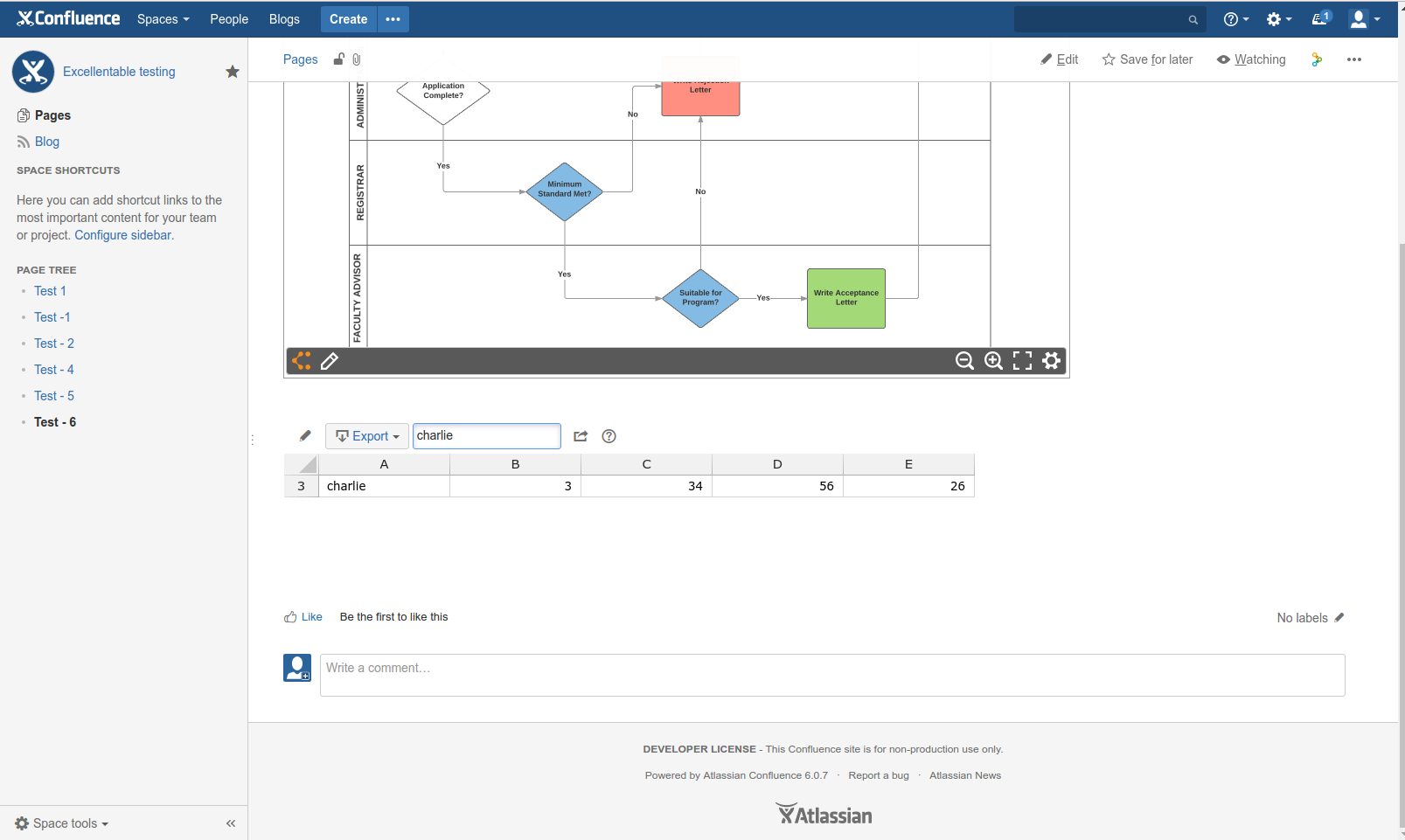Lucidchart OnPrem for Confluence Server
Steps:
- Under macros, select Lucidchart Diagram and pick any template. In this example, Student Registration is selected.
- Add Excellentable macro and fill in some sample values and save it.
- Publish the page.
- When the page is in view mode, check:
→ Whether the excellentable macro displays the data
→ Edit table functionality works and
→ Filter works properly.
Screenshots:
1) Sample Lucidchart Diagram and excellentable macro in the same page
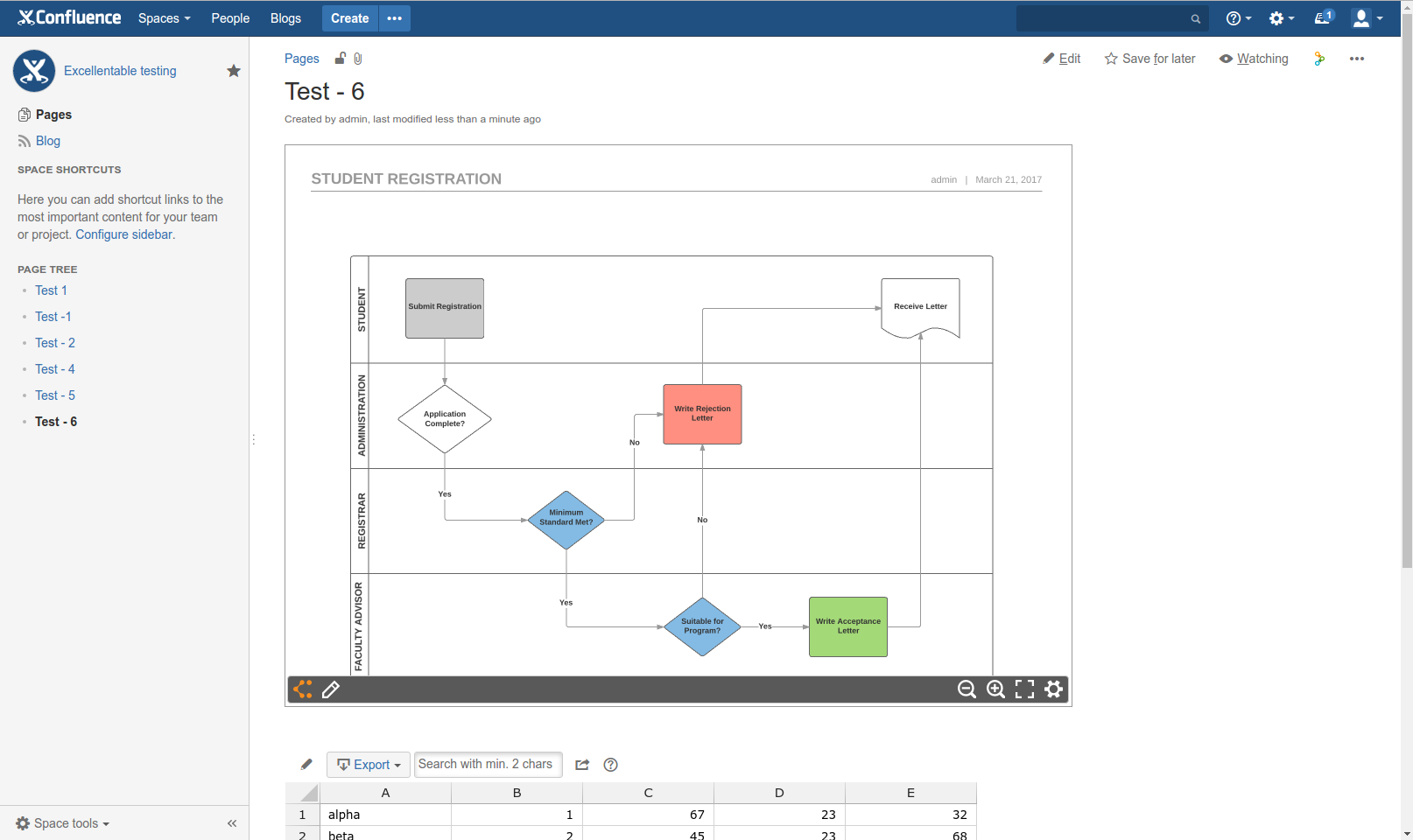
2) Checking filter