MID
Definition
Returns a segment of a string.
Sample Usage
MID("get this",5,4)
MID(A2,3,5)
Syntax
MID(string, starting_at, extract_length)
string - The string to extract a segment from.
starting_at - The index from the left of string from which to begin extracting. The first character in string has the index 1.
extract_length - The length of the segment to extract.
If the end of string is reached before extract_length characters are encountered, MID returns the characters from starting_at to the end of string.
Notes
To return the contents from starting_at to the end of string, use LEN to calculate the length of the string that will be returned rather than simply specifying a large number for extract_length.
To return the contents of string beginning with a particular character or sub-string, use SEARCH to locate the index of the desired point.
See Also
SUBSTITUTE: Replaces existing text with new text in a string.
SPLIT: Divides text around a specified character or string, and puts each fragment into a separate cell in the row.
SEARCH: Returns the position at which a string is first found within text, ignoring case.
RIGHT: Returns a substring from the end of a specified string.
LEFT: Returns a substring from the beginning of a specified string.
LEN: Returns the length of a string.
In order to use the MID formula, start with your edited Excellentable:
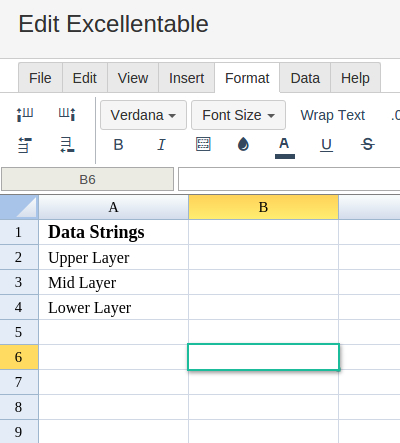
Then type in the MID formula in the area you would like to display the outcome:
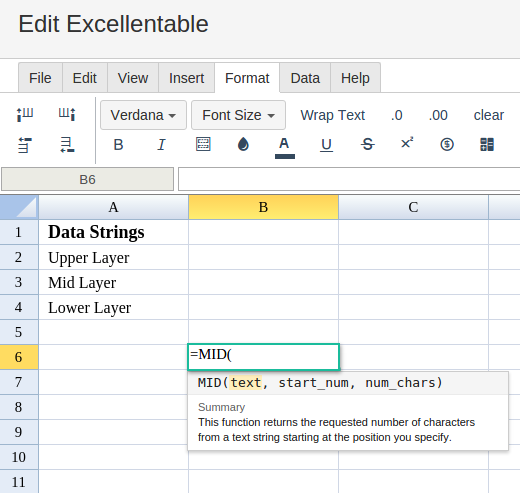
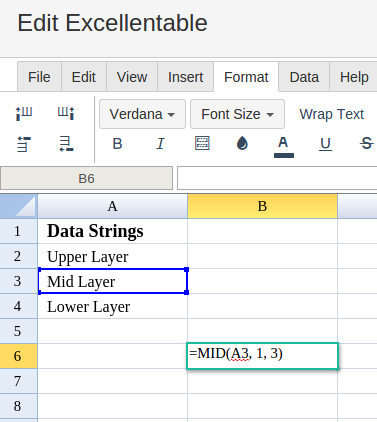
By adding the values you would like to calculate the MID formula for, Excellentable will generate the outcome:
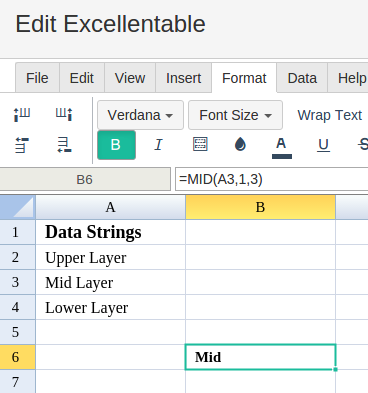
A
|
B
|
|
|---|---|---|
1
|
||
2
|
||
3
|
||
4
|
||
5
|
||
6
|
