MINUTE
Definition of MINUTE
Returns the minute component of a specific time, in numeric format.
Sample Usage
MINUTE(TIME(11,40,59))
MINUTE(A2)
MINUTE(40909.0004)
MINUTE("20:49:59")
Syntax
MINUTE(time)
time- The time from which to calculate the minute component. Must be a reference to a cell containing a date/time, a function returning a date/time type, or a number.
Notes
- Ensure that the input to the function is either a reference to a cell containing a date/time, a function which returns a date/time object such as
TIME, or a date serial number of the type returned by theNfunction. MINUTEdoes not autoconvert number formats. Therefore,MINUTE(12:00:00)will return an error.MINUTEreturns the intuitive understanding of minutes, and is useful primarily in other calculations rather than to extract the minute component of a known time, as that value is easily known from a plain reading of the entire time.- Note that date objects that are created with the
DATEfunction or by entry of a date without a time component will have a time of 0:00:00.
See Also
YEAR: Returns the year specified by a given date.
WEEKDAY: Returns a number representing the day of the week of the date provided.
TO_DATE: Converts a provided number to a date.
TIME: Converts a provided hour, minute, and second into a time.
SECOND: Returns the second component of a specific time, in numeric format.
N: Returns the argument provided as a number.
MONTH: Returns the month of the year a specific date falls in, in numeric format.
HOUR: Returns the hour component of a specific time, in numeric format.
DAY: Returns the day of the month that a specific date falls on, in numeric format.
DATEVALUE: Converts a provided date string in a known format to a date value.
DATE: Converts a provided year, month, and day into a date.
In order to use the MINUTE formula, start with your edited Excellentable
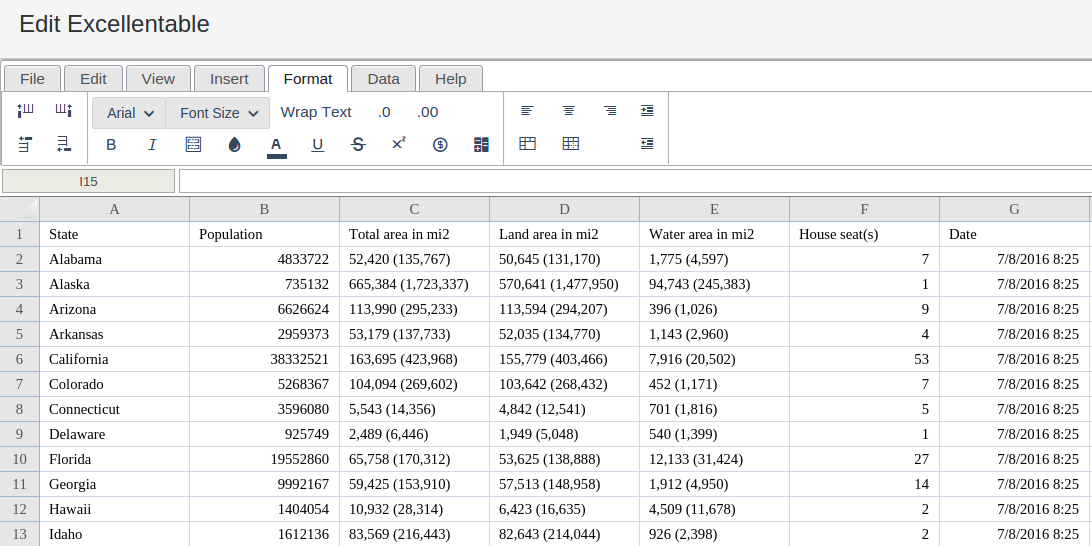
Then type in the MINUTE Formula in the area you would like to display the outcome:
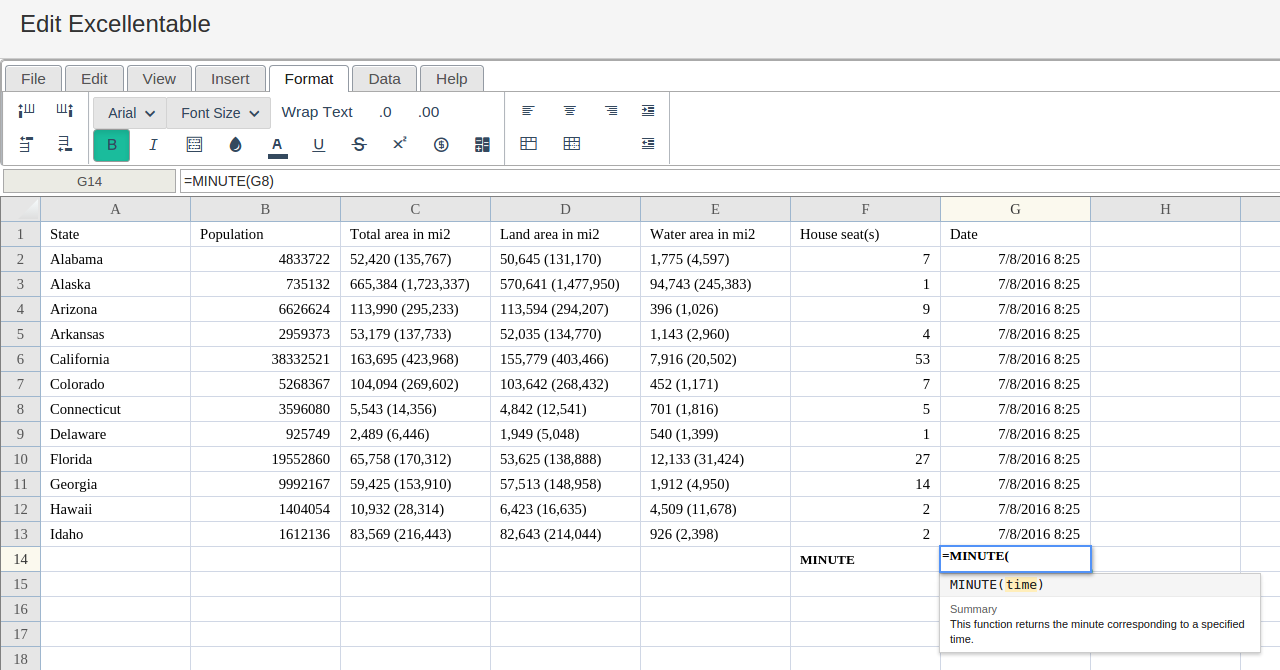
By adding the values you would like to calculate, Excellentable generates the outcome:
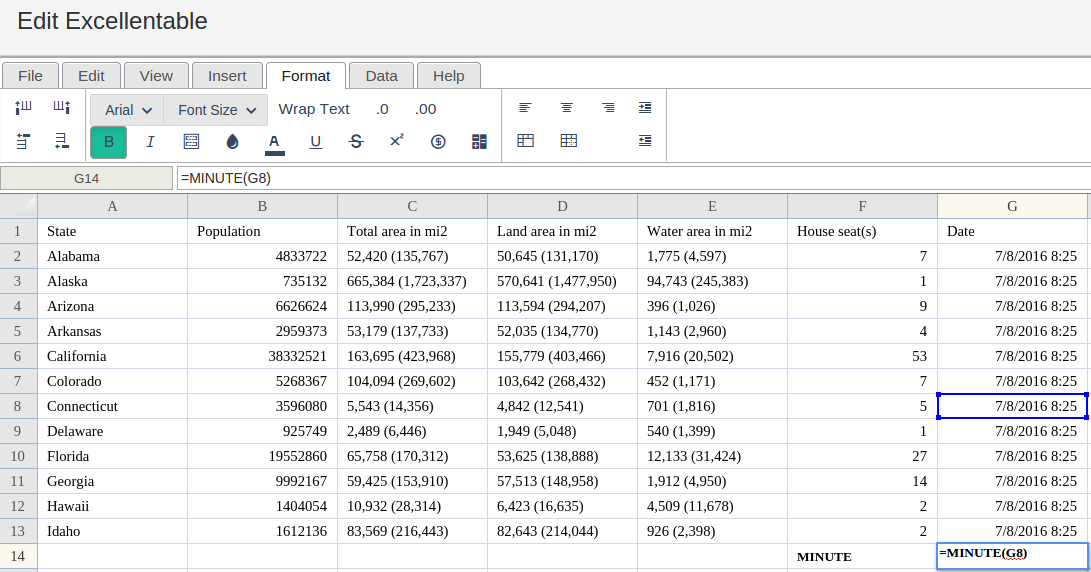
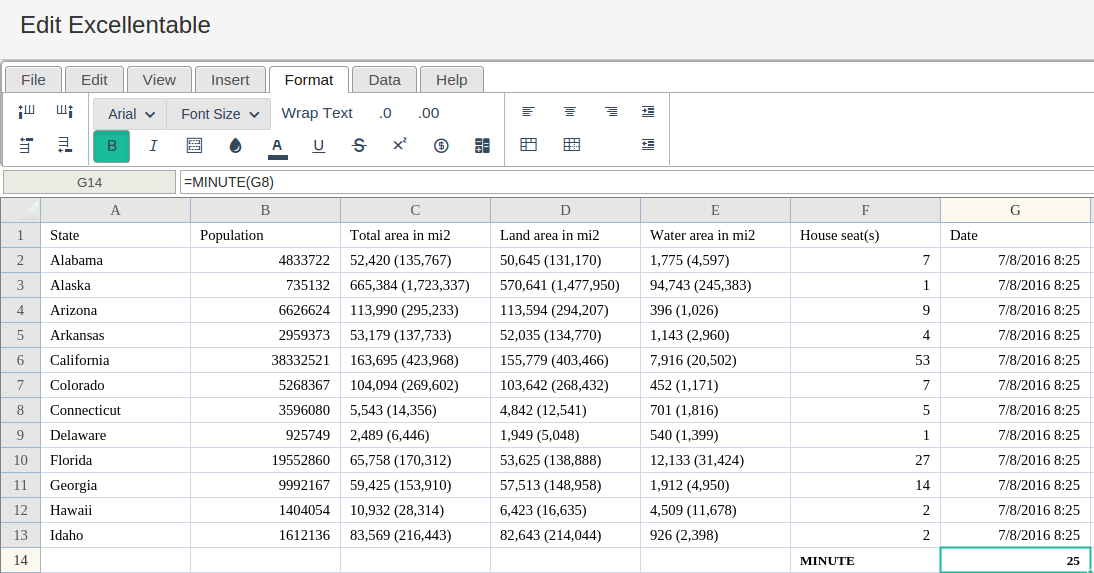
A
|
B
|
C
|
|
|---|---|---|---|
1
|
|||
2
|
|||
3
|
|||
4
|
|||
5
|
|||
6
|
|||
7
|
|||
8
|
|||
9
|
|||
10
|
|||
11
|
|||
12
|
|||
13
|
|||
14
|
D
|
E
|
F
|
|
|---|---|---|---|
1
|
G
|
|
|---|---|
1
|
