MODE
Definition/Description of Formula:
Returns the most commonly occurring value in a dataset.
Syntax:
MODE(value1, value2, ...)
value1- The first value or range to consider when calculating mode.value2, ...- [ OPTIONAL ] - Additional values or ranges to consider when calculating mode.
See Also:
COUNTIF: Returns a conditional count across a range.
COUNTBLANK: Returns the number of empty cells in a given range.
To use the MODE Formula, simply begin with your edited Excellentable:
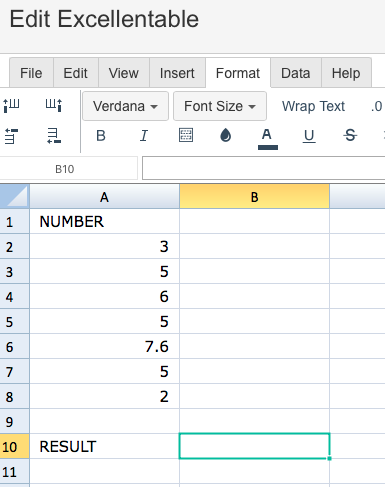
Then begin typing the MODE formula in the area you would like to display the outcome:
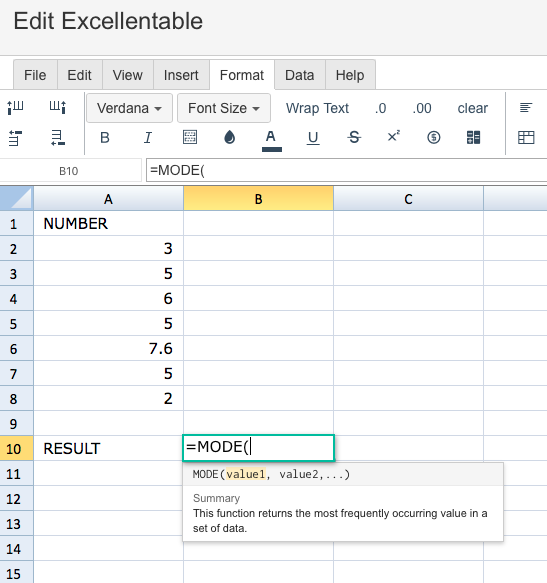
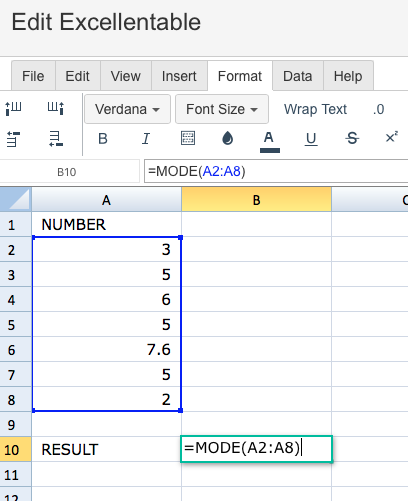
A
|
B
|
|
|---|---|---|
1
|
||
2
|
||
3
|
||
4
|
||
5
|
||
6
|
||
7
|
||
8
|
||
9
|
||
10
|
