MROUND
Definition of MROUND:
Rounds one number to the nearest integer multiple of another.
Sample Usage
MROUND(21,14)
MROUND(A2,3)
Syntax
MROUND(value,factor)
value- The number to round to the nearest integer multiple of another.factor- The number to whose multiplesvaluewill be rounded.
Notes
Both
valueandfactormay be non-integral.valueandfactormust have the same sign; that is, they must both be positive or both negative. If either is zero,MROUNDwill return0.If
valueis equally close to two multiples offactor, the multiple with the greater absolute value will be returned.
See Also
TRUNC: Truncates a number to a certain number of significant digits by omitting less significant digits.
ROUNDUP: Rounds a number to a certain number of decimal places, always rounding up to the next valid increment.
ROUNDDOWN: Rounds a number to a certain number of decimal places, always rounding down to the next valid increment.
ROUND: Rounds a number to a certain number of decimal places according to standard rules.
INT: Rounds a number down to the nearest integer that is less than or equal to it.
FLOOR: Rounds a number down to the nearest integer multiple of specified significance.
CEILING: Rounds a number up to the nearest integer multiple of specified significance.
Step 1. To use the MROUND Formula, start with the Excellentable you would like to edit.
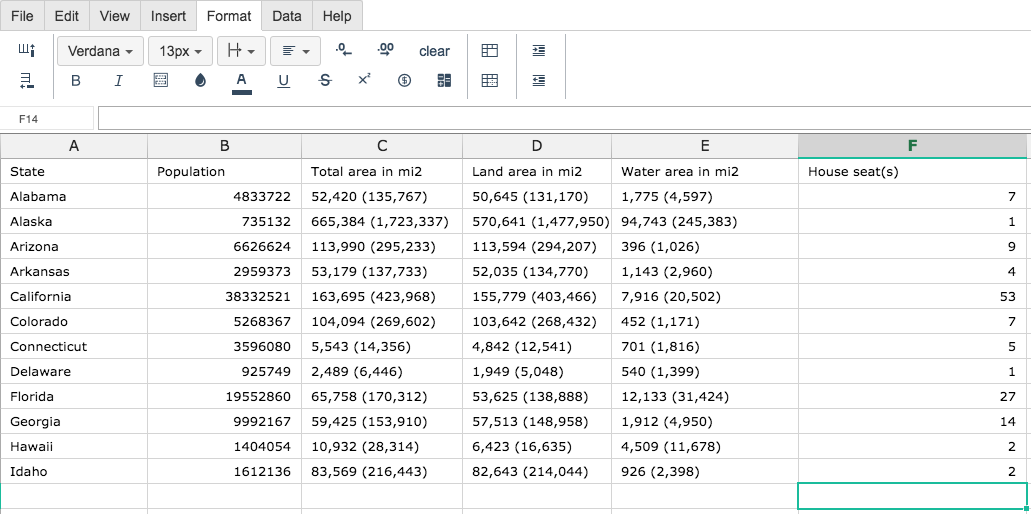
Step 2. Then type the MROUND formula into the cell you have chosen to display the outcome:
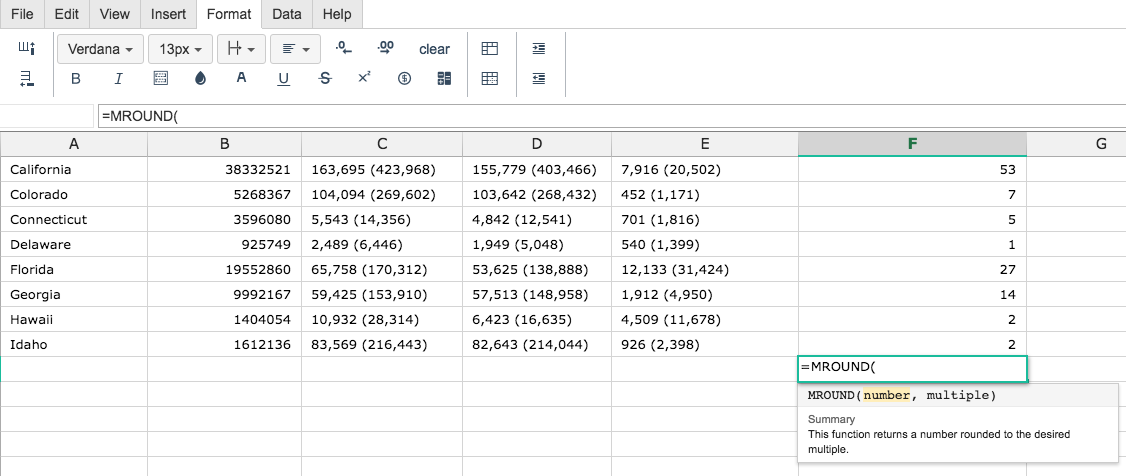
Step 3. Fill in the 2 values.
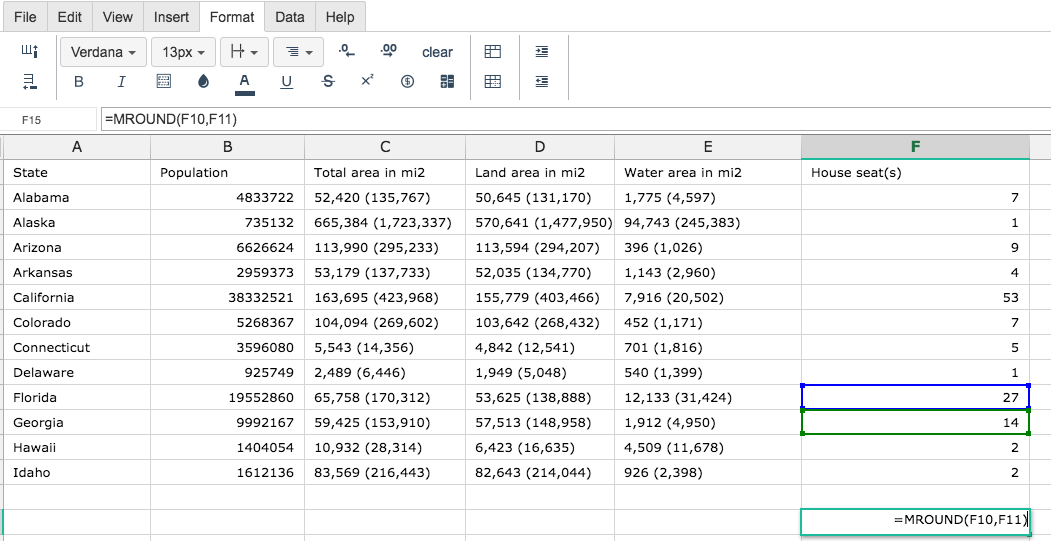
By adding the values you would like to calculate, Excellentable generates the outcome:
A
|
B
|
C
|
D
|
|
|---|---|---|---|---|
1
|
||||
2
|
||||
3
|
||||
4
|
||||
5
|
||||
6
|
||||
7
|
||||
8
|
||||
9
|
||||
10
|
||||
11
|
||||
12
|
||||
13
|
||||
14
|
||||
15
|
E
|
F
|
|
|---|---|---|
1
|
