NORM.DIST
Definition
Returns the normal distribution for the specified mean and standard deviation. This function has a very wide range of applications in statistics, including hypothesis testing.
Sample Usage
Syntax
NORM.DIST(x,mean,standard_dev,cumulative)
The NORM.DIST function syntax has the following arguments:
X Required. The value for which you want the distribution.
Mean Required. The arithmetic mean of the distribution.
Standard_dev Required. The standard deviation of the distribution.
Cumulative Required. A logical value that determines the form of the function. If cumulative is TRUE, NORM.DIST returns the cumulative distribution function; if FALSE, it returns the probability mass function.
Remarks
If mean or standard_dev is nonnumeric, NORM.DIST returns the #VALUE! error value.
If standard_dev ≤ 0, NORM.DIST returns the #NUM! error value.
If mean = 0, standard_dev = 1, and cumulative = TRUE, NORM.DIST returns the standard normal distribution, NORM.S.DIST.
The equation for the normal density function (cumulative = FALSE) is:
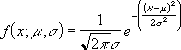
When cumulative = TRUE, the formula is the integral from negative infinity to x of the given formula.
In order to use the NORM.DIST formula, start with your edited Excellentable
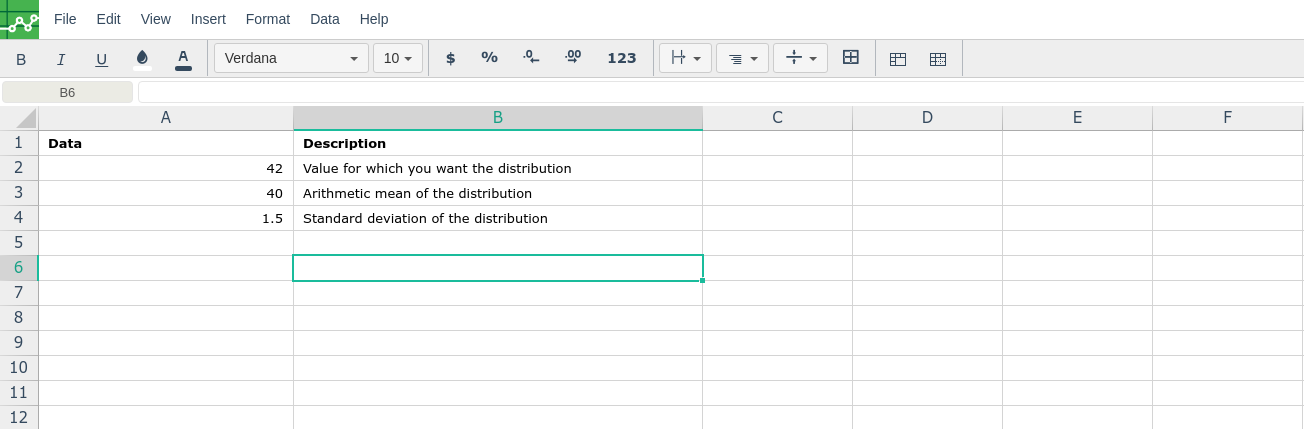
Then type in the NORM.DIST formula in the area you would like to display the outcome:
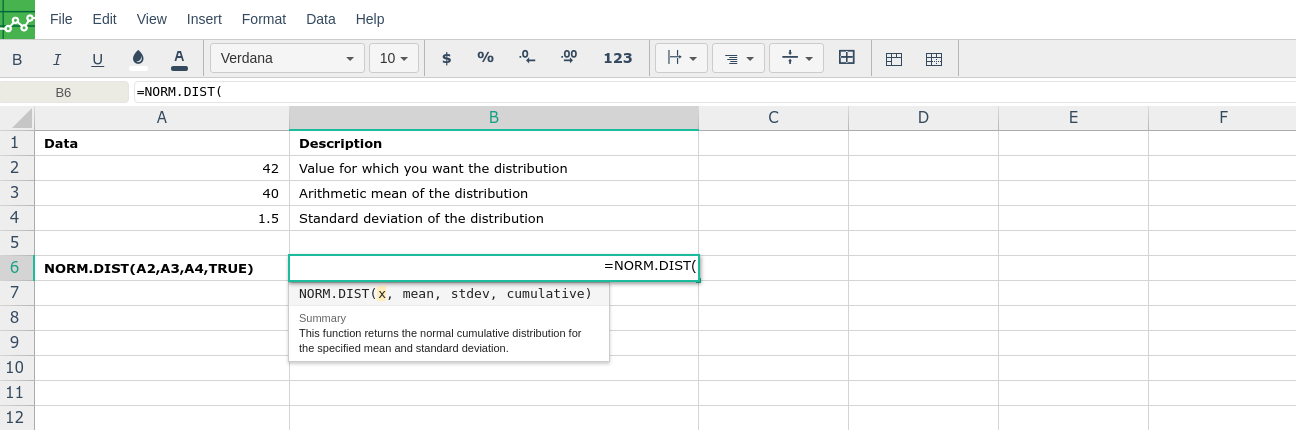
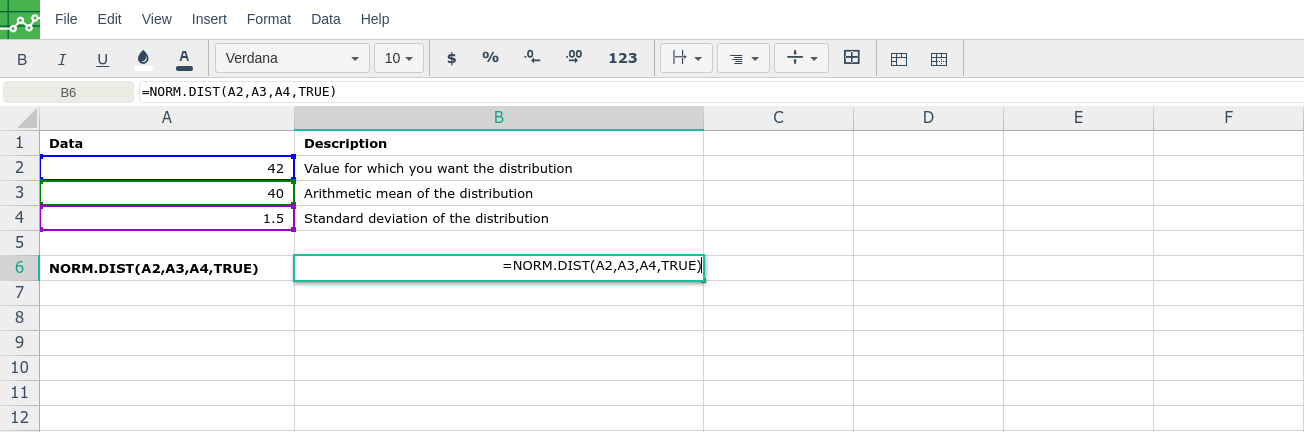
By adding the values you would like to calculate the NORM.DIST formula for, Excellentable will generate the outcome:
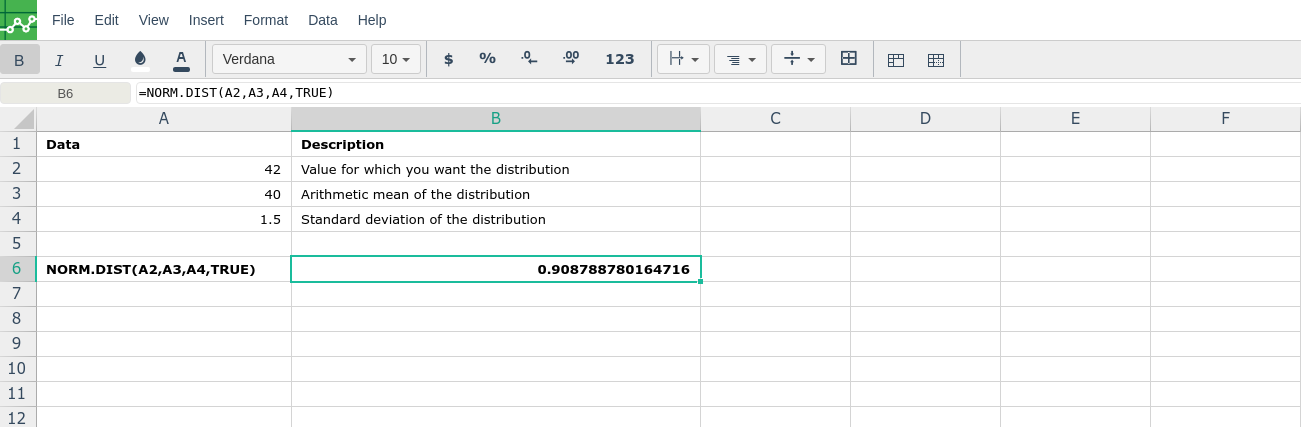
A
|
|
|---|---|
1
|
|
2
|
|
3
|
|
4
|
|
5
|
|
6
|
B
|
|
|---|---|
1
|
|
2
|
|
3
|
|
4
|
|
5
|
|
6
|
