NOT
Definition of NOT
Returns the opposite of a logical value - `NOT(TRUE)` returns `FALSE`; `NOT(FALSE)` returns `TRUE`.
Sample Usage
NOT(A2)
NOT(ISERR(A2))
Syntax
NOT(logical_expression)
logical_expression- An expression or reference to a cell holding an expression that represents some logical value, i.e.TRUEorFALSE.
Notes
- Because
0has a logical value ofFALSEand any non-zero numeric value has a logical value ofTRUE,NOT(0)returnsTRUEandNOT(6)returnsFALSE. However, when non-numeric values are input intoNOT, the function returns the error#VALUE!.
See Also
FALSE: Returns the logical value `FALSE`.
TRUE: Returns the logical value `TRUE`.
In order to use the NOT formula, start with your edited Excellentable
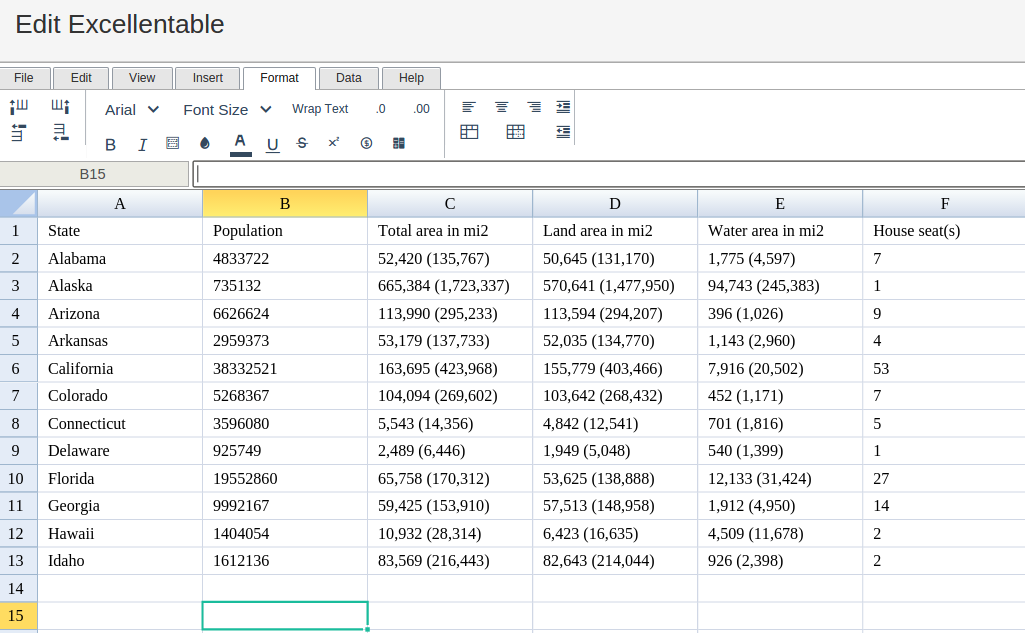
Then type in the NOT Formula in the area you would like to display the outcome:
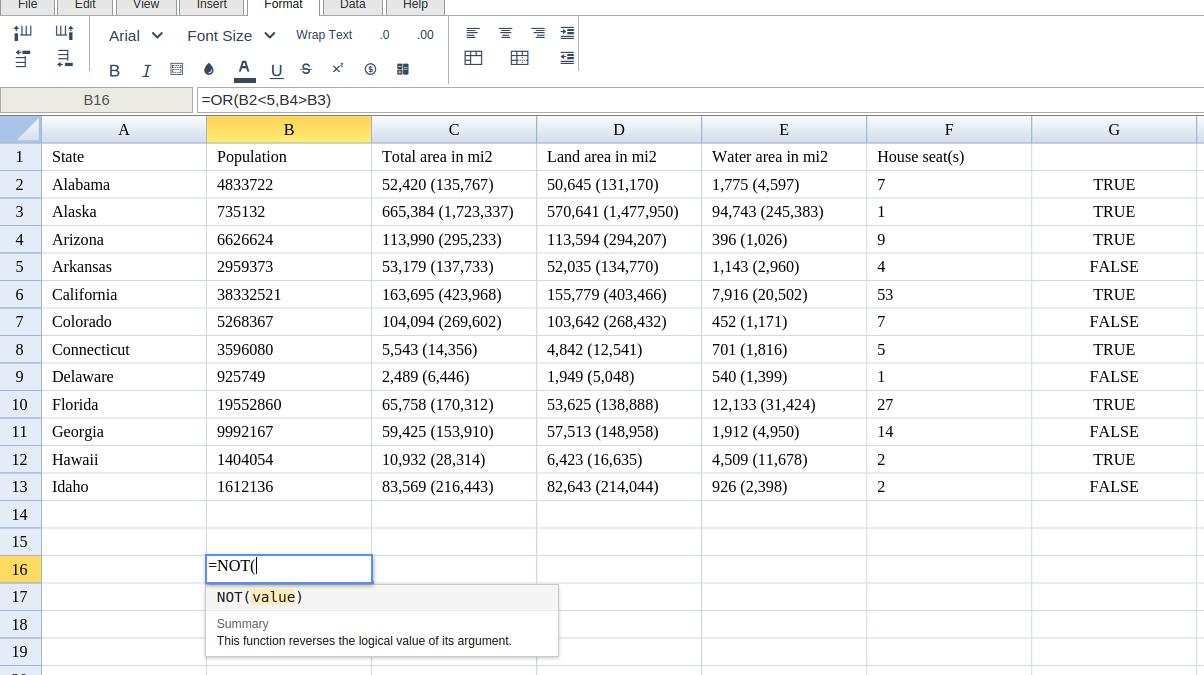
Type in the complete NOT formula for a cell as shown below:
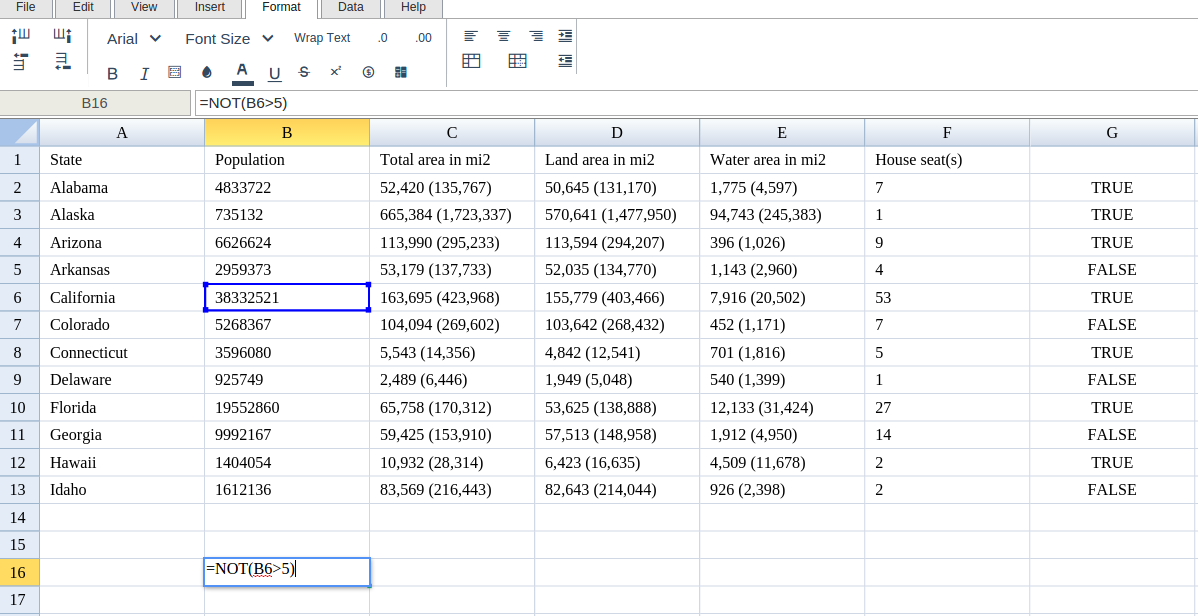
Excellentable will generate the outcome when hitting enter.
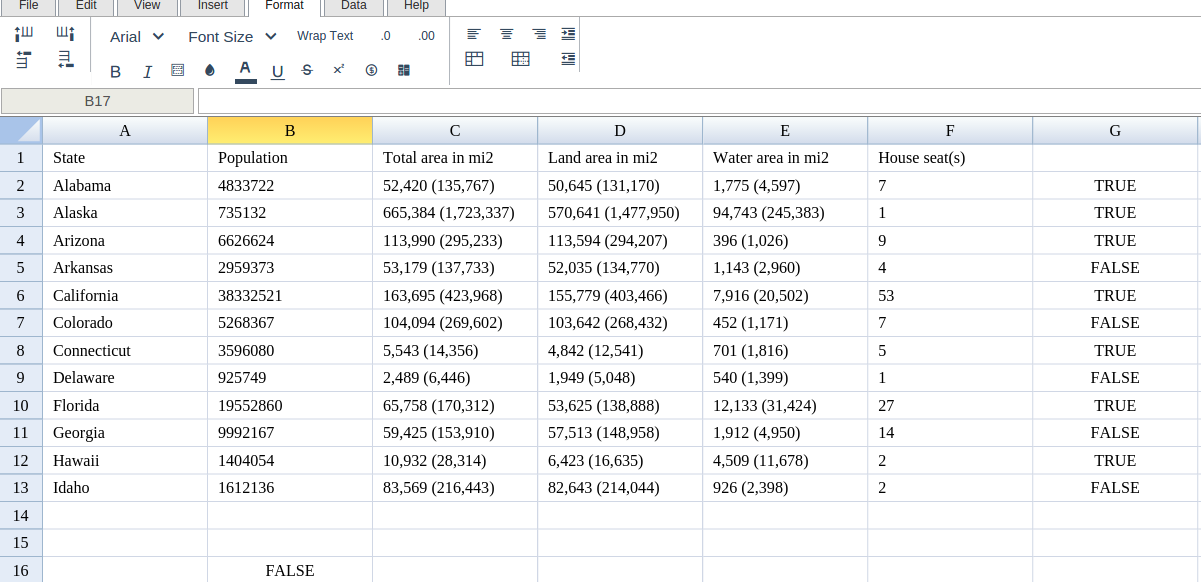
A
|
B
|
C
|
|
|---|---|---|---|
1
|
|||
2
|
|||
3
|
|||
4
|
|||
5
|
|||
6
|
|||
7
|
|||
8
|
|||
9
|
|||
10
|
|||
11
|
|||
12
|
|||
13
|
D
|
E
|
F
|
|
|---|---|---|---|
1
|
House seat(s)
2
50,645 (131,170)
1,775 (4,597)
7
3
570,641 (1,477,950)
94,743 (245,383)
1
4
113,594 (294,207)
396 (1,026)
9
5
52,035 (134,770)
1,143 (2,960)
4
6
155,779 (403,466)
7,916 (20,502)
53
7
103,642 (268,432)
452 (1,171)
7
8
4,842 (12,541)
701 (1,816)
5
9
1,949 (5,048)
540 (1,399)
1
10
53,625 (138,888)
12,133 (31,424)
27
11
57,513 (148,958)
1,912 (4,950)
14
12
6,423 (16,635)
4,509 (11,678)
2
13
82,643 (214,044)
926 (2,398)
2
G
|
|
|---|---|
1
|
2
TRUE
3
TRUE
4
TRUE
5
FALSE
6
TRUE
7
FALSE
8
TRUE
9
FALSE
10
TRUE
11
FALSE
12
TRUE
13
FALSE
