NOW
Definition of NOW
Returns the current date and time as a date value.
Syntax
NOW()
Notes
- Note that
NOWis a volatile function, updating on every edit made to the spreadsheet, and can hurt spreadsheet performance. NOWprovides the current date and time. To create a date without the current time, useTODAY.NOWwill always represent the current date and time the last time the spreadsheet was recalculated, rather than remaining at the date and time when it was first entered.- The time or date component of NOW may be hidden by changing the number formatting on the cell. If either the date or time is not appearing, change the number formatting.
See Also
TODAY: Returns the current date as a date value.
DATEVALUE: Converts a provided date string in a known format to a date value.
DATE: Converts a provided year, month, and day into a date.
In order to use the NOW formula, start with your edited Excellentable
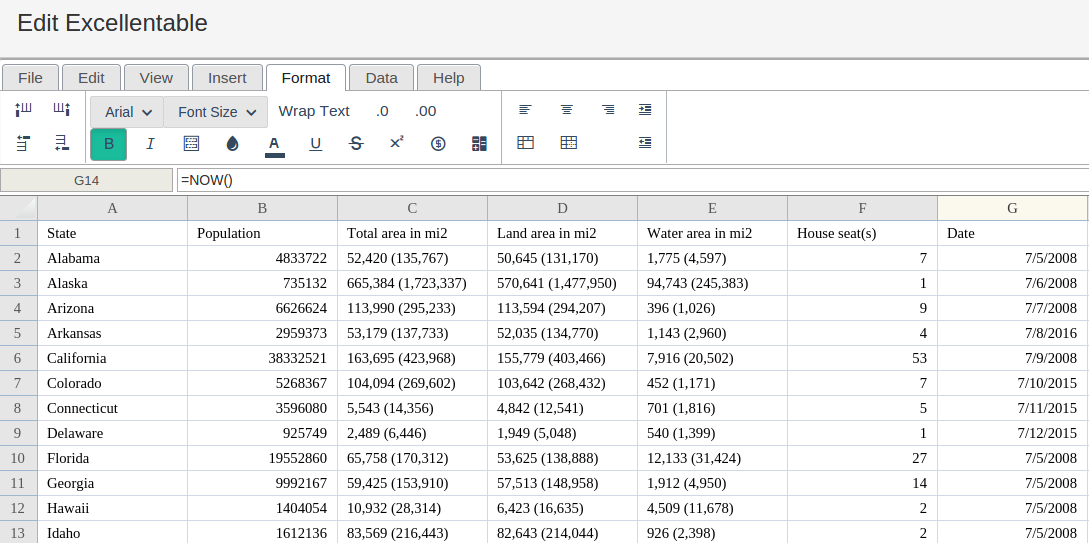
Then type in the NOW Formula in the area you would like to display the outcome:
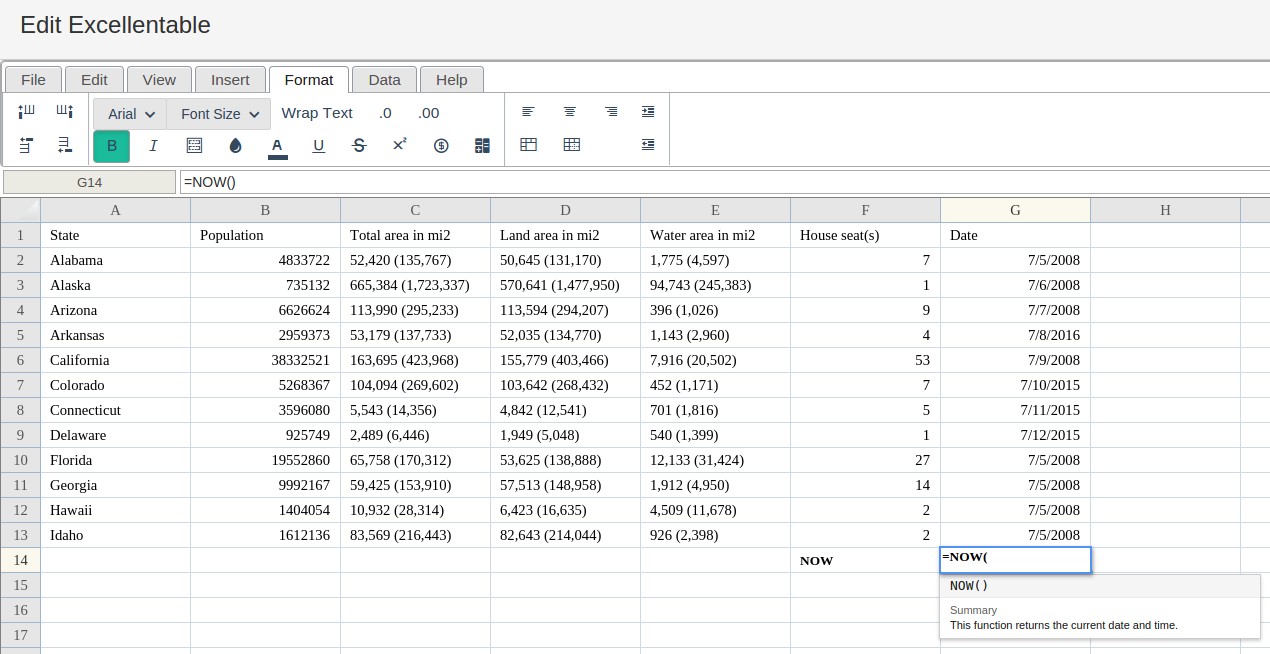
By adding the values you would like to calculate, Excellentable generates the outcome:
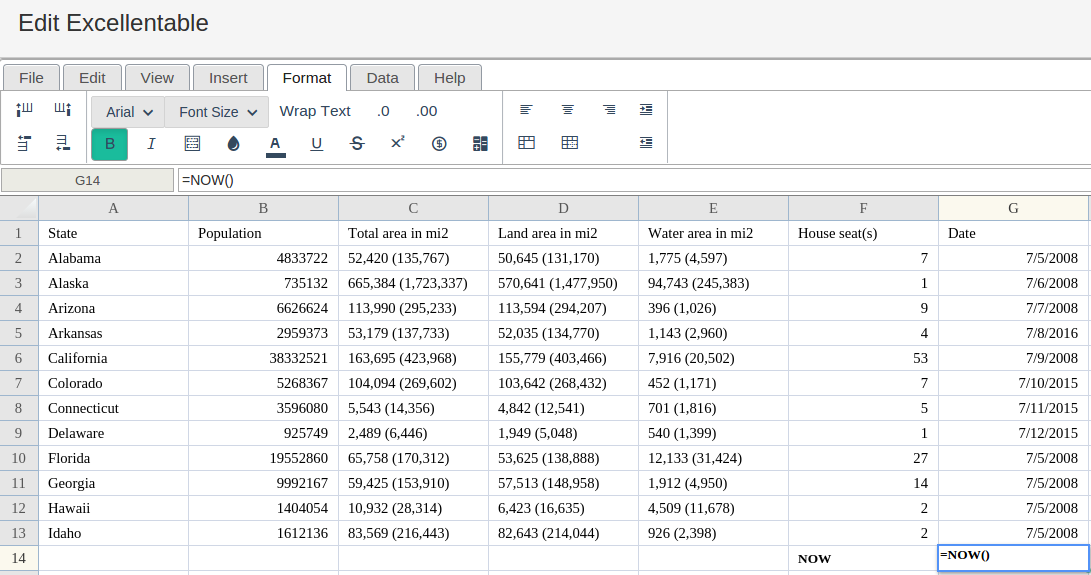
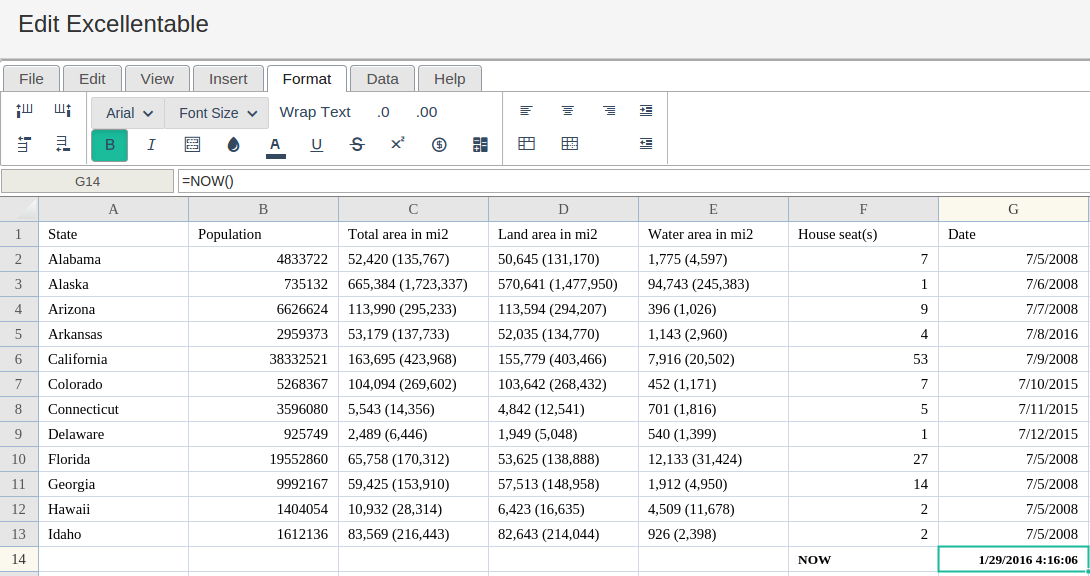
A
|
B
|
C
|
|
|---|---|---|---|
1
|
|||
2
|
|||
3
|
|||
4
|
|||
5
|
|||
6
|
|||
7
|
|||
8
|
|||
9
|
|||
10
|
|||
11
|
|||
12
|
|||
13
|
|||
14
|
D
|
E
|
F
|
|
|---|---|---|---|
1
|
House seat(s)
Date
2
50,645 (131,170)
1,775 (4,597)
7
3
570,641 (1,477,950)
94,743 (245,383)
1
4
113,594 (294,207)
396 (1,026)
9
5
52,035 (134,770)
1,143 (2,960)
4
6
155,779 (403,466)
7,916 (20,502)
53
7
103,642 (268,432)
452 (1,171)
7
8
4,842 (12,541)
701 (1,816)
5
9
1,949 (5,048)
540 (1,399)
1
10
53,625 (138,888)
12,133 (31,424)
27
11
57,513 (148,958)
1,912 (4,950)
14
12
6,423 (16,635)
4,509 (11,678)
2
13
82,643 (214,044)
926 (2,398)
2
14
NOW
G
|
|
|---|---|
1
|
2
7/5/2008
3
7/6/2008
4
7/7/2008
5
7/8/2016
6
7/9/2008
7
7/10/2015
8
7/11/2015
9
7/12/2015
10
7/5/2008
11
7/5/2008
12
7/5/2008
13
7/5/2008
14
45783.19944
