ODDLYIELD
Description
Returns the yield of a security that has an odd (short or long) last period.
Sample Usage
Syntax
ODDLYIELD(settlement, maturity, last_interest, rate, pr, redemption, frequency, [basis])
IMPORTANT: Dates should be entered by using the DATE function, or as results of other formulas or functions. For example, use DATE(2008,5,23) for the 23rd day of May, 2008. Problems can occur if dates are entered as text.
The ODDLYIELD function syntax has the following arguments:
Settlement Required. The security's settlement date. The security settlement date is the date after the issue date when the security is traded to the buyer.
Maturity Required. The security's maturity date. The maturity date is the date when the security expires.
Last_interest Required. The security's last coupon date.
Rate Required. The security's interest rate
Pr Required. The security's price.
Redemption Required. The security's redemption value per $100 face value.
Frequency Required. The number of coupon payments per year. For annual payments, frequency = 1; for semiannual, frequency = 2; for quarterly, frequency = 4.
Basis Optional. The type of day count basis to use.
Basis | Day count basis |
0 or omitted | US (NASD) 30/360 |
1 | Actual/actual |
2 | Actual/360 |
3 | Actual/365 |
4 | European 30/360 |
Remarks
Microsoft Excel stores dates as sequential serial numbers so they can be used in calculations. By default, January 1, 1900 is serial number 1, and January 1, 2008 is serial number 39448 because it is 39,448 days after January 1, 1900.
The settlement date is the date a buyer purchases a coupon, such as a bond. The maturity date is the date when a coupon expires. For example, suppose a 30-year bond is issued on January 1, 2008, and is purchased by a buyer six months later. The issue date would be January 1, 2008, the settlement date would be July 1, 2008, and the maturity date would be January 1, 2038, which is 30 years after the January 1, 2008, issue date.
Settlement, maturity, last_interest, and basis are truncated to integers.
If settlement, maturity, or last_interest is not a valid date, ODDLYIELD returns the #VALUE! error value.
If rate < 0 or if pr ≤ 0, ODDLYIELD returns the #NUM! error value.
If basis < 0 or if basis > 4, ODDLYIELD returns the #NUM! error value.
The following date condition must be satisfied; otherwise, ODDLYIELD returns the #NUM! error value:
maturity > settlement > last_interest
ODDLYIELD is calculated as follows:
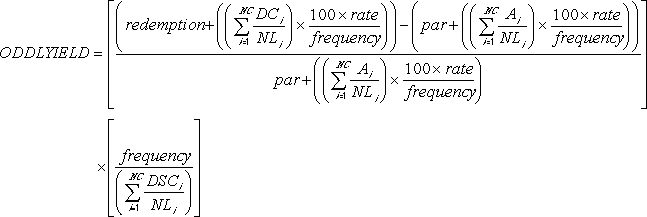
where:
Ai = number of accrued days for the ith, or last, quasi-coupon period within odd period counting forward from last interest date before redemption.
DCi = number of days counted in the ith, or last, quasi-coupon period as delimited by the length of the actual coupon period.
NC = number of quasi-coupon periods that fit in odd period; if this number contains a fraction it will be raised to the next whole number.
NLi = normal length in days of the ith, or last, quasi-coupon period within odd coupon period.
In order to use the ODDLYIELD formula, start with your edited Excellentable
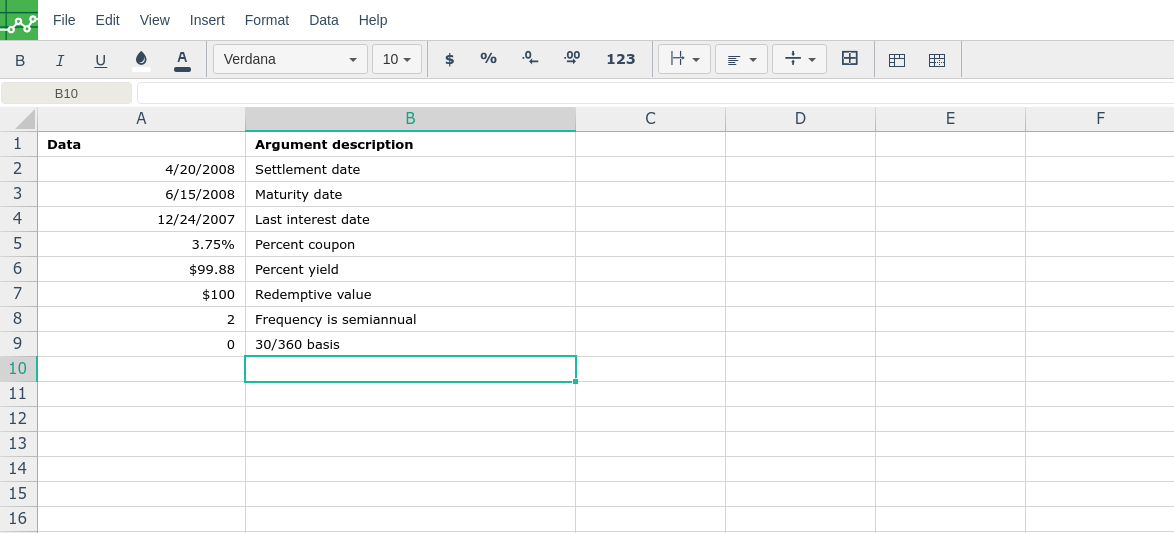
Then type in the ODDLYIELD formula in the area you would like to display the outcome:
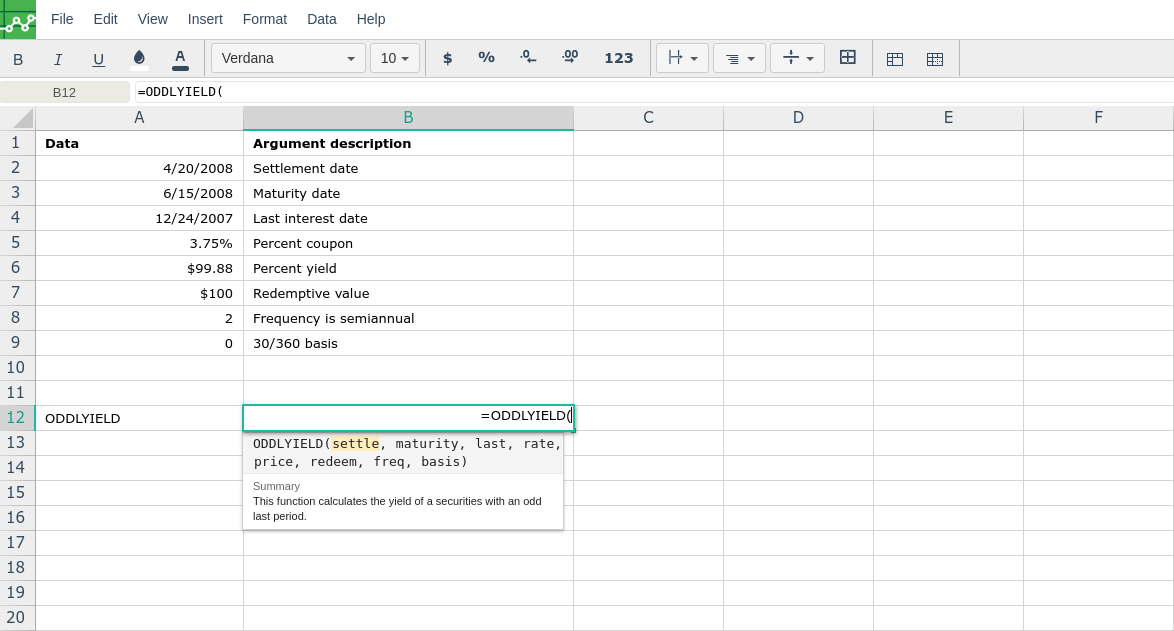
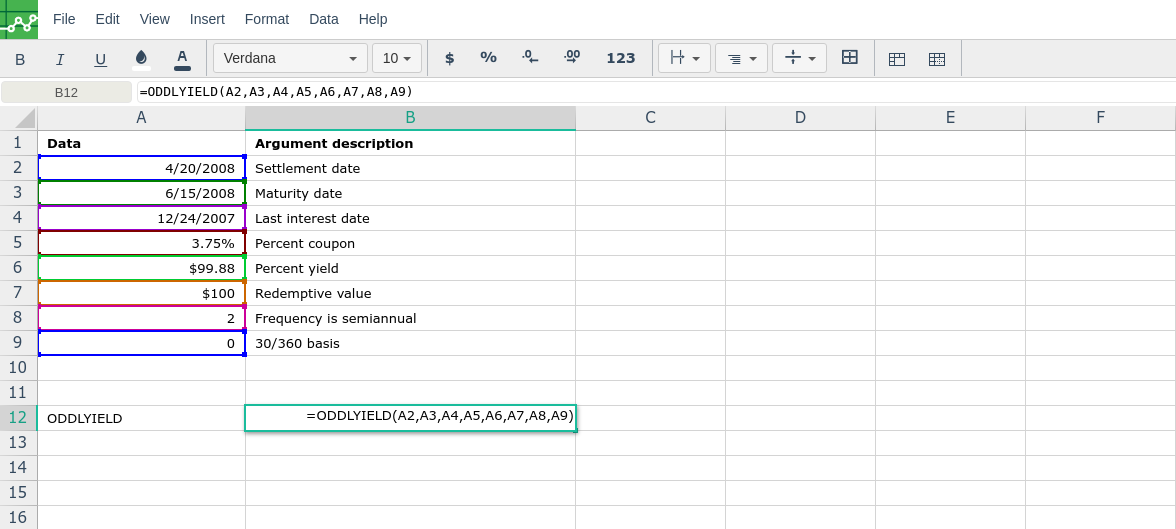
By adding the values you would like to calculate the ODDLYIELD formula for, Excellentable will generate the outcome:
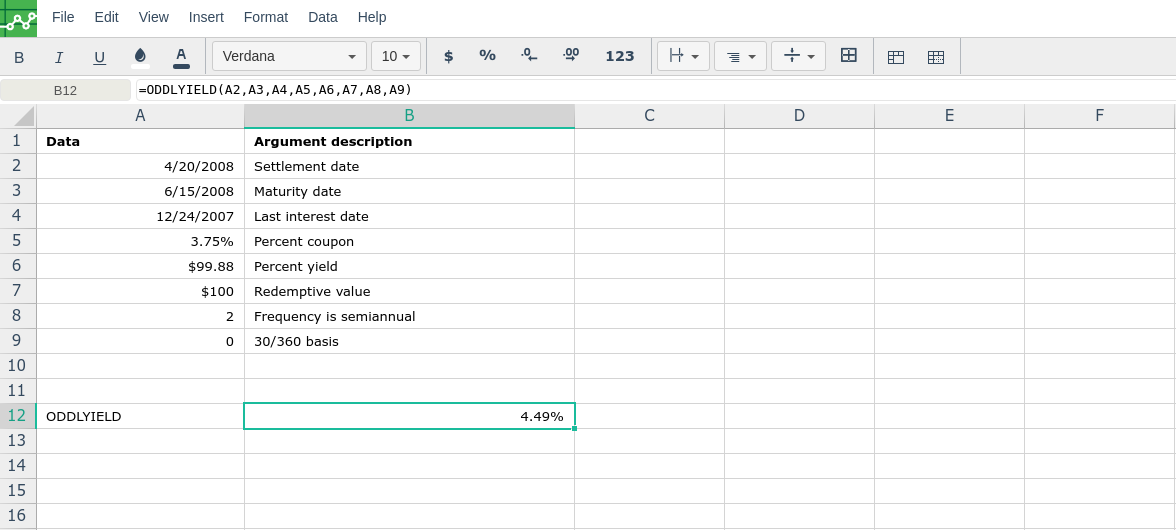
A
|
B
|
|
|---|---|---|
1
|
||
2
|
||
3
|
||
4
|
||
5
|
||
6
|
||
7
|
||
8
|
||
9
|
||
10
|
||
11
|
||
12
|
