OFFSET
Name of Formula:
OFFSET
Definition of OFFSET:
Returns a range reference shifted a specified number of rows and columns from a starting cell reference.
Sample Usage
OFFSET(A2,3,4,2,2)
OFFSET(A2,1,1)
Syntax
OFFSET(cell_reference, offset_rows, offset_columns, [height], [width])
cell_reference- The starting point from which to count the offset rows and columns.offset_rows- The number of rows to shift by.offset_rowsmust be an integer, but may be negative. If a decimal value is provided, the decimal part will be truncated.
offset_columns- The number of columns to shift by.offset_columnsmust be an integer, but may be negative. If a decimal value is provided, the decimal part will be truncated.
height- [ OPTIONAL ] - The height of the range to return starting at the offset target.heightis ignored unlessOFFSETis used in an array formula.
width- [ OPTIONAL ] - The width of the range to return starting at the offset target.widthis ignored unlessOFFSETis used in an array formula.
Notes
If
offset_rowsoroffset_columnsis negative, it is possible for the offset target to to be outside the upper or left edge of the spreadsheet. If this occurs, the#REF!error will be returned.If
OFFSETis used as an array formula, it is possible for the value returned by the array formula to overwrite part of the offset target, causing a circular reference. If this occurs, the#REF!error will be returned.
Step 1. To use the OFFSET Formula, start with the Excellentable you would like to edit.
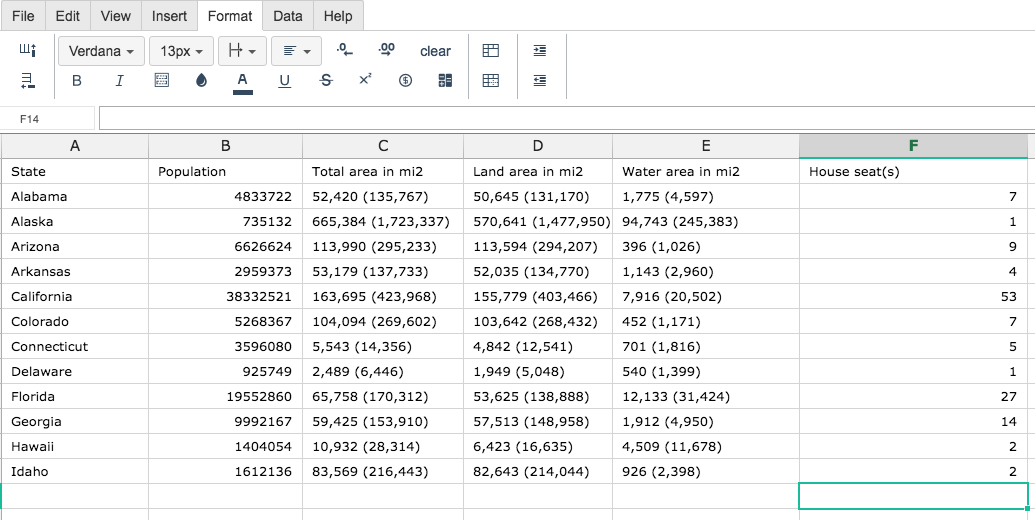
Step 2. Then type the OFFSET formula into the cell you have chosen to display the outcome:
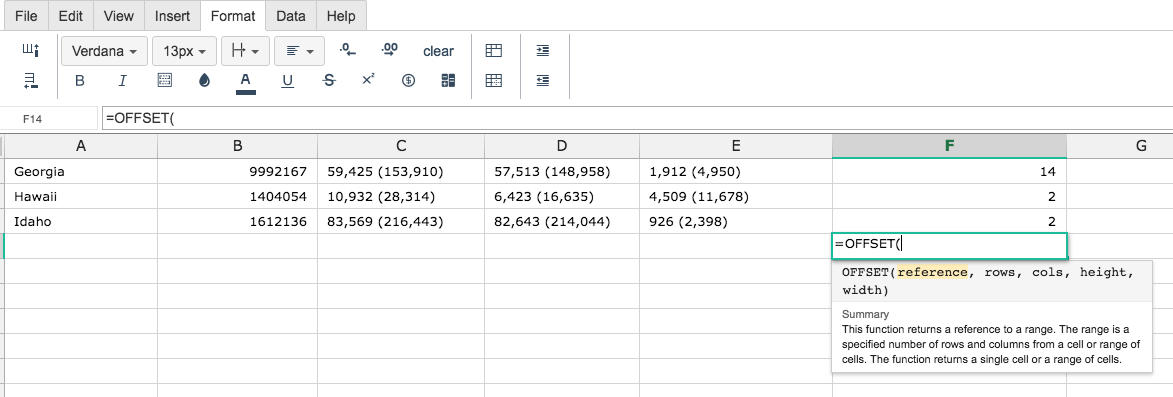
Step 3. Fill in the 5 values
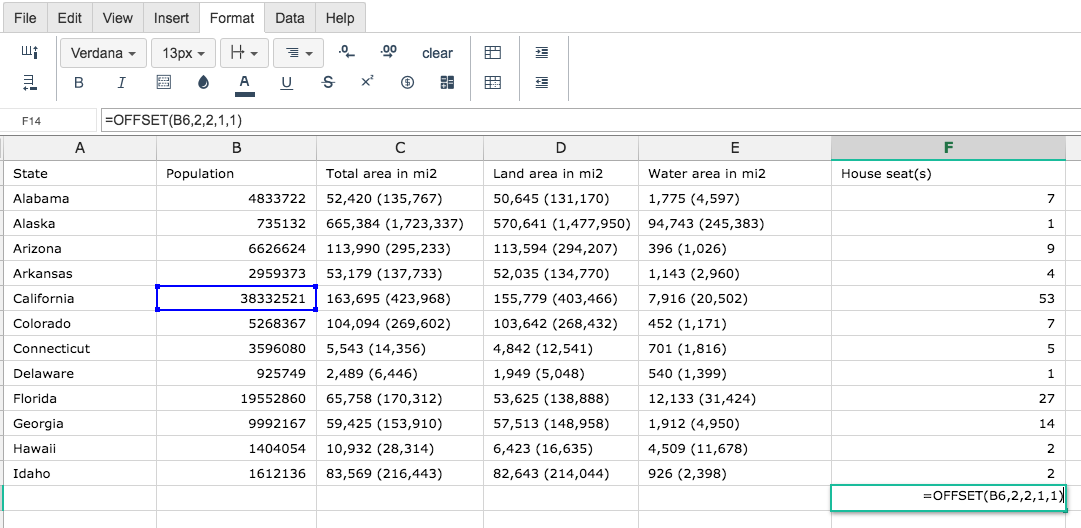
By adding the values you would like to calculate, Excellentable generates the outcome:
A
|
B
|
C
|
D
|
|
|---|---|---|---|---|
1
|
||||
2
|
||||
3
|
||||
4
|
||||
5
|
||||
6
|
||||
7
|
||||
8
|
||||
9
|
||||
10
|
||||
11
|
||||
12
|
||||
13
|
||||
14
|
E
|
F
|
|
|---|---|---|
1
|
