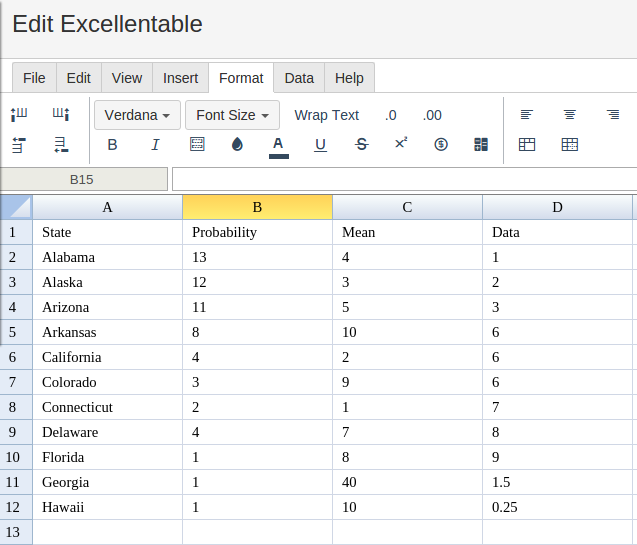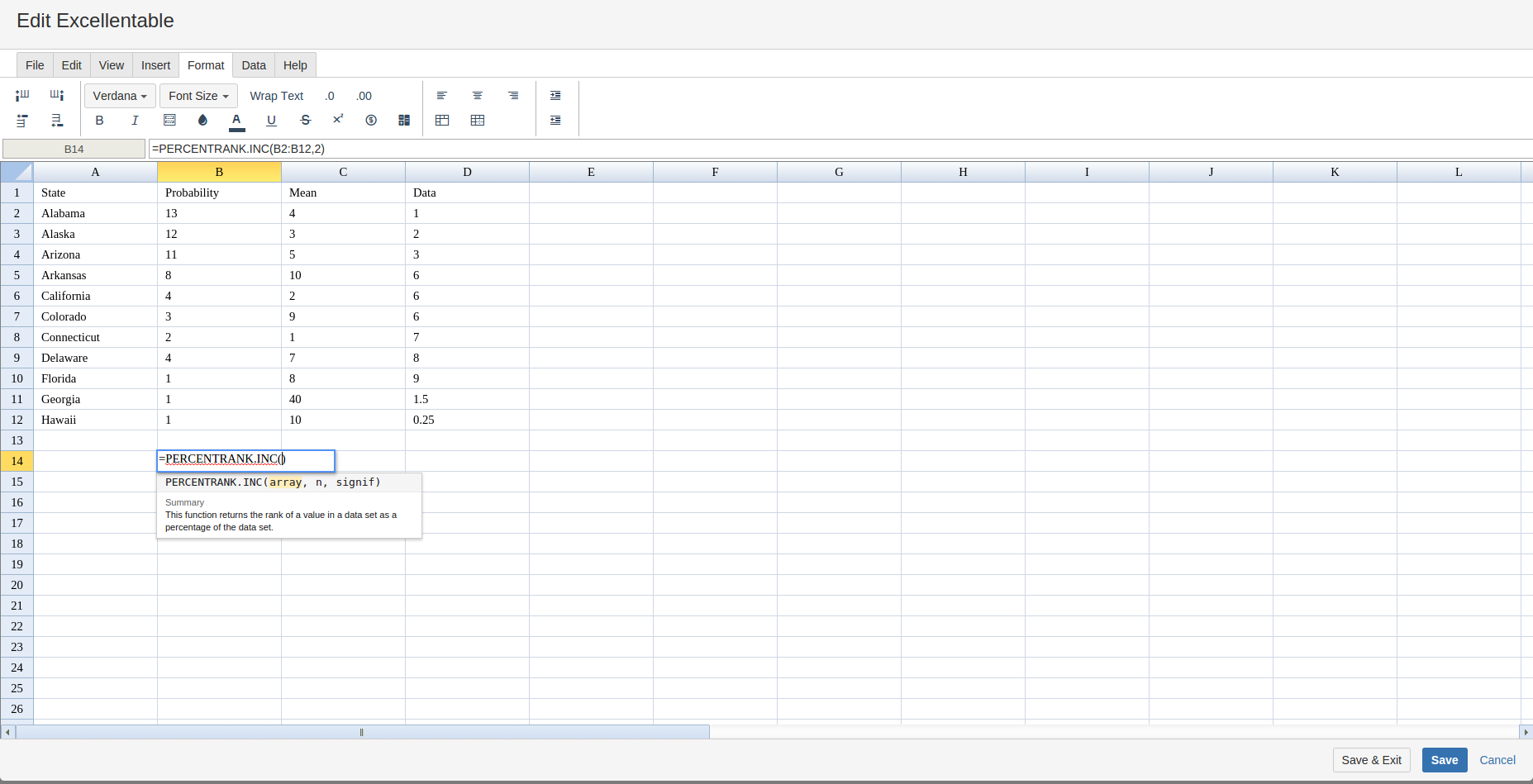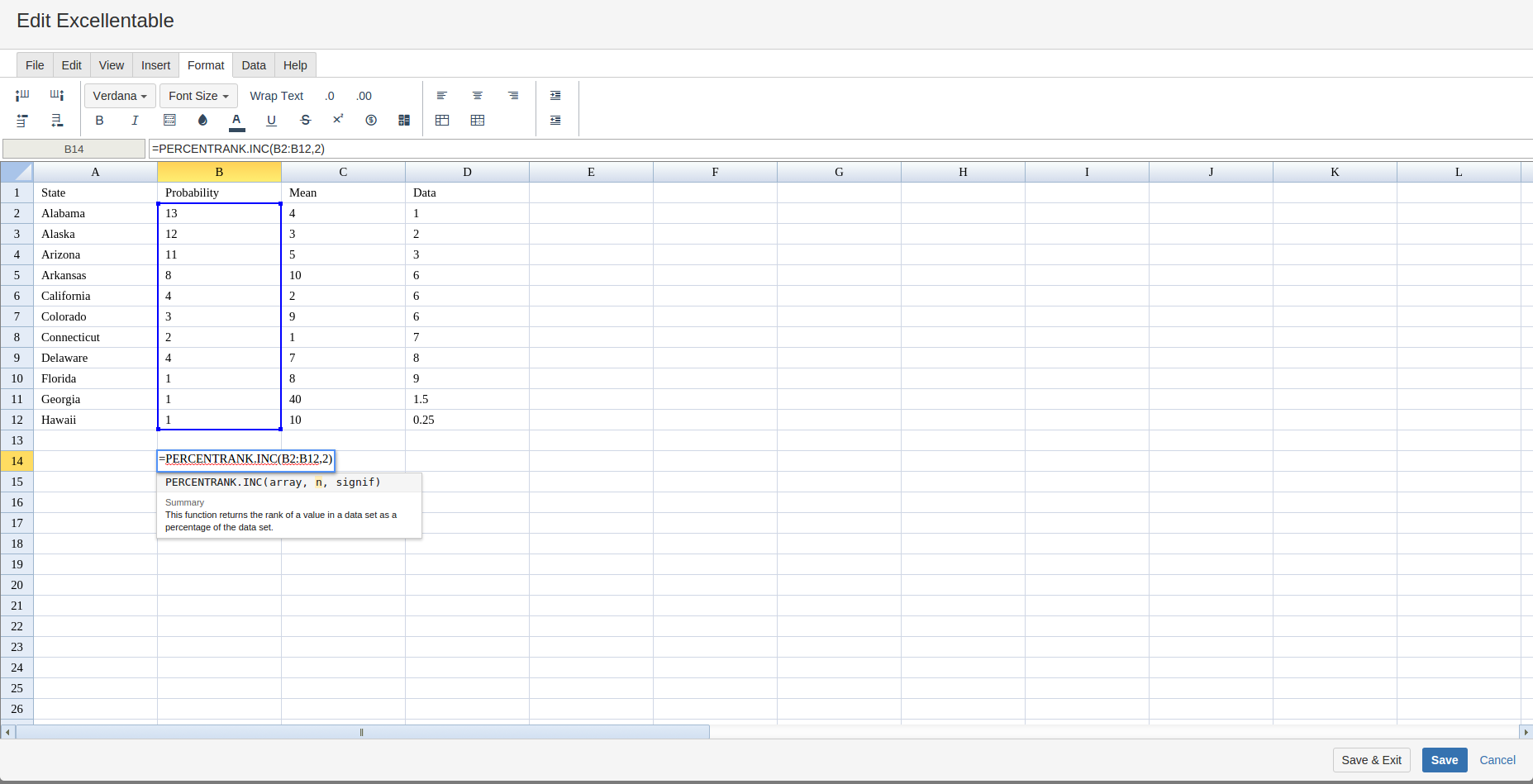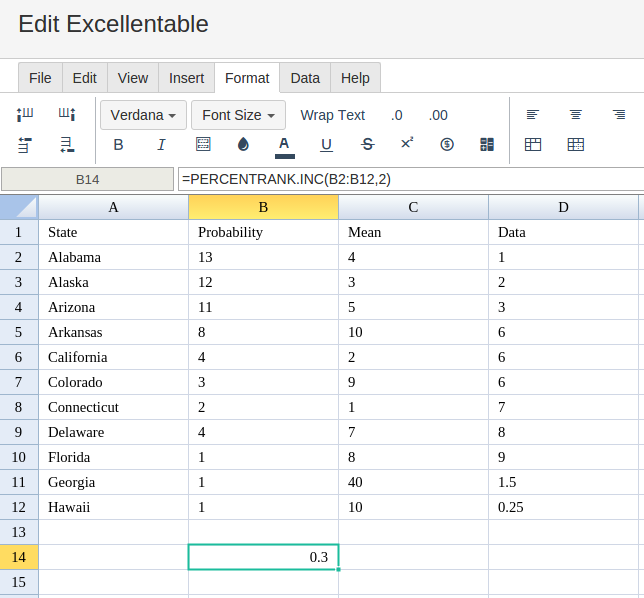PERCENTRANK.INC
Definition of PERCENTRANK.INC
Returns the percentage rank (percentile) from 0 to 1 inclusive of a specified value in a dataset.
Sample Usage
PERCENTRANK.INC(A1:A100, A2, 4)
PERCENTRANK.INC(A1:A100, 10)
Syntax
PERCENTRANK.INC(data, value, [significant_digits])
data- The array or range containing the dataset to consider.value- The value whose percentage rank will be determined.significant_digits- [ OPTIONAL -3by default ] - The number of significant figures to use in the calculation.
Notes
- If the
valuedoes not fall within thedatagiven for the function, an estimation will be made to bring up a percentage rank for that value.
See Also
PERCENTRANK: Returns the percentage rank (percentile) of a specified value in a dataset.
PERCENTRANK.EXC: Returns the percentage rank (percentile) from 0 to 1 exclusive of a specified value in a dataset.
PERCENTILE: Returns the value at a given percentile of a dataset.
MIN: Returns the minimum value in a numeric dataset.
MAX: Returns the maximum value in a numeric dataset.
MEDIAN: Returns the median value in a numeric dataset.
PERCENTILE: Returns the value at a given percentile of a dataset.
In order to use the PERCENTRANK.INC formula, start with your edited Excellentable
Then type in the PERCENTRANK.INC Formula in area you would like to display the outcome:
Type in the complete PERCENTRANK.EXC formula for a cell as shown below:
Excellentable will generate the outcome when hitting enter.
A
|
B
|
C
|
D
|
|
|---|---|---|---|---|
1
|
||||
2
|
||||
3
|
||||
4
|
||||
5
|
||||
6
|
||||
7
|
||||
8
|
||||
9
|
||||
10
|
||||
11
|
||||
12
|
||||
13
|
||||
14
|