PIESPARKLINE
A cell value, cell range, or percent value can be used as percent values for the chart. The pie sparkline formula has percent and color options.
Sample Usage
In order to use the PIESPARKLINE formula, start with your edited Excellentable:
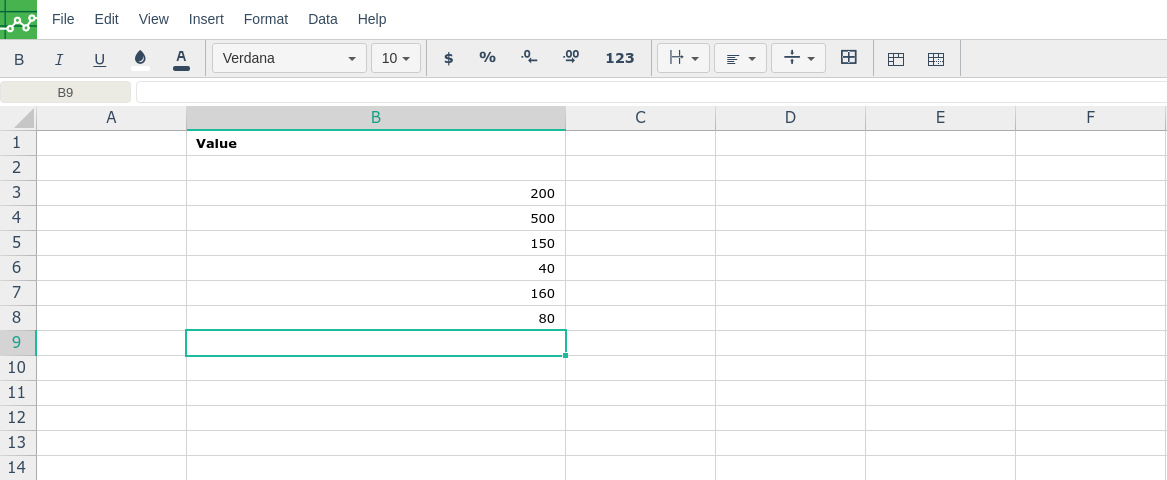
Then type in the PIESPARKLINE formula in the area you would like to display the outcome:
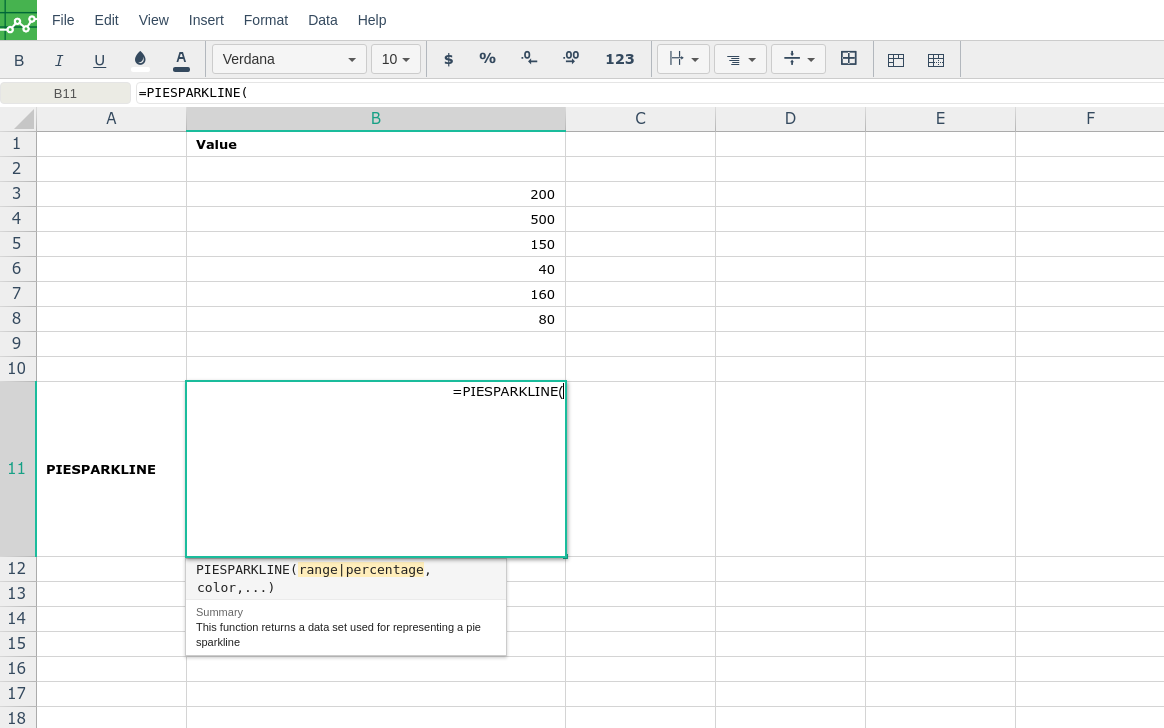
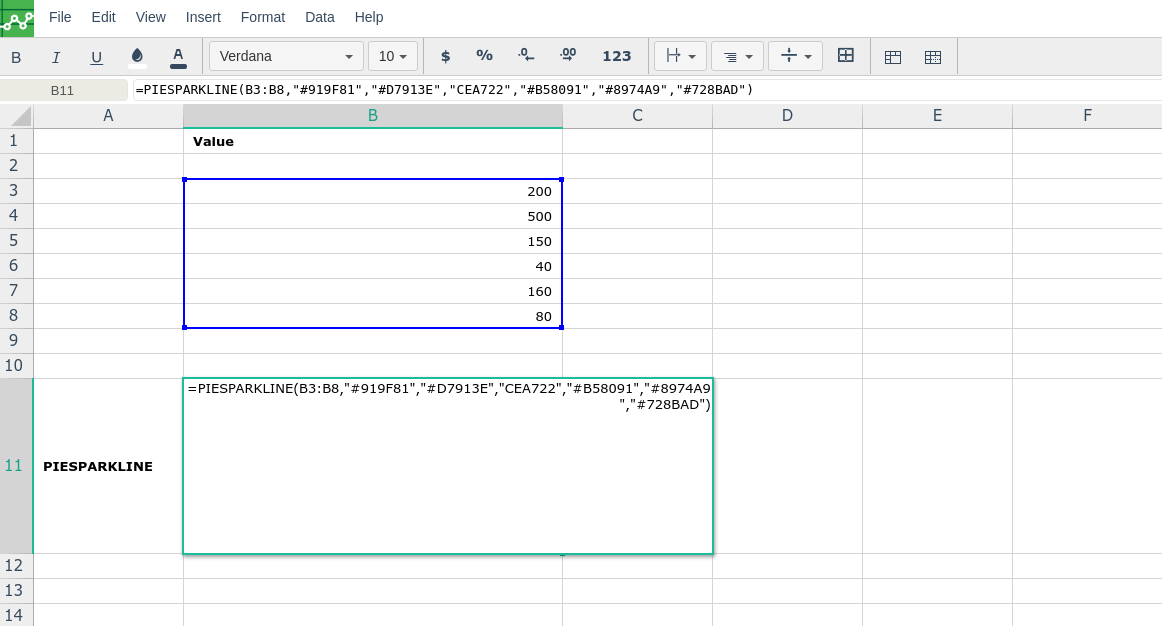
By adding the values you would like to calculate the PIESPARKLINE formula for, Excellentable will generate the outcome:
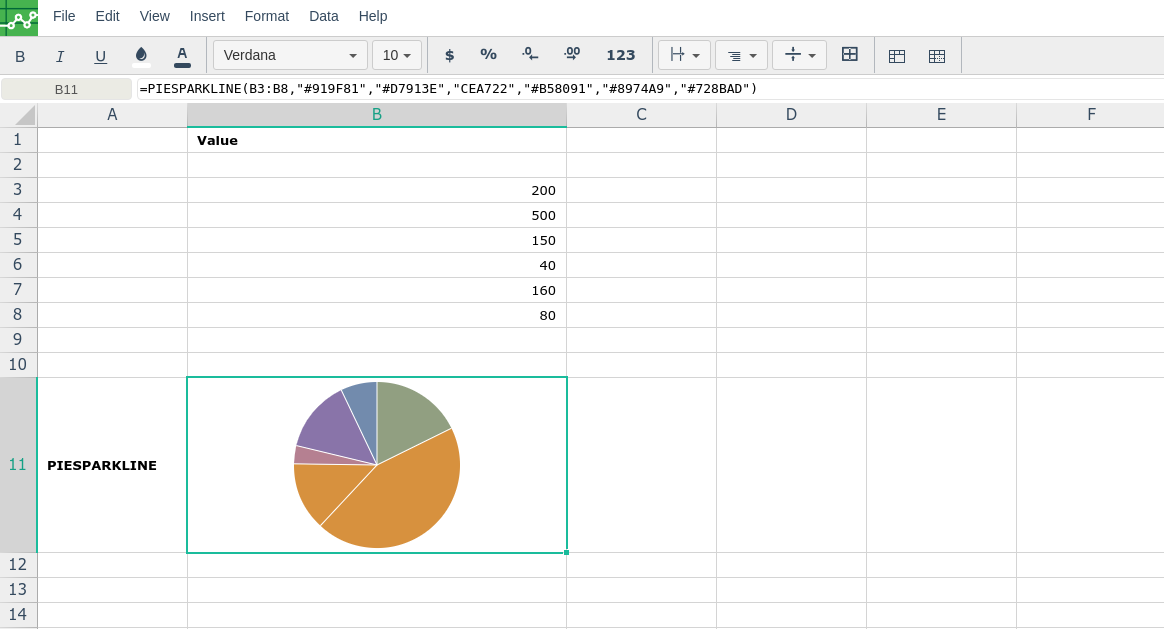
A
|
B
|
|
|---|---|---|
1
|
||
2
|
||
3
|
||
4
|
||
5
|
||
6
|
||
7
|
||
8
|
||
9
|
||
10
|
||
11
|
