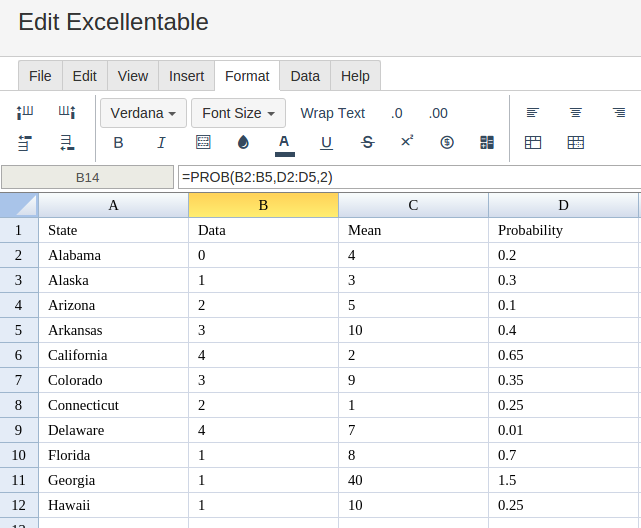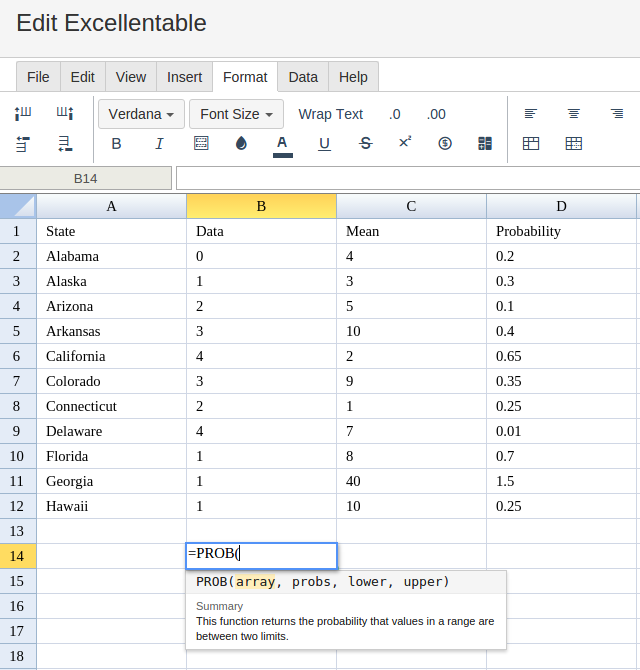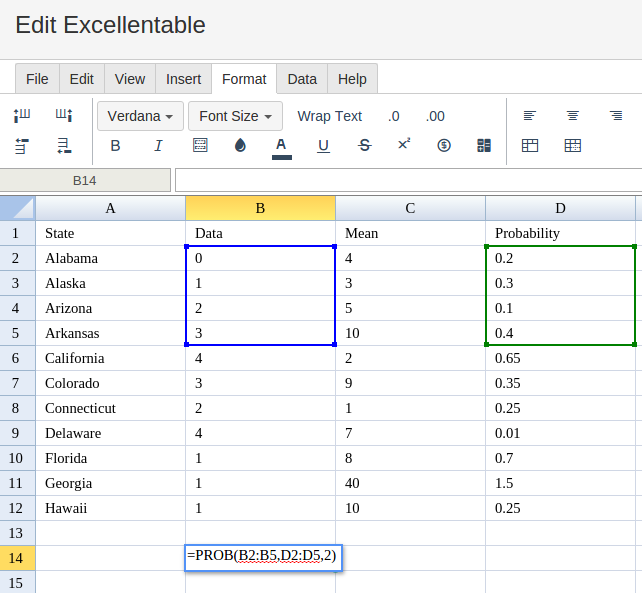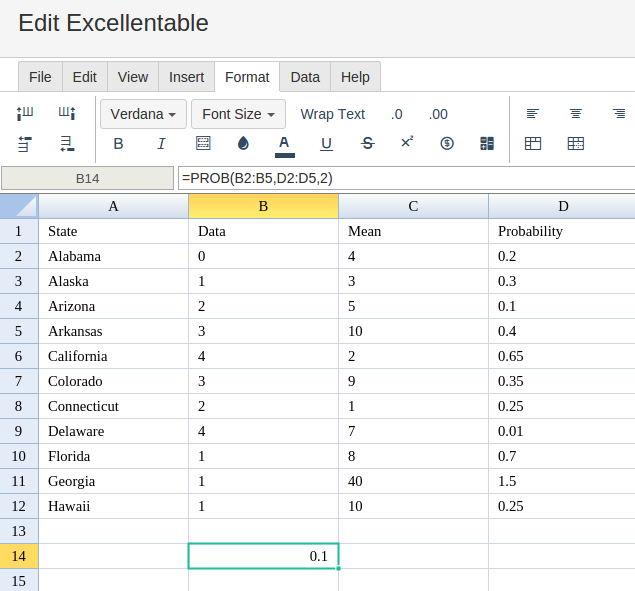PROB
Definition of PROB
Given a set of values and corresponding probabilities, calculates the probability that a value chosen at random falls between two limits.
Sample Usage
PROB({1,2,3,4},{0.25,0.25,0.25,0.25},3)
PROB(A2:A100,B2:B100,C2,C3)
Syntax
PROB(data, probabilities, low_limit, [high_limit])
data- Array or range containing the dataset to consider.probabilities- Array or range containing probabilities corresponding todata.- Each value in
probabilitiesmust be greater than0and less than or equal to1.
- Each value in
low_limit- The lower bound on the value range for which to calculate the probability.high_limit- [ OPTIONAL -low_limitby default ] - The upper bound on the value range for which to calculate the probability.- If
high_limitis omitted,PROBcalculates the probability that a value chosen at random is exactly equal tolow_limit.
- If
Notes
- The number of values in
dataandprobabilitiesmust be the same.
See Also
CRITBINOM: Calculates the smallest value for which the cumulative binomial distribution is greater than or equal to a specified criteria.
BINOMDIST: Calculates the probability of drawing a certain number of successes (or a maximum number of successes) in a certain number of tries given a population of a certain size containing a certain number of successes, with replacement of draws.
In order to use the PROB formula, start with your edited Excellentable
Then type in the PROB Formula in area you would like to display the outcome:
Type in the complete PROB formula for a cell as shown below:
Excellentable will generate the outcome when hitting enter.