PRODUCT
Definition
Returns the result of multiplying a series of numbers together.
Sample Usage
Syntax
PRODUCT(factor1, [factor2, ...])
factor1- The first number or range to calculate for the product.factor2 ... factor 30- [ OPTIONAL ] - Additional values to multiply by.
Notes
If only a single number for
factor1is supplied,PRODUCTreturnsfactor1.Each
factormay be a number or a range. If a range, empty cells are ignored.Although
PRODUCTis specified as taking a maximum of 30 arguments, Excellentable supports an arbitrary number of arguments for this function.
See Also
SUM: Returns the sum of a series of numbers and/or cells.
QUOTIENT: Returns one number divided by another, without the remainder.
MULTIPLY: Returns the product of two numbers. Equivalent to the `*` operator.
MINUS: Returns the difference of two numbers. Equivalent to the `-` operator.
DIVIDE: Returns one number divided by another. Equivalent to the `/` operator.
ADD: Returns the sum of two numbers. Equivalent to the `+` operator.
In order to use the PRODUCT formula, start with your edited Excellentable.
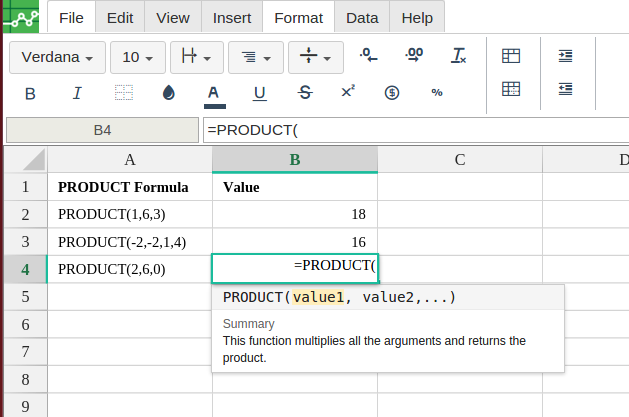
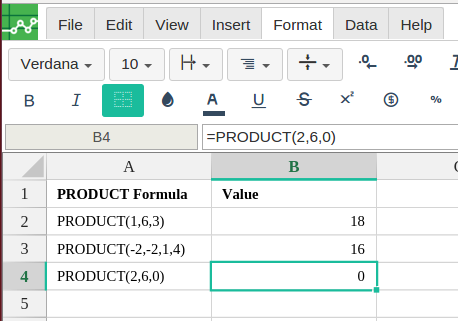
A
|
B
|
|
|---|---|---|
1
|
||
2
|
||
3
|
||
4
|
