QUARTILE.EXC
Definition
Returns the quartile of the data set, based on percentile values from 0..1, exclusive.
Sample Usage
Syntax
QUARTILE.EXC(array, quart)
The QUARTILE.EXC function syntax has the following arguments:
Array Required. The array or cell range of numeric values for which you want the quartile value.
Quart Required. Indicates which value to return.
Remarks
If array is empty, QUARTILE.EXC returns the #NUM! error value.
If quart is not an integer, it is truncated.
If quart ≤ 0 or if quart ≥ 4, QUARTILE.EXC returns the #NUM! error value.
MIN, MEDIAN, and MAX return the same value as QUARTILE.EXC when quart is equal to 0 (zero), 2, and 4, respectively.
In order to use the QUARTILE.EXC formula, start with your edited Excellentable:
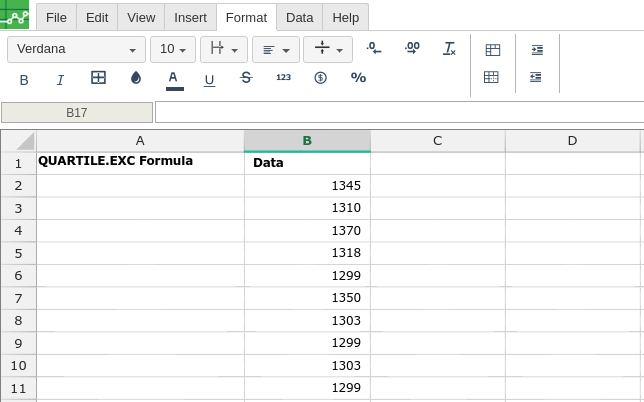
Then type in the QUARTILE.EXC formula in the area you would like to display the outcome:
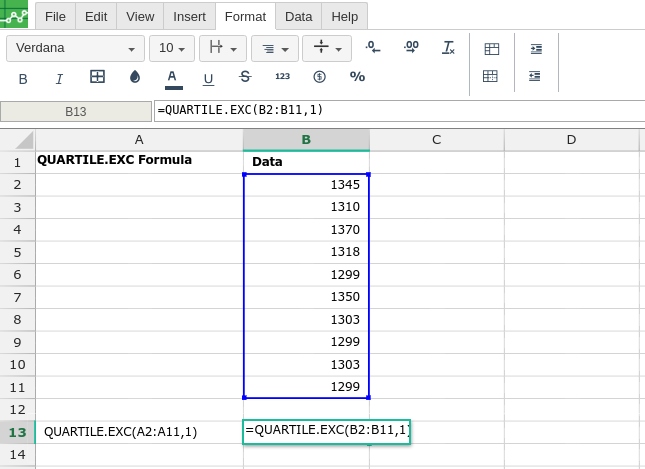
By adding the values you would like to calculate the QUARTILE.EXC formula for, Excellentable will generate the outcome:
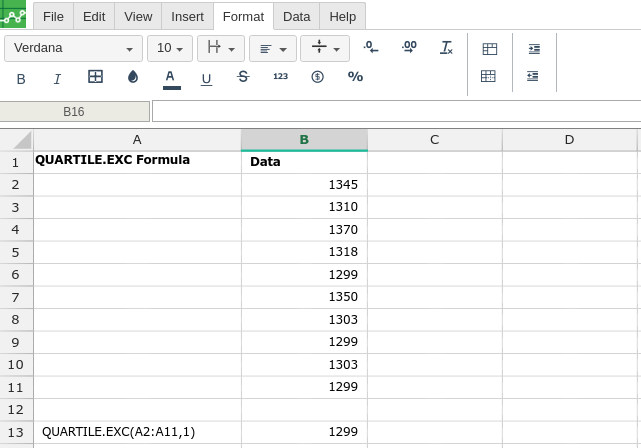
A
|
B
|
C
|
|
|---|---|---|---|
1
|
|||
2
|
|||
3
|
|||
4
|
|||
5
|
|||
6
|
|||
7
|
|||
8
|
|||
9
|
|||
10
|
|||
11
|
|||
12
|
|||
13
|
