QUARTILE.INC
Definition
Returns the quartile of a data set, based on percentile values from 0..1, inclusive.
Quartiles often are used in sales and survey data to divide populations into groups. For example, you can use QUARTILE.INC to find the top 25 percent of incomes in a population.
Sample Usage
Syntax
QUARTILE.INC(array,quart)
The QUARTILE.INC function syntax has the following arguments:
Array Required. The array or cell range of numeric values for which you want the quartile value.
Quart Required. Indicates which value to return.
Parameters
If quart equals | QUARTILE.INC returns |
0 | Minimum value |
1 | First quartile (25th percentile) |
2 | Median value (50th percentile) |
3 | Third quartile (75th percentile) |
4 | Maximum value |
Remarks
If array is empty, QUARTILE.INC returns the #NUM! error value.
If quart is not an integer, it is truncated.
If quart < 0 or if quart > 4, QUARTILE.INC returns the #NUM! error value.
MIN, MEDIAN, and MAX return the same value as QUARTILE.INC when quart is equal to 0 (zero), 2, and 4, respectively.
In order to use the QUARTILE.INC formula, start with your edited Excellentable
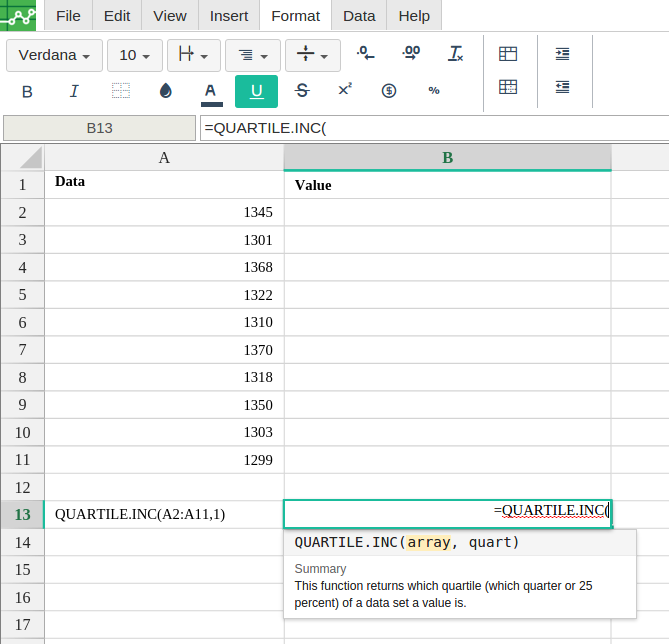
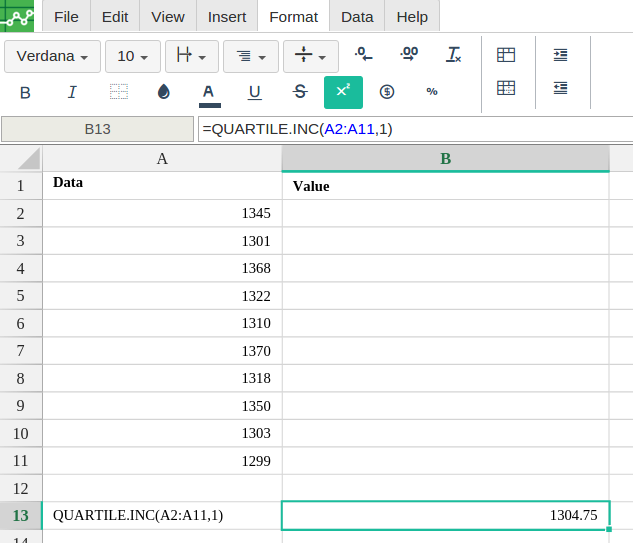
A
|
B
|
|
|---|---|---|
1
|
||
2
|
||
3
|
||
4
|
||
5
|
||
6
|
||
7
|
||
8
|
||
9
|
||
10
|
||
11
|
||
12
|
||
13
|
