REPLACE
Definition
Replaces part of a text string with a different text string.
Sample Usage
REPLACE("Spreadsheets", 1, 6, "Bed")
Syntax
REPLACE(text, position, length, new_text)
text- The text, a part of which will be replaced.position- The position where the replacement will begin (starting from 1).length- The number of characters in the text to be replaced.new_text- The text which will be inserted into the original text.
Notes
- This function returns text as the output. If a number is desired, try using the
VALUEfunction in conjunction with this function.
See Also
REGEXREPLACE: Replaces part of a text string with a different text string using regular expressions.
SUBSTITUTE: Replaces existing text with new text in a string.
To use the REPLACE Formula, simply begin with your edited Excellentable.
Then begin typing the REPLACE formula in the area you would like to display the outcome:
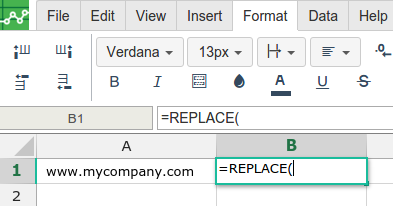
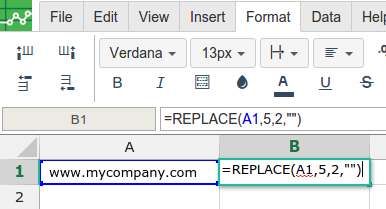
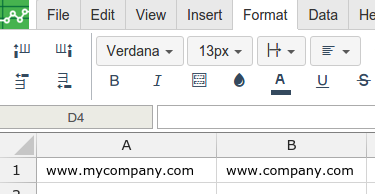
A
|
B
|
|
|---|---|---|
1
|
