REPT
Definition
Returns specified text repeated a number of times.
Sample Usage
REPT("ha",4)
REPT(A2,3)
Syntax
REPT(text_to_repeat, number_of_repetitions)
text_to_repeat- The character or string to repeat.number_of_repetitions- The number of timestext_to_repeatshould appear in the value returned.- The maximum number of repetitions is 100. If
number_of_repetitionsis greater than 100,REPTwill only repeat the text 100 times.
- The maximum number of repetitions is 100. If
Notes
REPTdoes not insert spaces between repetitions oftext_to_repeat. If spaces are desired, a space must be appended to the end of the value oftext_to_repeat. The resulting return value fromREPTwill have at least one trailing space, which may be removed withTRIM.
See Also
TRIM: Removes leading and trailing spaces in a specified string.
SUBSTITUTE: Replaces existing text with new text in a string.
SPLIT: Divides text around a specified character or string, and puts each fragment into a separate cell in the row.
In order to use the REPT formula, begin typing the formula in the area you would like to display the outcome:
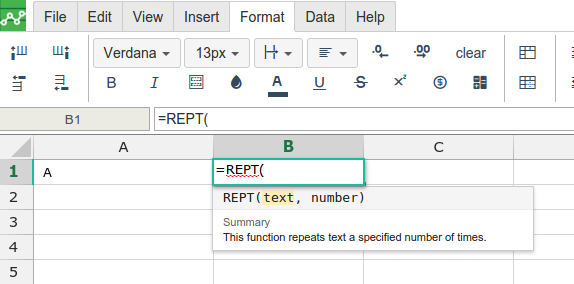
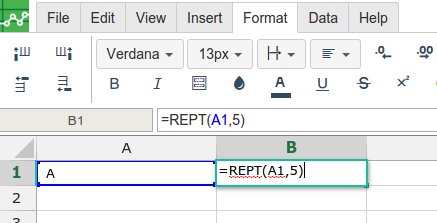
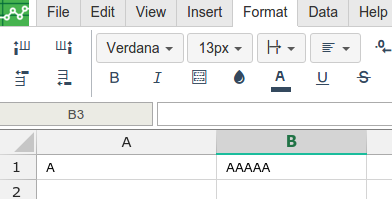
A
|
B
|
|
|---|---|---|
1
|
