RIGHT
Definition
Returns a substring from the end of a specified string.
Sample Usage
Syntax
RIGHT(string, [number_of_characters])
string- The string from which the right portion will be returned.number_of_characters- [ OPTIONAL -1by default ] - The number of characters to return from the right side ofstring.
Notes
0 is a valid input for number_of_characters and will cause RIGHT to return the empty string.
See Also
SUBSTITUTE: Replaces existing text with new text in a string.
SPLIT: Divides text around a specified character or string, and puts each fragment into a separate cell in the row.
MID: Returns a segment of a string.
LEFT: Returns a substring from the beginning of a specified string.
In order to use the RIGHT formula, start with your edited Excellentable
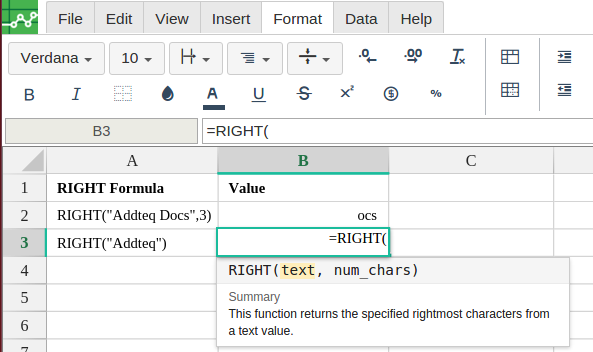
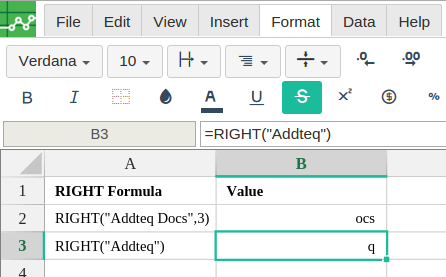
A
|
B
|
|
|---|---|---|
1
|
||
2
|
||
3
|
