ROUNDDOWN
Description
Rounds a number down, toward zero.
Syntax
ROUNDDOWN(number, num_digits)
The ROUNDDOWN function syntax has the following arguments:
Number Required. Any real number that you want rounded down.
Num_digits Required. The number of digits to which you want to round number.
Remarks
ROUNDDOWN behaves like ROUND, except that it always rounds a number down.
If num_digits is greater than 0 (zero), then number is rounded down to the specified number of decimal places.
If num_digits is 0, then number is rounded down to the nearest integer.
If num_digits is less than 0, then number is rounded down to the left of the decimal point
In order to use the ROUNDDOWN formula, type in the values for in a cell as shown below:
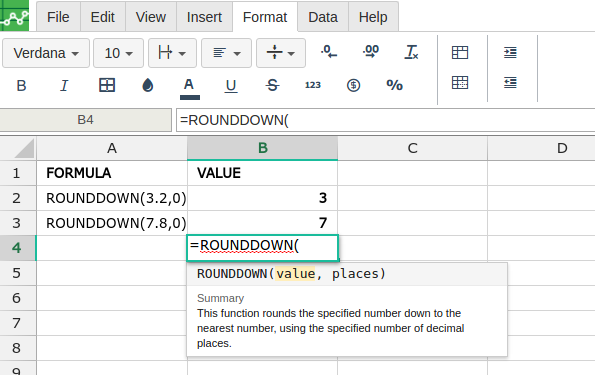
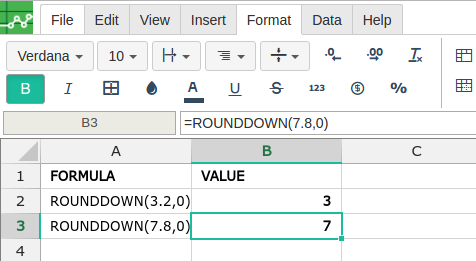
A
|
B
|
|
|---|---|---|
1
|
||
2
|
||
3
|
||
4
|
