ROW
Definition of ROW:
Returns the row number of a specified cell.
Sample Usage
ROW(A9)
Syntax
ROW([cell_reference])
cell_reference- [ OPTIONAL - The cell in which the formula is entered by default ] - The cell whose row number will be returned.- if
cell_referenceis a range more than one cell wide and the formula is not used as an array formula, only the numeric value of the first row incell_referenceis returned.
- if
See Also
ROWS: Returns the number of rows in a specified array or range.
COLUMNS: Returns the number of columns in a specified array or range.
COLUMN: Returns the column number of a specified cell, with `A=1`.
Step 1. To use the ROW Formula, start with the Excellentable you would like to edit.
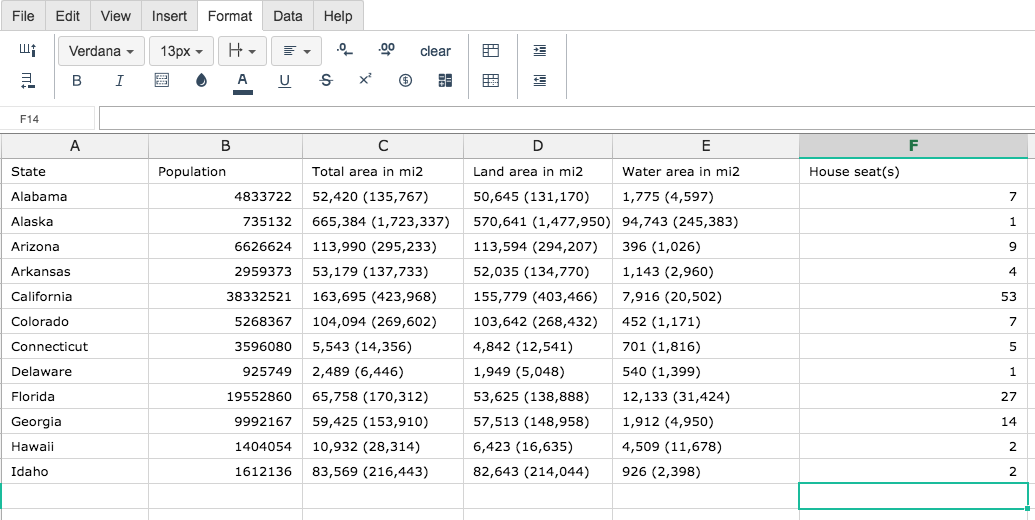
Step 2. Then type the ROW formula into the cell you have chosen to display the outcome:
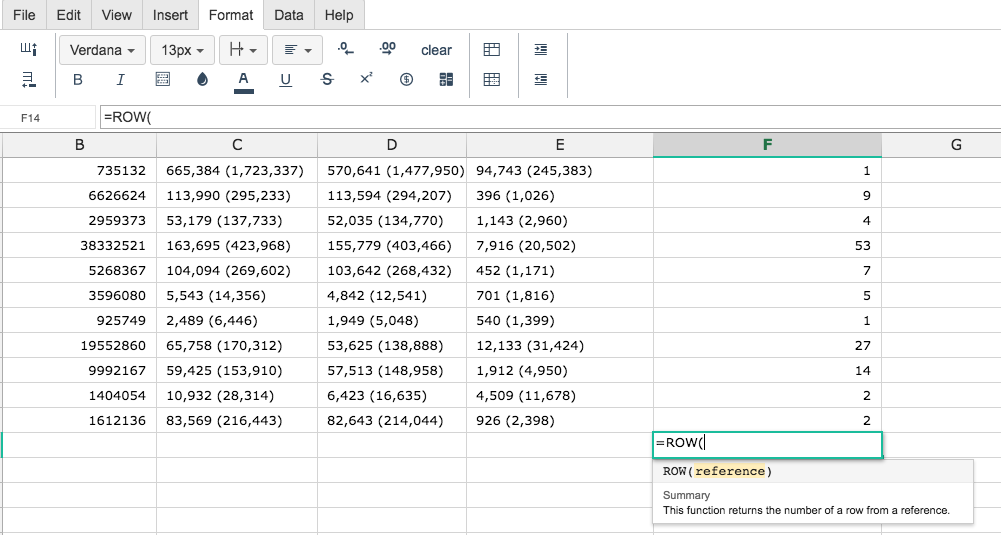
Step 3. Fill in the value.
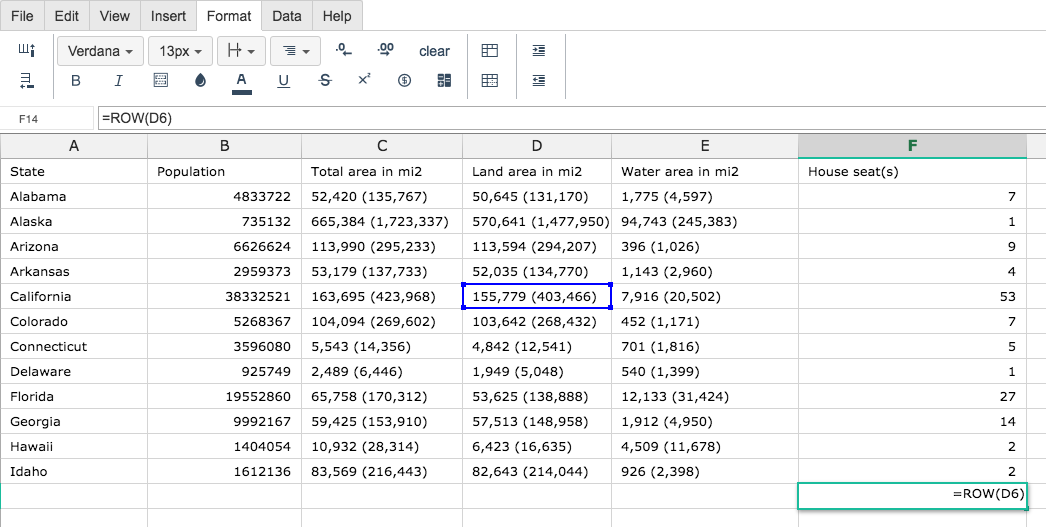
By adding the values you would like to calculate, Excellentable generates the outcome:
A
|
B
|
C
|
D
|
|
|---|---|---|---|---|
1
|
||||
2
|
||||
3
|
||||
4
|
||||
5
|
||||
6
|
||||
7
|
||||
8
|
||||
9
|
||||
10
|
||||
11
|
||||
12
|
||||
13
|
||||
14
|
E
|
F
|
|
|---|---|---|
1
|
2
1,775 (4,597)
7
3
94,743 (245,383)
1
4
396 (1,026)
9
5
1,143 (2,960)
4
6
7,916 (20,502)
53
7
452 (1,171)
7
8
701 (1,816)
5
9
540 (1,399)
1
10
12,133 (31,424)
27
11
1,912 (4,950)
14
12
4,509 (11,678)
2
13
926 (2,398)
2
14
6
