STACKEDSPARKLINE
The stacked sparkline formula has the following options:
| Option | Description |
| Points | A reference that represents a range of cells that contains all values to be described, such as "A1:A4". |
| ColorRange | A reference that represents a range of cells that contains all colors, such as "B1:B4". This setting is optional. The default value is generated by color. |
| LabelRange | A reference that represents a cell range that contains all labels, such as "C1:C4". This setting is optional. The default value is empty. |
| Maximum | A number that represents the maximum value of the sparkline. This setting is optional. The default value is the summary of all positive values. |
| TargetRed | A number that represents the location of the red line. This setting is optional. The default value is empty. |
| TargetGreen | A number that represents the location of the green line. This setting is optional. The default value is empty. |
| TargetBlue | A number that represents the location of the blue line. This setting is optional. The default value is empty. |
| TargetYellow | A number that represents the location of the yellow line. This setting is optional. The default value is empty |
| Color | A string that represents the color if colorRange is omitted. This setting is optional. The default value is "#646464". |
| HighlightPosition | A number that represents the index of the highlight area. This setting is optional. The default value is empty. |
| Vertical | A boolean that represents whether to display the sparkline vertically. This setting is optional. The default value is false. |
| TextOrientation | A number that represents the label text orientation. This setting is optional. The default value is 0 (horizontal). The vertical setting is 1. |
| TextSize | A number that represents the size of the label text. This setting is optional. The default value is 10. The unit is px. |
Sample Usage
In order to use the STACKEDSPARKLINE formula, start with your edited Excellentable:
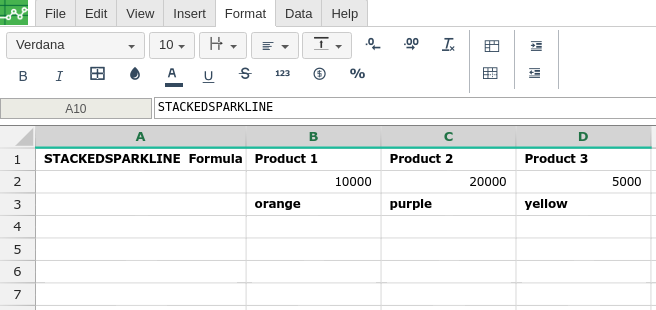
Then type in the STACKEDSPARKLINE formula in the area you would like to display the outcome:
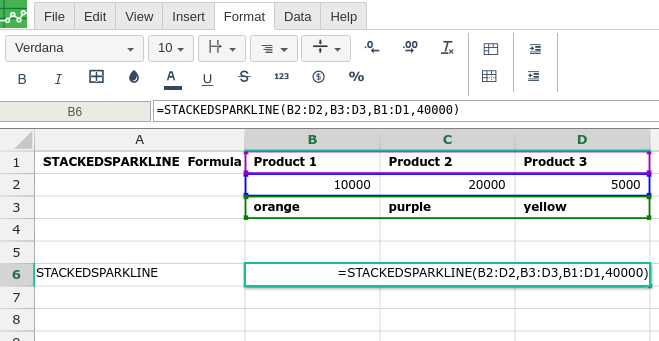
By adding the values you would like to calculate the STACKEDSPARKLINE formula for, Excellentable will generate the outcome:
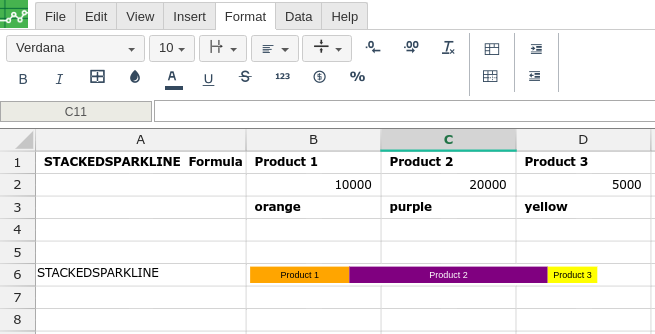
A
|
B
|
C
|
|
|---|---|---|---|
1
|
|||
2
|
|||
3
|
|||
4
|
|||
5
|
|||
6
|
D
|
|
|---|---|
1
|
|
2
|
|
3
|
|
4
|
|
5
|
|
6
|
