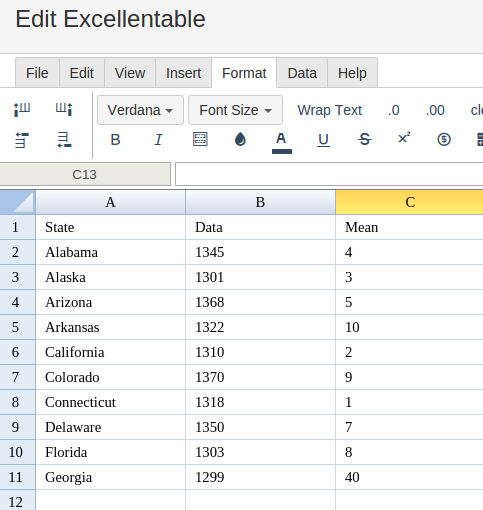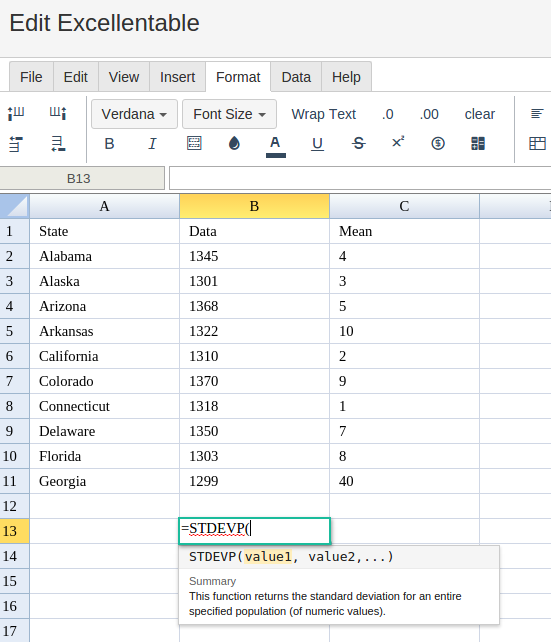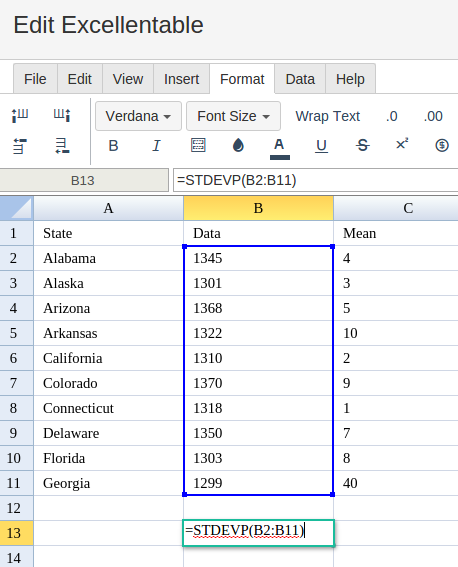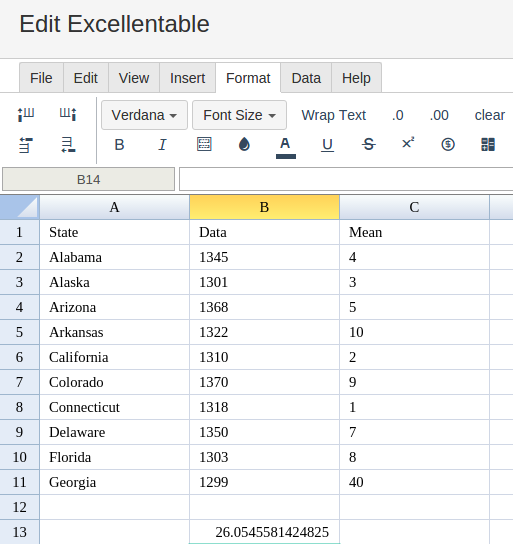STDEVP
Definition
Calculates the standard deviation based on an entire population.
Sample Usage
STDEVP(1,2,3,4,5,6,7,8,9,10)
STDEVP(A2:A100)
Syntax
STDEVP(value1, [value2, ...])
value1- The first value or range of the population.value2, ...- Additional values or ranges to include in the population.
Notes
Although
STDEVPis specified as taking a maximum of 30 arguments, Excellentable supports an arbitrary number of arguments for this function.If the total number of values supplied as
valuearguments is not at least two,STDEVPwill return the#NUM!error.STDEVPwill return an error if any of thevaluearguments include text. To calculate standard deviation while interpreting text values as0, useSTDEVPA.STDEVPcalculates standard deviation for an entire population. To calculate standard deviation across a sample, useSTDEV.STDEVPis equivalent to the square root of the variance, orSQRT(VARP(...))using the same dataset.
See Also
VARPA: Calculates the variance based on an entire population, setting text to the value `0`.
VARP: Calculates the variance based on an entire population.
VARA: Calculates the variance based on a sample, setting text to the value `0`.
VAR: Calculates the variance based on a sample.
STDEVPA: Calculates the standard deviation based on an entire population, setting text to the value `0`.
STDEVA: Calculates the standard deviation based on a sample, setting text to the value `0`.
STDEV: Calculates the standard deviation based on a sample.
SKEW: Calculates the skewness of a dataset, which describes the symmetry of that dataset about the mean.
KURT: Calculates the kurtosis of a dataset, which describes the shape, and in particular the "peakedness" of that dataset.
DVARP: Returns the variance of an entire population selected from a database table-like array or range using a SQL-like query.
DVAR: Returns the variance of a population sample selected from a database table-like array or range using a SQL-like query.
DSTDEVP: Returns the standard deviation of an entire population selected from a database table-like array or range using a SQL-like query.
DSTDEV: Returns the standard deviation of a population sample selected from a database table-like array or range using a SQL-like query.
DEVSQ: Calculates the sum of squares of deviations based on a sample.
AVEDEV: Calculates the average of the magnitudes of deviations of data from a dataset's mean.
In order to use the STDEVP formula, start with your edited Excellentable
Then type in the STDEVP Formula in area you would like to display the outcome:
Type in the complete STDEVP formula for a cell as shown below:
Excellentable will generate the outcome when hitting enter.
A
|
B
|
C
|
|
|---|---|---|---|
1
|
|||
2
|
|||
3
|
|||
4
|
|||
5
|
|||
6
|
|||
7
|
|||
8
|
|||
9
|
|||
10
|
|||
11
|
|||
12
|
|||
13
|