SUM
Definition:
Returns the sum of a series of numbers and/or cells.
Sample Usage
SUM(A2:A100)
SUM(1,2,3,4,5)
SUM(1,2,A2:A50)
Syntax
SUM(value1, [value2, ...])
value1- The first number or range to add together.value2, ...- [ OPTIONAL ] - Additional numbers or ranges to add tovalue1.
Notes
If only a single number for value1 is supplied, SUM returns value1.
Although SUM is specified as taking a maximum of 30 arguments, Google Sheets supports an arbitrary number of arguments for this function.
See Also
SUMSQ: Returns the sum of the squares of a series of numbers and/or cells.
SUMIF: Returns a conditional sum across a range.
SERIESSUM: Given parameters x, n, m, and a, returns the power series sum a1xn + a2x(n+m) + ... + aix(n+(i-1)m), where i is the number of entries in range `a`.
QUOTIENT: Returns one number divided by another, without the remainder.
PRODUCT: Returns the result of multiplying a series of numbers together.
MULTIPLY: Returns the product of two numbers. Equivalent to the `*` operator.
MINUS: Returns the difference of two numbers. Equivalent to the `-` operator.
DIVIDE: Returns one number divided by another. Equivalent to the `/` operator.
ADD: Returns the sum of two numbers. Equivalent to the `+` operator.
Step 1. To begin to use the SUM formula, start with the Excellentable you would like to edit..
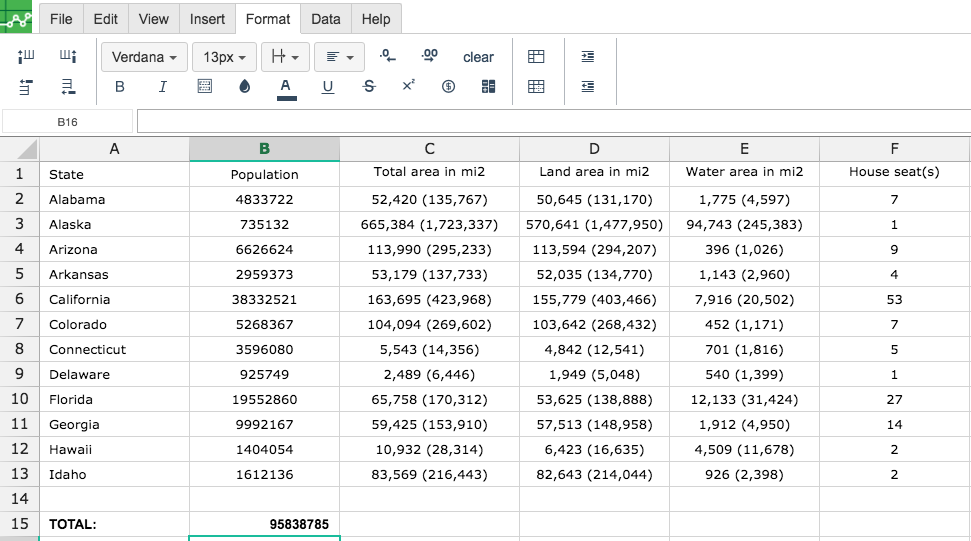
Step 2. Then type the SUM formula into the cell you have chosen to display the outcome:
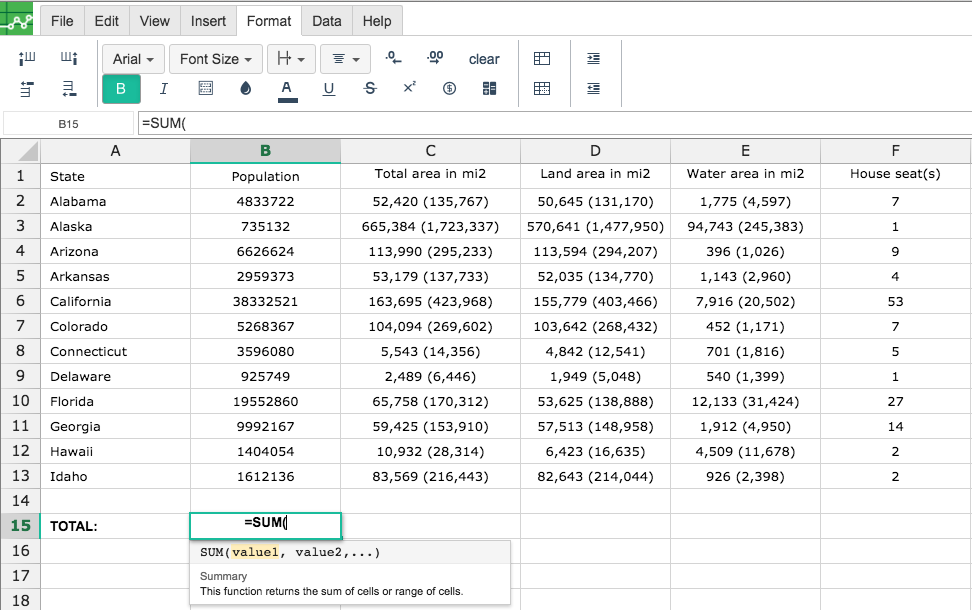
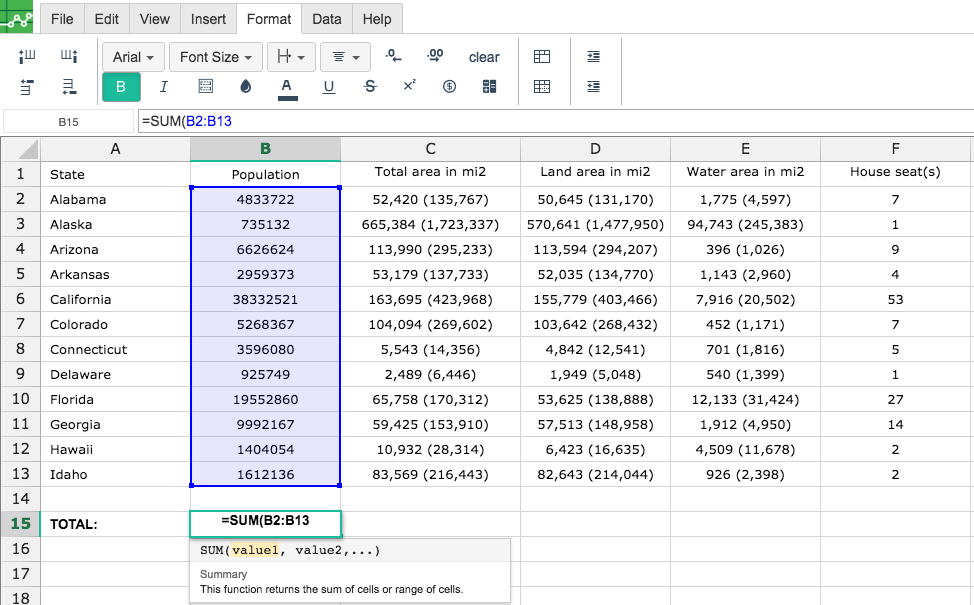
Step 3. Continue on to list any and all steps in order to properly complete the formula.
A
|
B
|
C
|
D
|
|
|---|---|---|---|---|
1
|
||||
2
|
||||
3
|
||||
4
|
||||
5
|
||||
6
|
||||
7
|
||||
8
|
||||
9
|
||||
10
|
||||
11
|
||||
12
|
||||
13
|
||||
14
|
||||
15
|
E
|
F
|
|
|---|---|---|
1
|
||
2
|
||
3
|
||
4
|
||
5
|
||
6
|
||
7
|
||
8
|
||
9
|
||
10
|
||
11
|
||
12
|
||
13
|
||
14
|
||
15
|
