SUMIFS
Definition
This function adds the cell in a range using multiple criteria.
Syntax
array- specifies the cells that are to be added based on the given condition.
- conditionarray - specifies the first range where the first condition is to be evaluated.
- subrange - specifies the condition that is to be evaluated in the "conditionarray".
Step 1 : In order to use the SUMIFS formula, start with your edited Excellentable
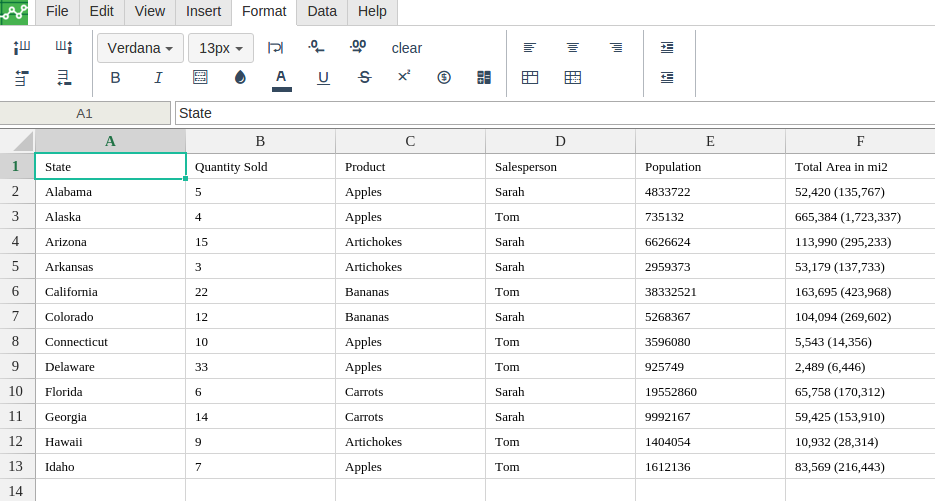
Step 2 : Then type in the SUMIFS Formula in the area you would like to display the outcome:
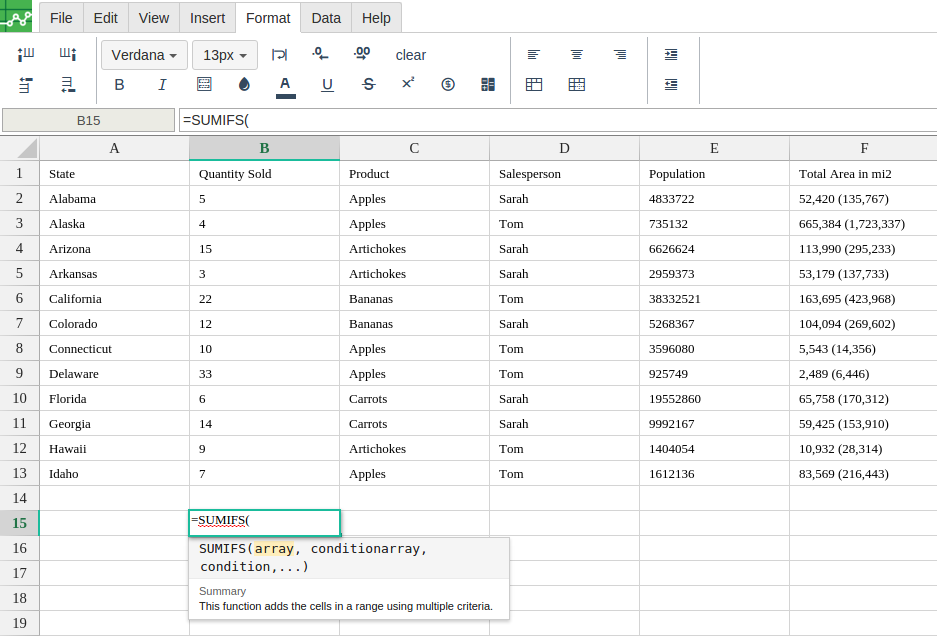
Step 3 : Type in the complete SUMIFS formula for a cell as shown below:
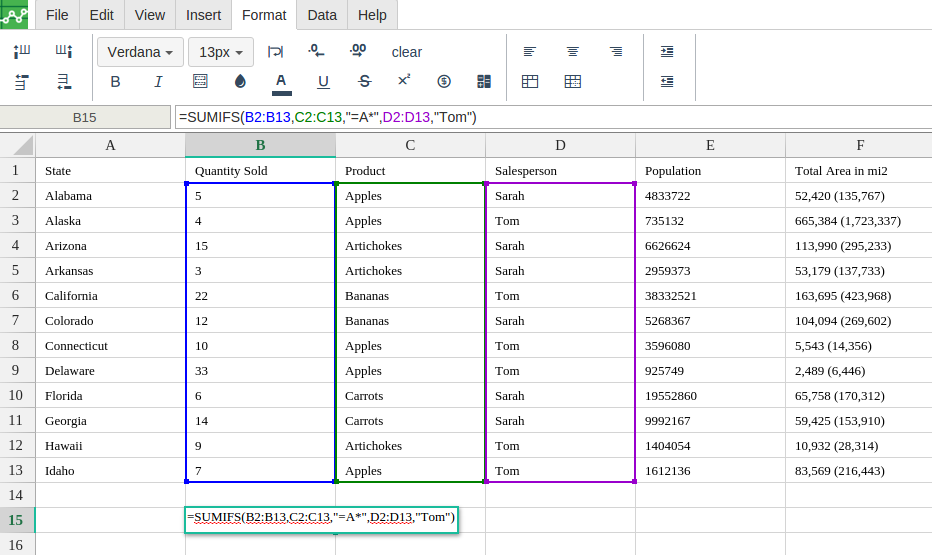
Step 4 : Excellentable will generate the outcome when hitting enter.
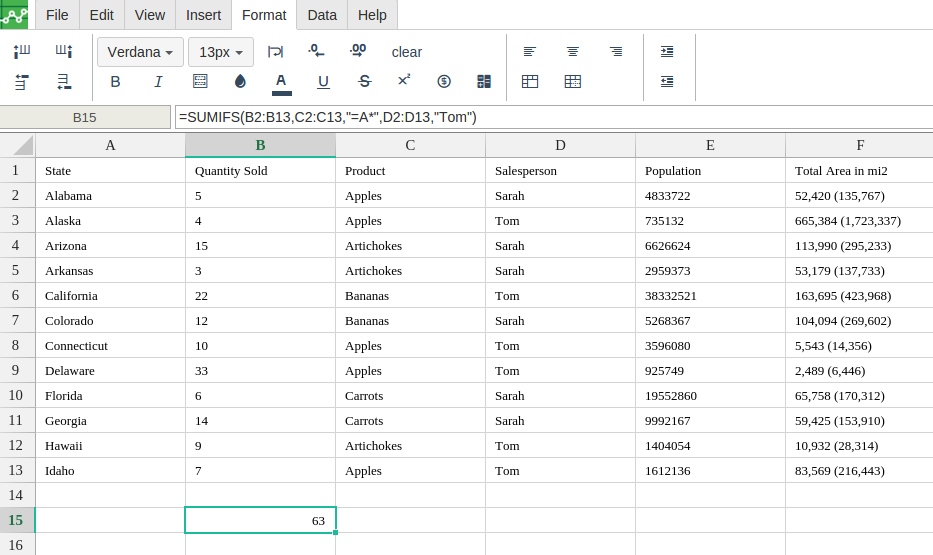
A
|
B
|
C
|
D
|
|
|---|---|---|---|---|
1
|
||||
2
|
||||
3
|
||||
4
|
||||
5
|
||||
6
|
||||
7
|
||||
8
|
||||
9
|
||||
10
|
||||
11
|
||||
12
|
||||
13
|
||||
14
|
||||
15
|
E
|
F
|
|
|---|---|---|
1
|
||
2
|
||
3
|
||
4
|
||
5
|
||
6
|
||
7
|
||
8
|
||
9
|
||
10
|
||
11
|
||
12
|
||
13
|
||
14
|
||
15
|
