SUMSQ
Definition:
Returns the sum of the squares of a series of numbers and/or cells.
Sample Usage:
SUMSQ(A2:A100)
SUMSQ(1,2,3,4,5)
SUMSQ(1,2,A2:A50)
Syntax:
SUMSQ(value1, [value2, ...])
value1 - The first number or range whose squares to add together.
value2, ... - [ OPTIONAL ] - Additional numbers or ranges whose squares to add to the square(s) of value1.
Notes:
If only a single number for value1 is supplied,SUMSQ returns value1 squared.
Although SUMSQ is specified as taking a maximum of 30 arguments, Google Sheets supports an arbitrary number of arguments for this function.
To use the SUMSQ Formula, simply begin with your edited Excellentable:
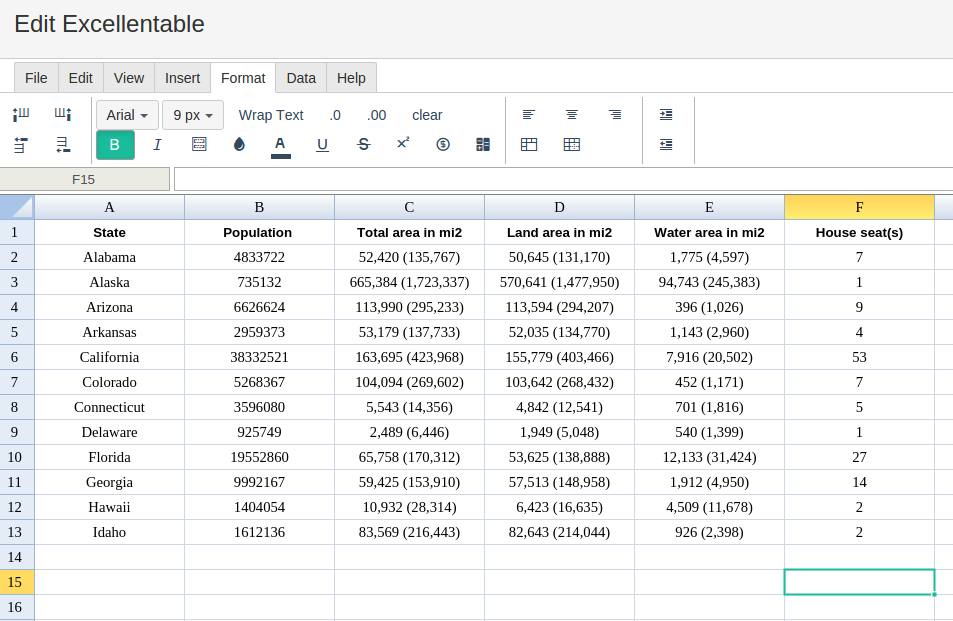
Then begin typing the SUMSQ formula in the area you would like to display the outcome:
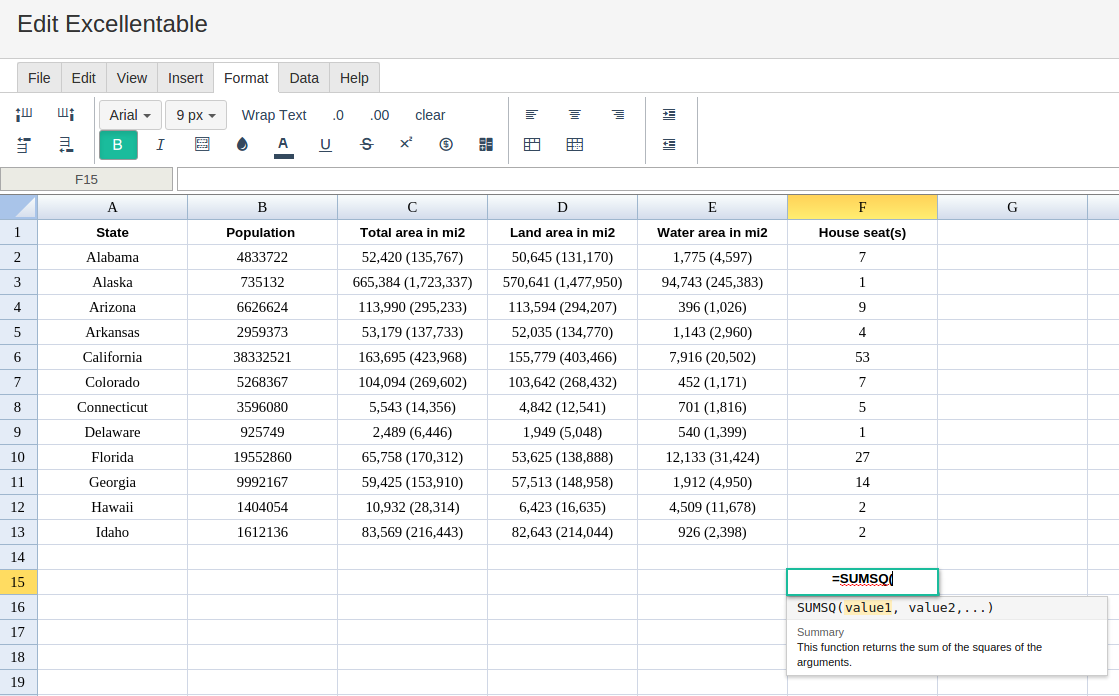
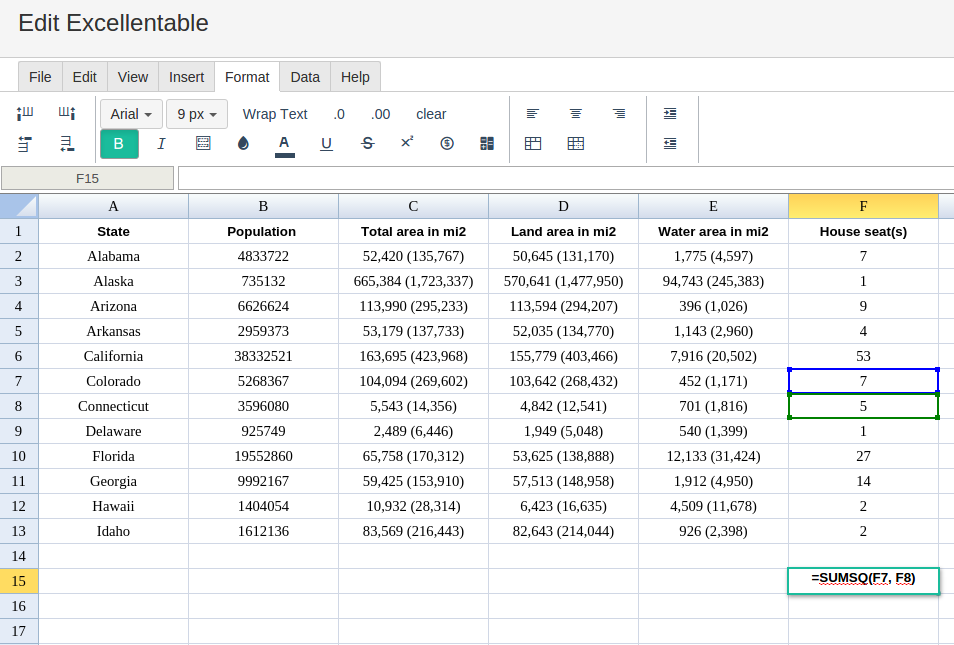
By adding the values you would like to calculate, Excellentable generates the outcome:
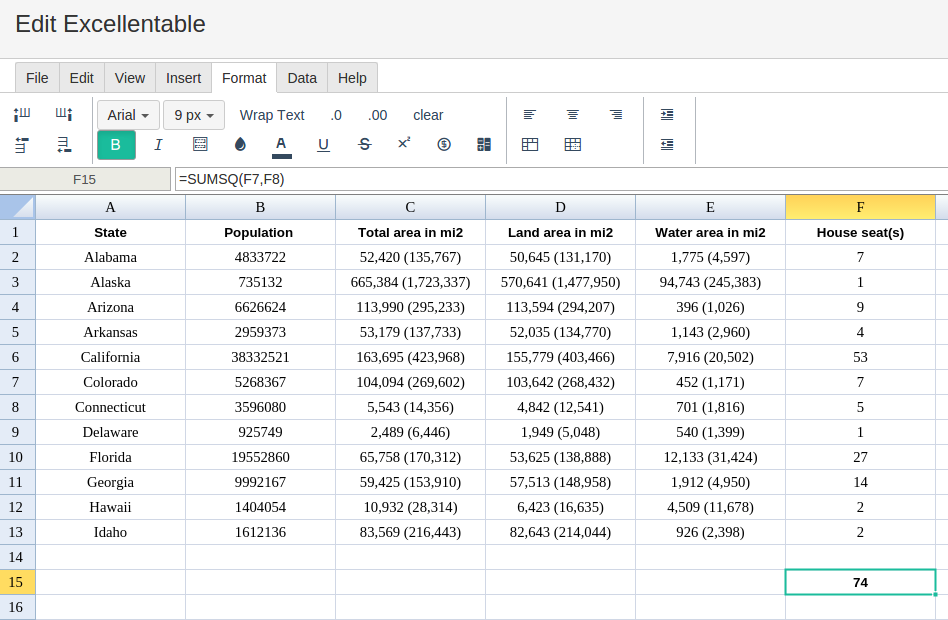
A
|
B
|
C
|
D
|
|
|---|---|---|---|---|
1
|
||||
2
|
||||
3
|
||||
4
|
||||
5
|
||||
6
|
||||
7
|
||||
8
|
||||
9
|
||||
10
|
||||
11
|
||||
12
|
||||
13
|
||||
14
|
||||
15
|
E
|
F
|
|
|---|---|---|
1
|
