TIME
Definition
Converts a provided hour, minute, and second into a time.
Sample Usage
TIME(11,40,59)
TIME(A2,B2,C2)
Syntax
TIME(hour, minute, second)
hour- The hour component of the time.minute- The minute component of the time.second- The second component of the time.
Notes
Inputs to
TIMEmust be numbers - if a string or a reference to a cell containing a string is provided, the#VALUE!error will be returned.TIMEwill silently recalculate numeric time values which fall outside of valid ranges. For example,TIME(25,0,0), which specifies the illegal hour 25, will create a time of 1:00 AM. Similarly,TIME(12,0,60), which specifies the illegal 61st second of a minute (:00 being the first second), will create a time of 12:01:00.TIMEwill silently truncate decimal values input into the function, e.g. an hour of 12.75 will be interpreted as 12.
See Also
DATE: Converts a provided year, month, and day into a date.
In order to use the TIME formula, start with your edited Excellentable, then type in the TIME Formula in the area you would like to display the outcome:
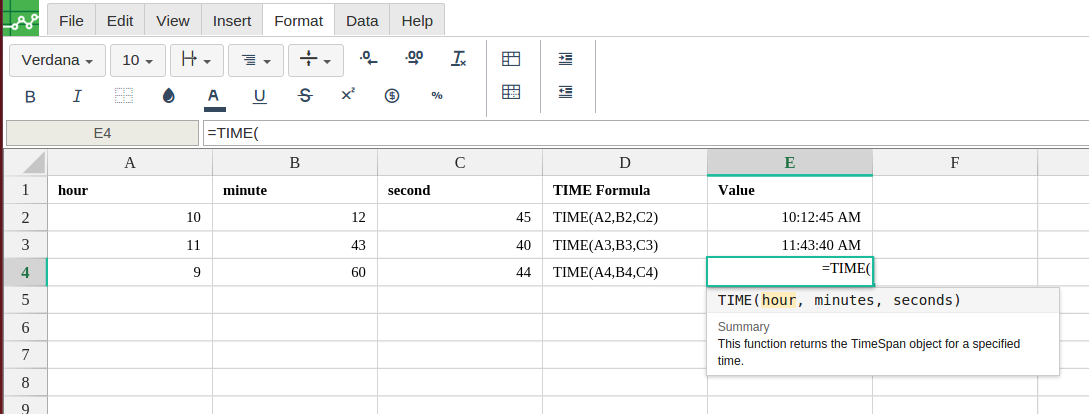
By adding the values you would like to calculate, Excellentable generates the outcome:
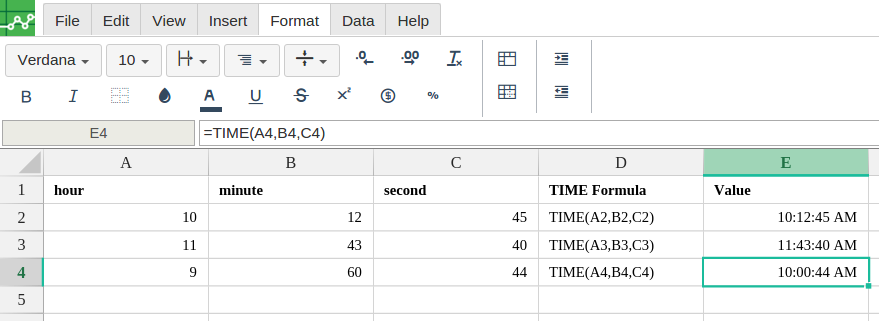
A
|
B
|
C
|
D
|
|
|---|---|---|---|---|
1
|
||||
2
|
||||
3
|
||||
4
|
||||
5
|
||||
6
|
||||
7
|
||||
8
|
||||
9
|
||||
10
|
||||
11
|
||||
12
|
||||
13
|
||||
14
|
E
|
F
|
G
|
|
|---|---|---|---|
1
|
|||
2
|
|||
3
|
|||
4
|
|||
5
|
|||
6
|
|||
7
|
|||
8
|
|||
9
|
|||
10
|
|||
11
|
|||
12
|
|||
13
|
|||
14
|
