VALUE
Definition
Converts a string in any of the date, time or number formats that Excellentable understands, into a number.
Sample Usage
VALUE("123")
VALUE("7/20/1969")
VALUE("12:00:00")
Syntax
VALUE(text)
text- The string containing the value to be converted.
Notes
VALUEreturns a pure number even if the argument to the function was interpreted as a date. For example,=VALUE("01/01/2012")by default will be displayed as 40909.
See Also
TEXT: Converts a number into text according to a specified format.
N: Returns the argument provided as a number.
In order to use the VALUE formula, begin typing the formula in the area you would like to display the outcome:
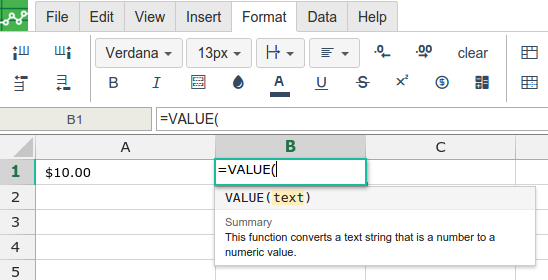
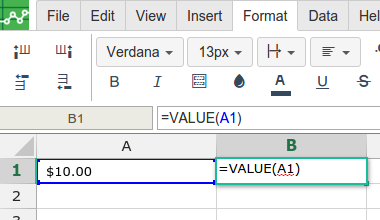
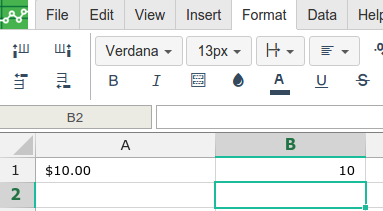
A
|
B
|
|
|---|---|---|
1
|
