VAR.S
Definition
Estimates variance based on a sample (ignores logical values and text in the sample).
Sample Usage
Syntax
VAR.S(number1,[number2],...)
The VAR.S function syntax has the following arguments:
Number1 Required. The first number argument corresponding to a sample of a population.
Number2, ... Optional. Number arguments 2 to 254 corresponding to a sample of a population.
Remarks
VAR.S assumes that its arguments are a sample of the population. If your data represents the entire population, then compute the variance by using VAR.P.
Arguments can either be numbers or names, arrays, or references that contain numbers.
Logical values, and text representations of numbers that you type directly into the list of arguments are counted.
If an argument is an array or reference, only numbers in that array or reference are counted. Empty cells, logical values, text, or error values in the array or reference are ignored.
Arguments that are error values or text that cannot be translated into numbers cause errors.
If you want to include logical values and text representations of numbers in a reference as part of the calculation, use the VARA function.
VAR.S uses the following formula:

where x is the sample mean AVERAGE(number1,number2,…) and n is the sample size.
In order to use the VAR.S formula, start with your edited Excellentable
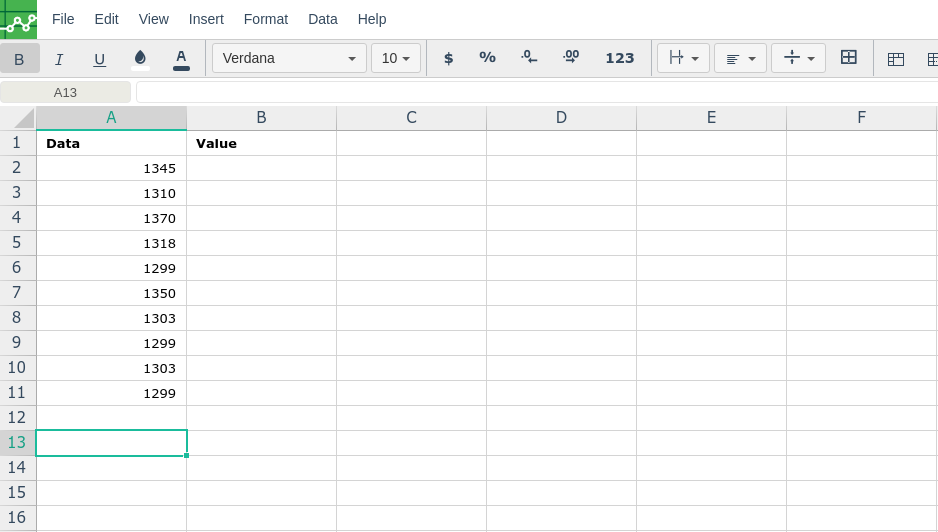
Then type in the VAR.S formula in the area you would like to display the outcome:
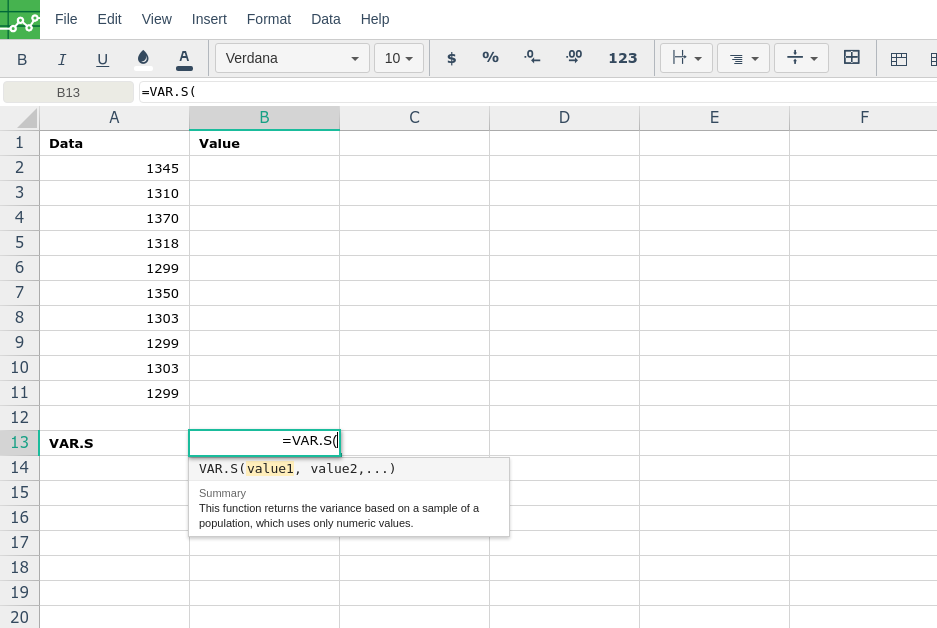
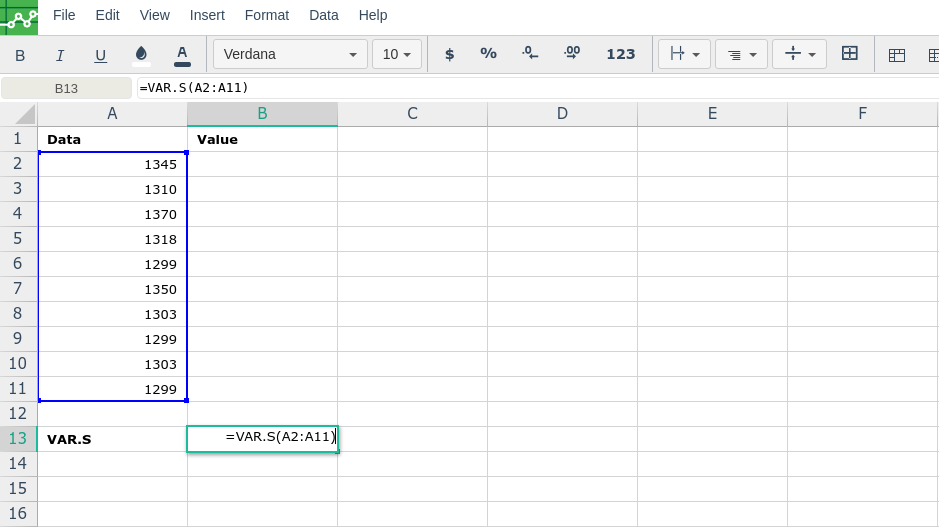
By adding the values you would like to calculate the VAR.S formula for, Excellentable will generate the outcome:
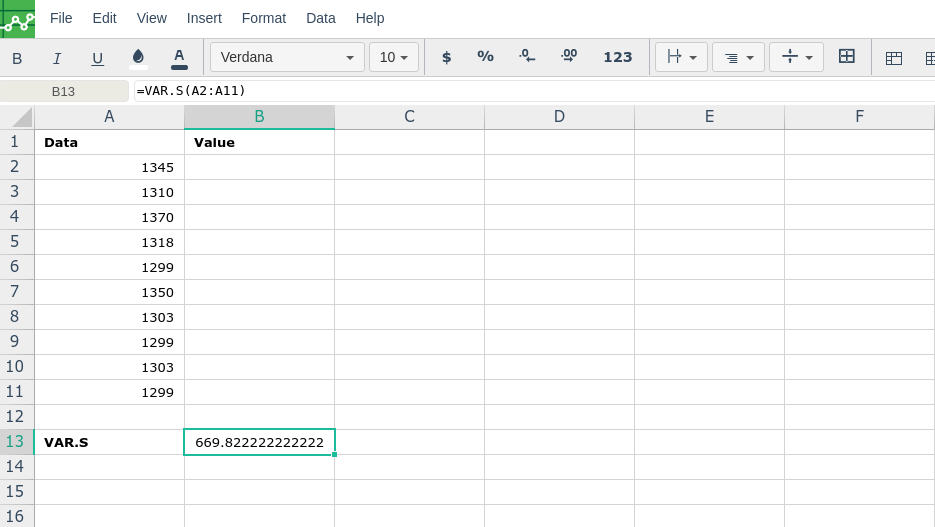
A
|
B
|
|
|---|---|---|
1
|
||
2
|
||
3
|
||
4
|
||
5
|
||
6
|
||
7
|
||
8
|
||
9
|
||
10
|
||
11
|
||
12
|
||
13
|
