VARISPARKLINE
Definition
Creates a Vari Sparkline using the VARISPARKLINE formula and cell values.
Syntax
The vari sparkline has the following options:
| Option | Description |
| variance | A number or reference that represents the bar length, such as 2 or "A1". |
| reference | A number or reference that represents the location of the reference line, such as 0 or "A2". This setting is optional. The default value is 0. |
| mini | A number or reference that represents the minimum value of the sparkline, such as -5 or "A3". This setting is optional. The default value is -1. |
| maxi | A number or reference that represents the maximum value of the sparkline, such as 5 or "A4". This setting is optional. The default value is 1. |
| mark | A number or reference that represents the position of the mark line, such as 3 or "A5". This setting is optional. |
| tickunit | A number or reference that represents a tick unit, such as 1 or "A6". This setting is optional. The default value is 0. |
| legend | A boolean that represents whether to display the text. The default is optional. The default value is FALSE. |
| colorPositive | A string that represents the color sheme for variance and is larger than reference. This setting is optional. The default value is "green". |
| colorNegative | A string that represents the color scheme for variance and is smaller than reference. This setting is optional. The default value is "red". |
| vertical | A boolean that represents whether to display the sparkline vertically. This setting is optional. The default value is FALSE. |
Sample Usage
In order to use the VARISPARKLINE formula, start with your edited Excellentable:
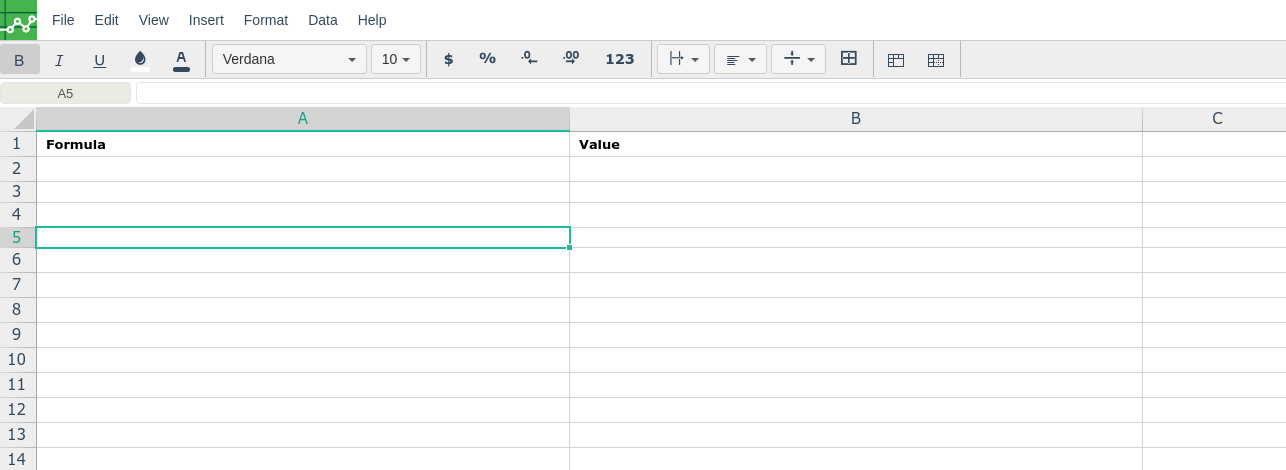
Then type in the VARISPARKLINE formula in the area you would like to display the outcome:
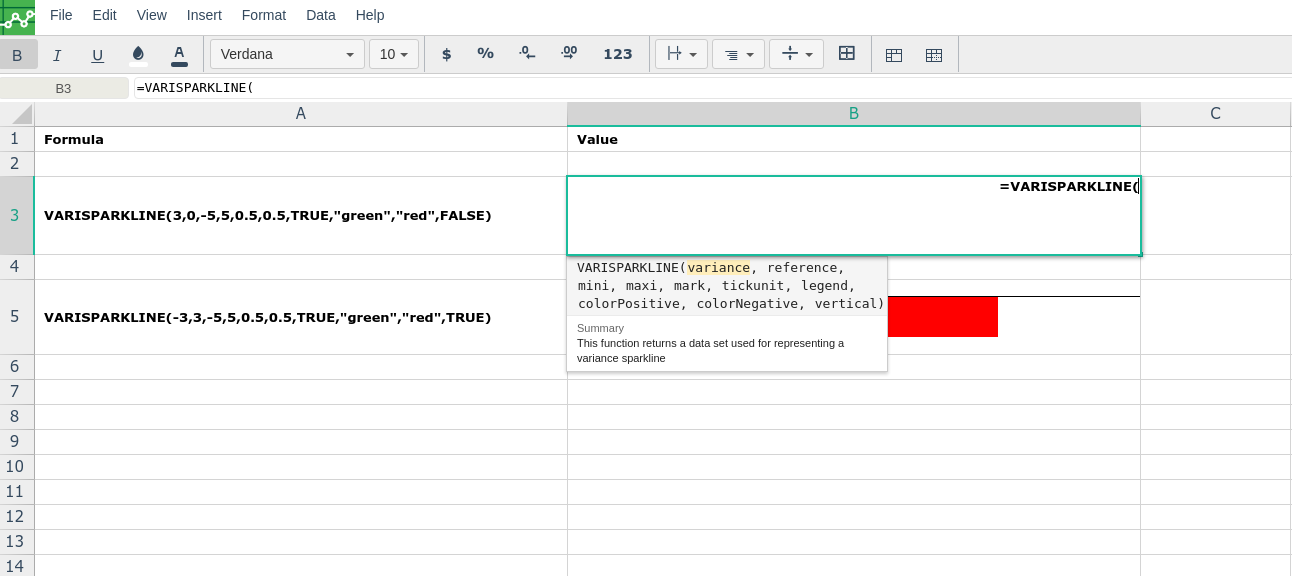
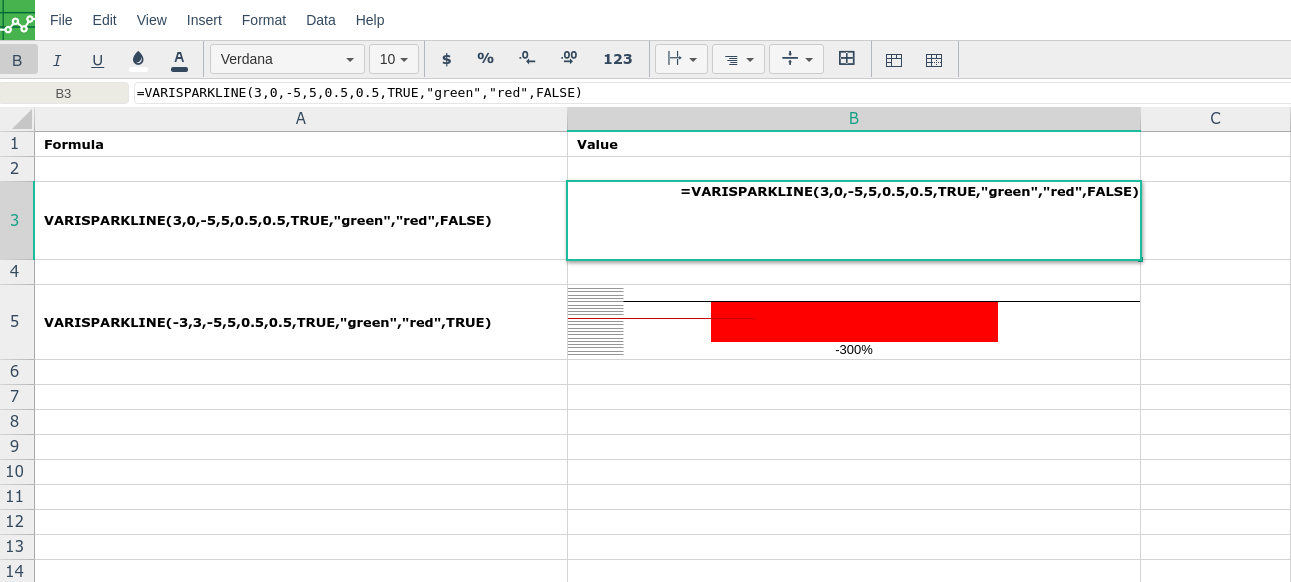
By adding the values you would like to calculate the VARISPARKLINE formula for, Excellentable will generate the outcome:
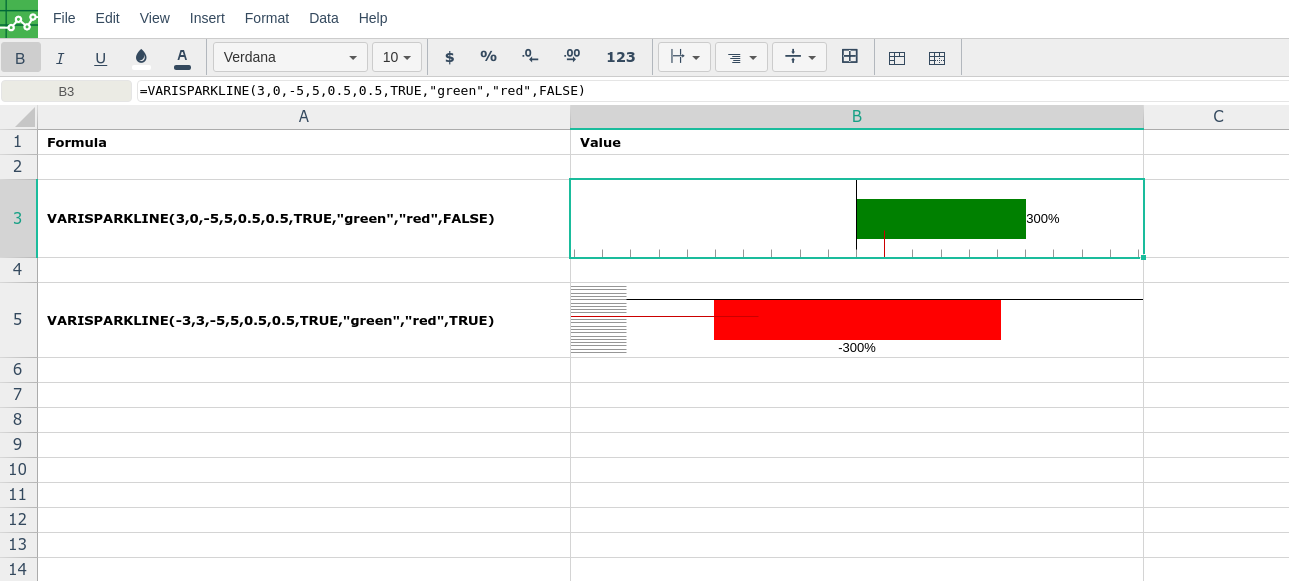
A
|
|
|---|---|
1
|
|
2
|
|
3
|
|
4
|
|
5
|
B
|
|
|---|---|
1
|
|
2
|
|
3
|
|
4
|
|
5
|
