WEEKNUM
Definition of WEEKNUM
Returns a number representing the week of the year where the provided date falls.
Sample Usage
WEEKNUM(DATE(1969, 7, 20), 1)
WEEKNUM("12/09/1948", 2)
WEEKNUM("6/14/2002")
Syntax
WEEKNUM(date, [type])
date- The date for which to determine the week number. Must be a reference to a cell containing a date, a function returning a date type, or a number.type- [ OPTIONAL - default is1] - A number representing the day that a week starts on as well as the system used for determining the first week of the year (1=Sunday, 2=Monday).
Notes
- When inputting the date, it is best to use the
DATEfunction, as text values may return errors. - Behind the scenes, there are two week numbering "systems" used for this function:
- System 1 - The first week of the year is considered to be the week containing January 1, which is numbered week 1.
- System 2 - The first week of the year is considered to be the week containing the first Thursday of the year, which is numbered as week 1. System 2 is the approach specified in ISO 8601, also known as the European system for numbering weeks.
For each type, the start day and end day of a week are defined as follows when counting week numbers:
typeDay week begins on Day week ends on System 1 or omitted Sunday Saturday 1 2 Monday Sunday 1 11 Monday Sunday 1 12 Tuesday Monday 1 13 Wednesday Tuesday 1 14 Thursday Wednesday 1 15 Friday Thursday 1 16 Saturday Friday 1 17 Sunday Saturday 1 21 Monday Sunday 2
See Also
WEEKDAY: Returns a number representing the day of the week of the date provided.
DAYS360: Returns the difference between two days based on the 360 day year used in some financial interest calculations.
DATE: Converts a provided year, month, and day into a date.
DATEVALUE: Converts a provided date string in a known format to a date value.
In order to use the WEEKNUM formula, start with your edited Excellentable
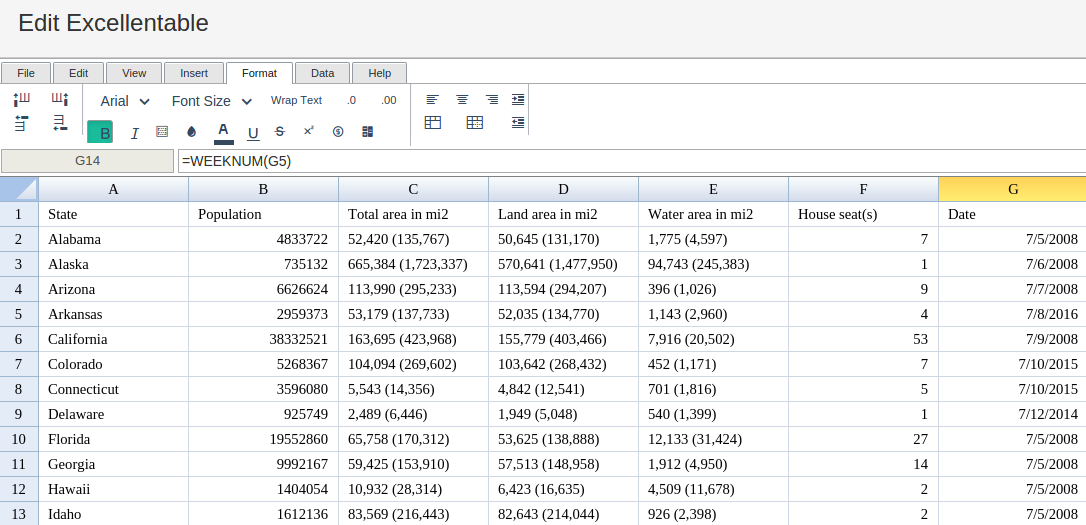
Then type in the WEEKNUM Formula in the area you would like to display the outcome:
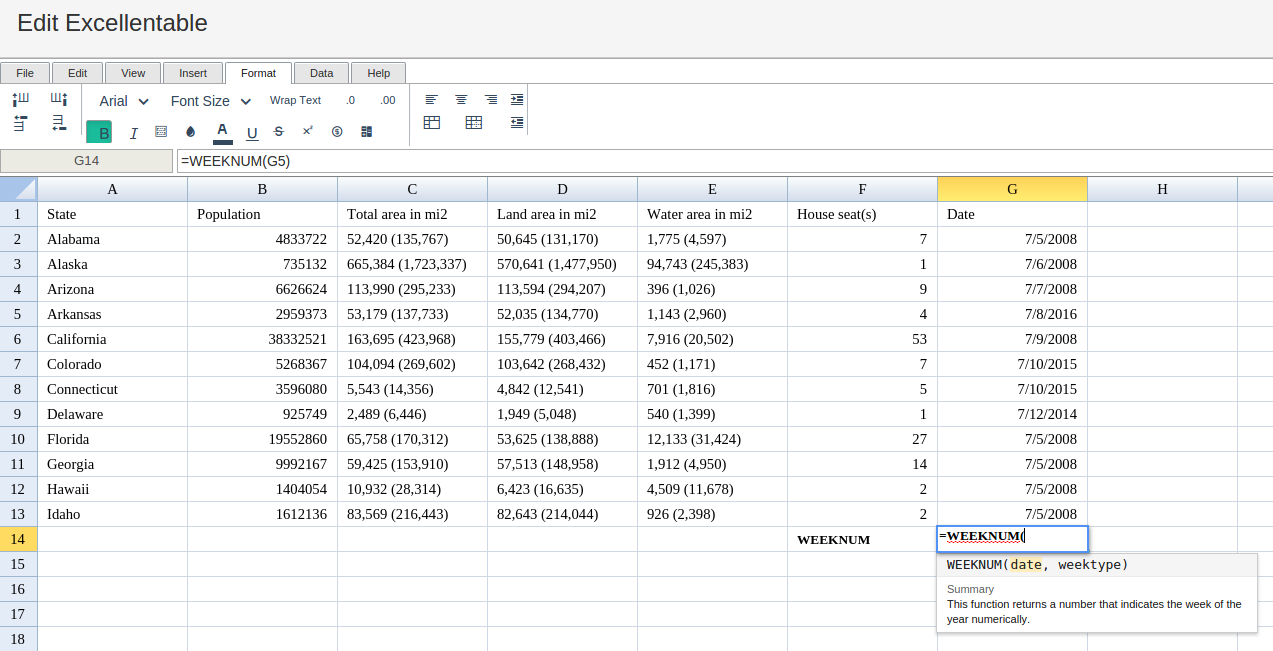
By adding the values you would like to calculate, Excellentable generates the outcome:
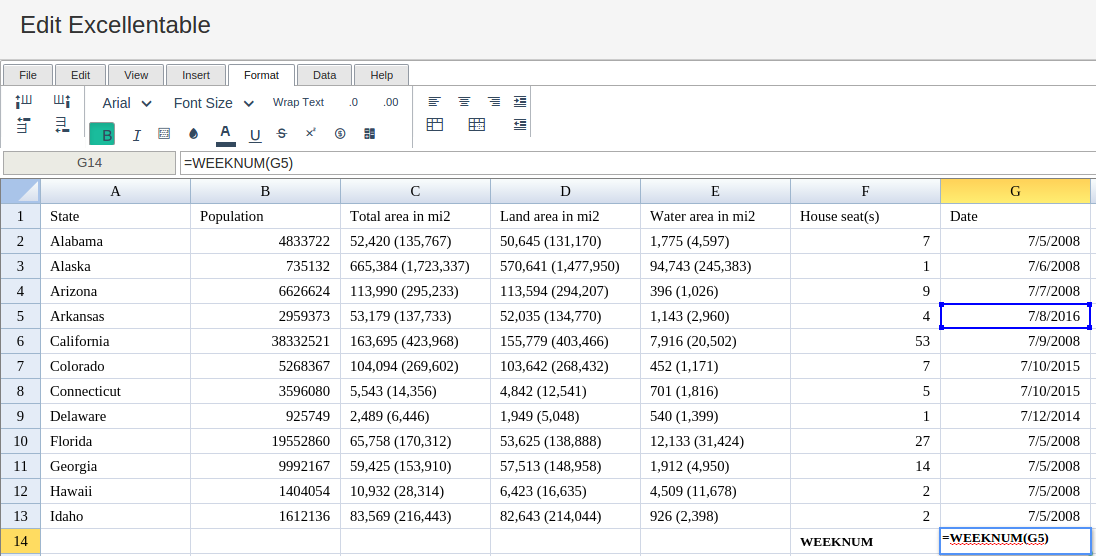
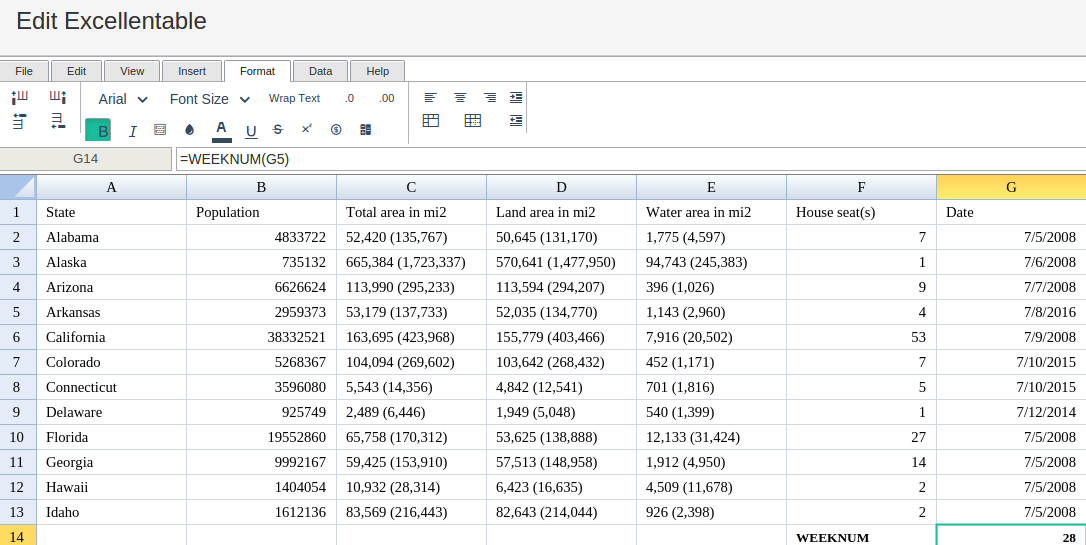
A
|
B
|
C
|
|
|---|---|---|---|
1
|
|||
2
|
|||
3
|
|||
4
|
|||
5
|
|||
6
|
|||
7
|
|||
8
|
|||
9
|
|||
10
|
|||
11
|
|||
12
|
|||
13
|
|||
14
|
D
|
E
|
F
|
|
|---|---|---|---|
1
|
G
|
|
|---|---|
1
|
