WORKDAY
Definition
Calculates the number of working days from a specified start date.
Sample Usage
WORKDAY(DATE(1969,7,20), 4, A1:A10)
WORKDAY(A2, 10)
WORKDAY(40909, 4, B2:B17)
WORKDAY(40909, 30, {40909,40924})
Syntax
WORKDAY(start_date, num_days, [holidays])
start_date- The date from which to begin counting.num_days- The number of working days to advance fromstart_date. If negative, counts backwards.- If
num_daysis not an integer, the decimal part is truncated. That is,WORKDAY(A2,1.9)is equivalent toWORKDAY(A2,1).
- If
holidays- [ OPTIONAL ] - A range or array constant containing the dates to consider holidays.- The values provided within an array for
holidaysmust be date serial number values, as returned byNor date values, as returned byDATE,DATEVALUEorTO_DATE. Values specified by a range should be standard date values or date serial numbers.
Notes
WORKDAYdoes not autoconvert number formats in the same way that Excellentable does upon direct entry into cells. Therefore,WORKDAY(10/10/2000,4)is interpreted asWORKDAY(0.005,4), where the provided date is the quotient of 10 divided by 10 divided by 2000.WORKDAYcalculates a number of working days after a given date. To calculate the number of working days between two dates, useNETWORKDAYS.WORKDAYworks similarly toWORKDAY.INTLbut only treats Saturday and Sunday as the weekend. UseWORKDAY.INTLto use other days of the week as the weekend.
See Also
WORKDAY.INTL: Calculates the date after a specified number of workdays excluding specified weekend days and holidays.TO_DATE: Converts a provided number to a date.NETWORKDAYS: Returns the number of net working days between two provided days.N: Returns the argument provided as a number.DATEVALUE: Converts a provided date string in a known format to a date value.DATE: Converts a provided year, month, and day into a date.- The values provided within an array for
In order to use the WORKDAY formula, start with your edited Excellentable
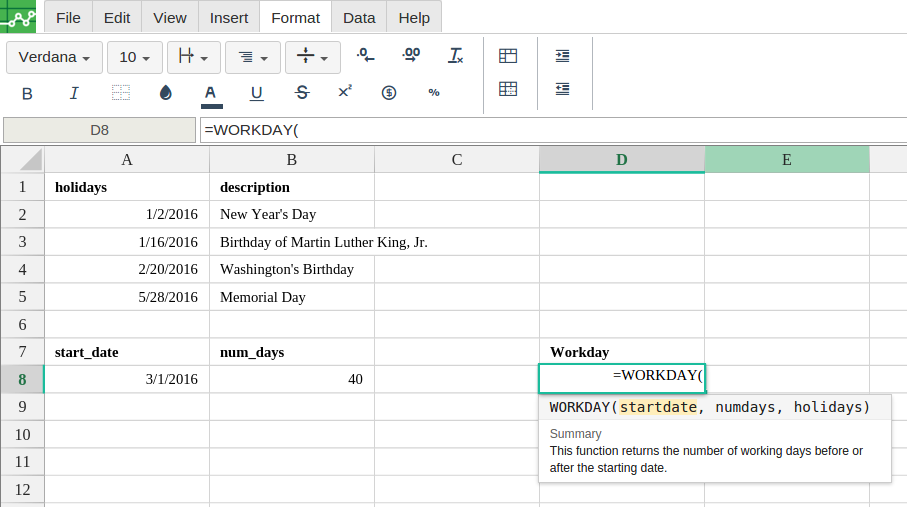
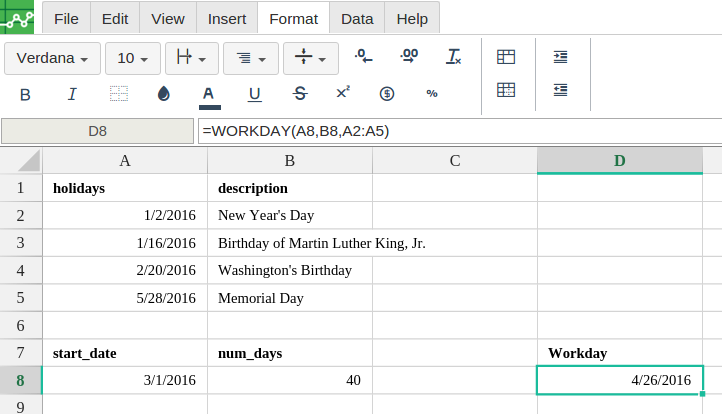
By adding the values you would like to calculate, Excellentable generates the outcome:
A
|
B
|
C
|
D
|
|
|---|---|---|---|---|
1
|
||||
2
|
||||
3
|
||||
4
|
||||
5
|
||||
6
|
||||
7
|
||||
8
|
||||
9
|
||||
10
|
||||
11
|
||||
12
|
||||
13
|
||||
14
|
