XIRR
Definition of XIRR
Calculates the internal rate of return of an investment based on a specified series of potentially irregularly spaced cash flows.
Sample Usage
XIRR(B2:B25,C2:C25)
XIRR({-4000,200,250,300},{DATE(2012,01,01),DATE(2012,06,23),DATE(2013,05,12),DATE(2014,02,09)},0.09)
Syntax
XIRR(cashflow_amounts, cashflow_dates, [rate_guess])
cashflow_amounts- An array or range containing the income or payments associated with the investment.cashflow_amountsmust contain at least one negative and one positive cash flow to calculate rate of return.
cashflow_dates- An array or range with dates corresponding to the cash flows incashflow_amounts.rate_guess- [ OPTIONAL - 0.1 by default ] - An estimate for what the internal rate of return will be.
Notes
If the days specified in
cashflow_datesare at a regular interval, useIRRinstead.Each cell in
cashflow_amountsshould be positive if it represents income from the perspective of the owner of the investment (e.g. coupons) or negative if it represents payments (e.g. loan repayment).XNPVwill return zero ifdiscountis set to the result ofXIRRusing the same cash flow amounts and schedule.
See Also
XNPV: Calculates the net present value of an investment based on a specified series of potentially irregularly spaced cash flows and a discount rate.
PV: Calculates the present value of an annuity investment based on constant-amount periodic payments and a constant interest rate.
NPV: Calculates the net present value of an investment based on a series of periodic cash flows and a discount rate.
MIRR: Calculates the modified internal rate of return on an investment based on a series of periodic cash flows and the difference between the interest rate paid on financing versus the return received on reinvested income.
IRR: Calculates the internal rate of return on an investment based on a series of periodic cash flows.
To use the XIRR Formula, simply begin with your edited Excellentable:
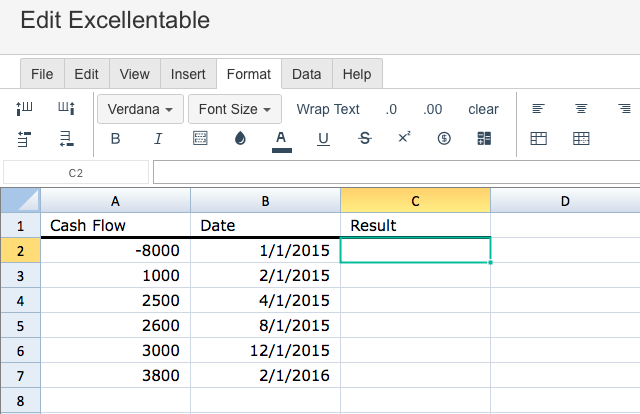
Begin typing the XIRR Formula in the cell you want the result to be displayed:
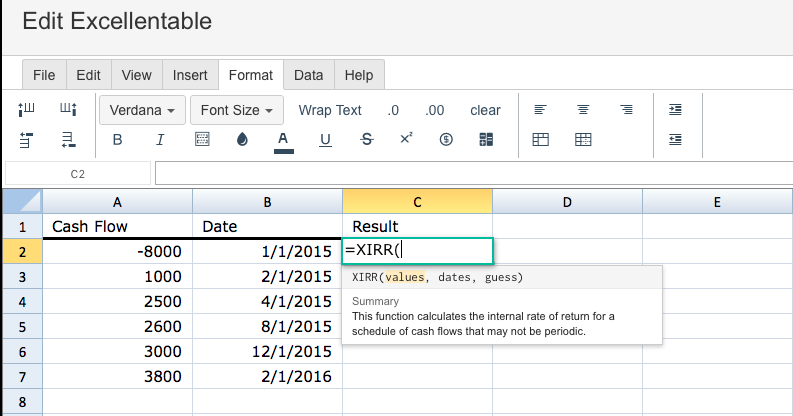
- values - An array or range containing the income or payments associated with the investment.
- values must contain at least one negative and one positive cash flow to calculate rate of return.
dates- An array or range with dates corresponding to the cash flows in values.guess- [ OPTIONAL - 0.1 by default ] - An estimate for what the internal rate of return will be.
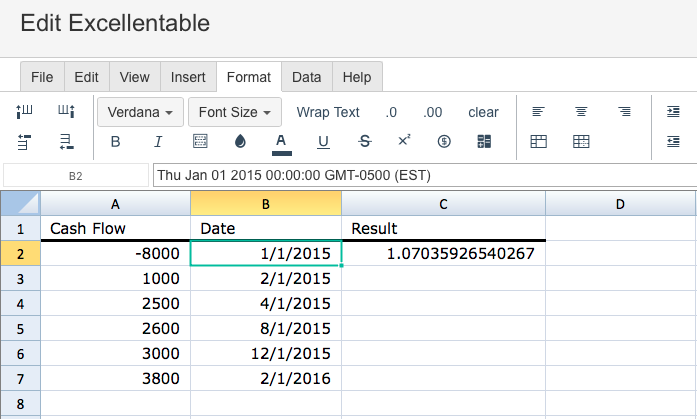
The Result will be displayed in the chosen cell:
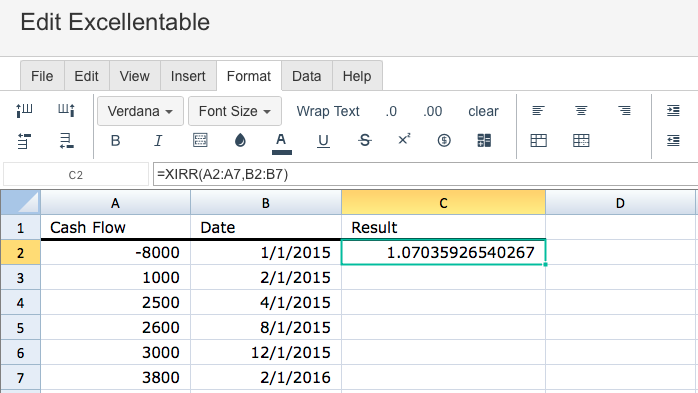
A
|
B
|
C
|
|
|---|---|---|---|
1
|
|||
2
|
|||
3
|
|||
4
|
|||
5
|
|||
6
|
|||
7
|
