ZTEST
Definition
Returns the two-tailed P-value of a Z-test with standard distribution.
Sample Usage
ZTEST(A2:A100,B2)
ZTEST({1,2,3,4,5,6},5.5,1.2)
Syntax
ZTEST(data, value, [standard_deviation])
data- The array or range containing the dataset to consider.value- The test statistic to use in the Z-test.standard_deviation- [ OPTIONAL ] - The standard deviation to assume for the Z-test. If this is not provided,STDEV(data)will be calculated.
Notes
- The P-value returned by
ZTESTis the probability that a value chosen at random fromdatais at least as extreme (that is, as far from the mean) asvalue.
See Also
NORMSDIST: Returns the value of the standard normal cumulative distribution function for a specified value.
NORMDIST: Returns the value of the normal distribution function (or normal cumulative distribution function) for a specified value, mean, and standard deviation.
CONFIDENCE: Calculates the width of half the confidence interval for a normal distribution.
In order to use the ZTEST formula, start with your edited Excellentable:
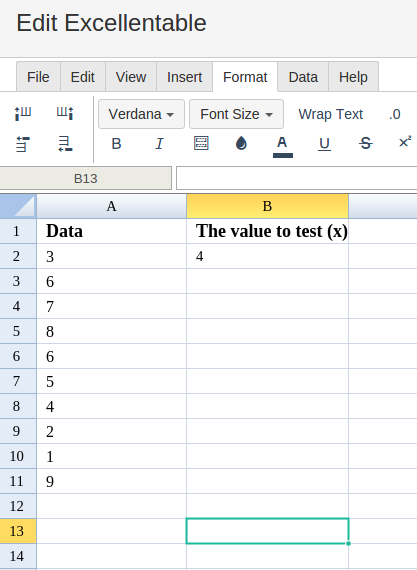
Then type in the ZTEST formula in the area you would like to display the outcome:
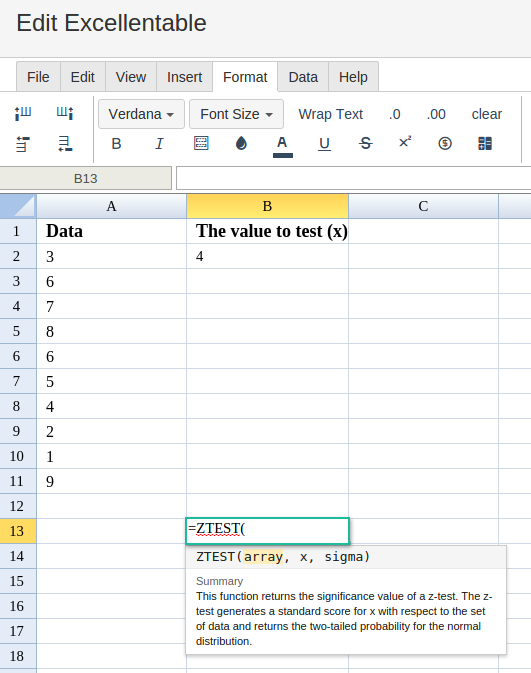
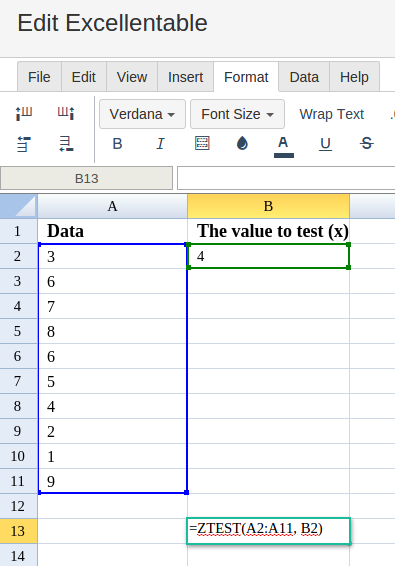
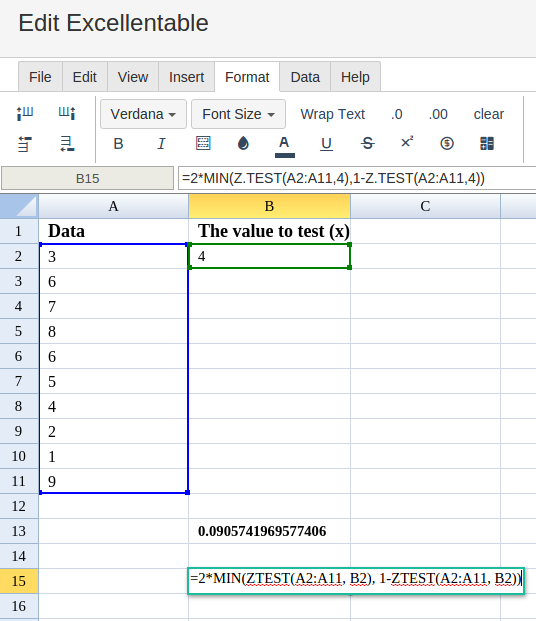
By adding the values you would like to calculate the ZTEST formula for, Excellentable will generate the outcome:
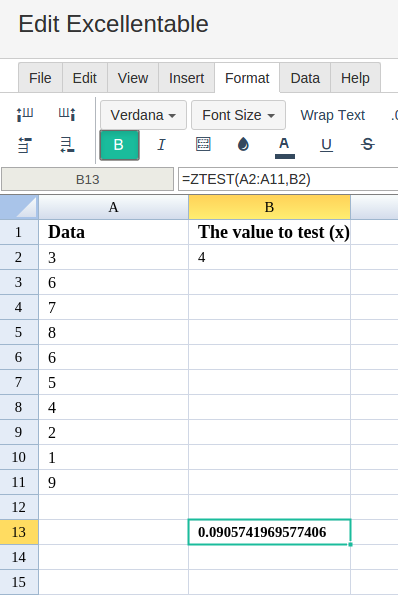
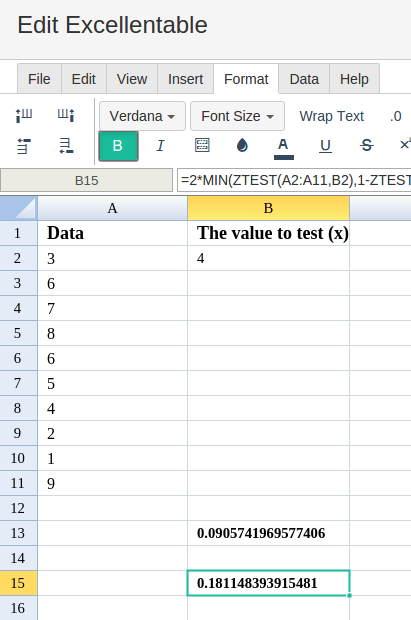
A
|
B
|
|
|---|---|---|
1
|
||
2
|
||
3
|
||
4
|
||
5
|
||
6
|
||
7
|
||
8
|
||
9
|
||
10
|
||
11
|
||
12
|
||
13
|
||
14
|
||
15
|
