Configuring Excellentable Analytics
Excellentable analytics is enabled by default. We perform some analytics based on the usage of Excellentable, as to how many users have evaluation licenses vs those having non-evaluation licenses. If for any reason, you wish to opt out of this analytics, please follow the steps below.
How to opt out of analytics
- Create a file named excellentable-analytics.properties in your Confluence Shared Home directory.
In that file, set this property EXACTLY like so and save the file (any other value will not disable the analytics)
CODEisAnalyticsEnabled=false- After that, go ahead and flush this cache as shown below from Confluence Cache Statistics page:
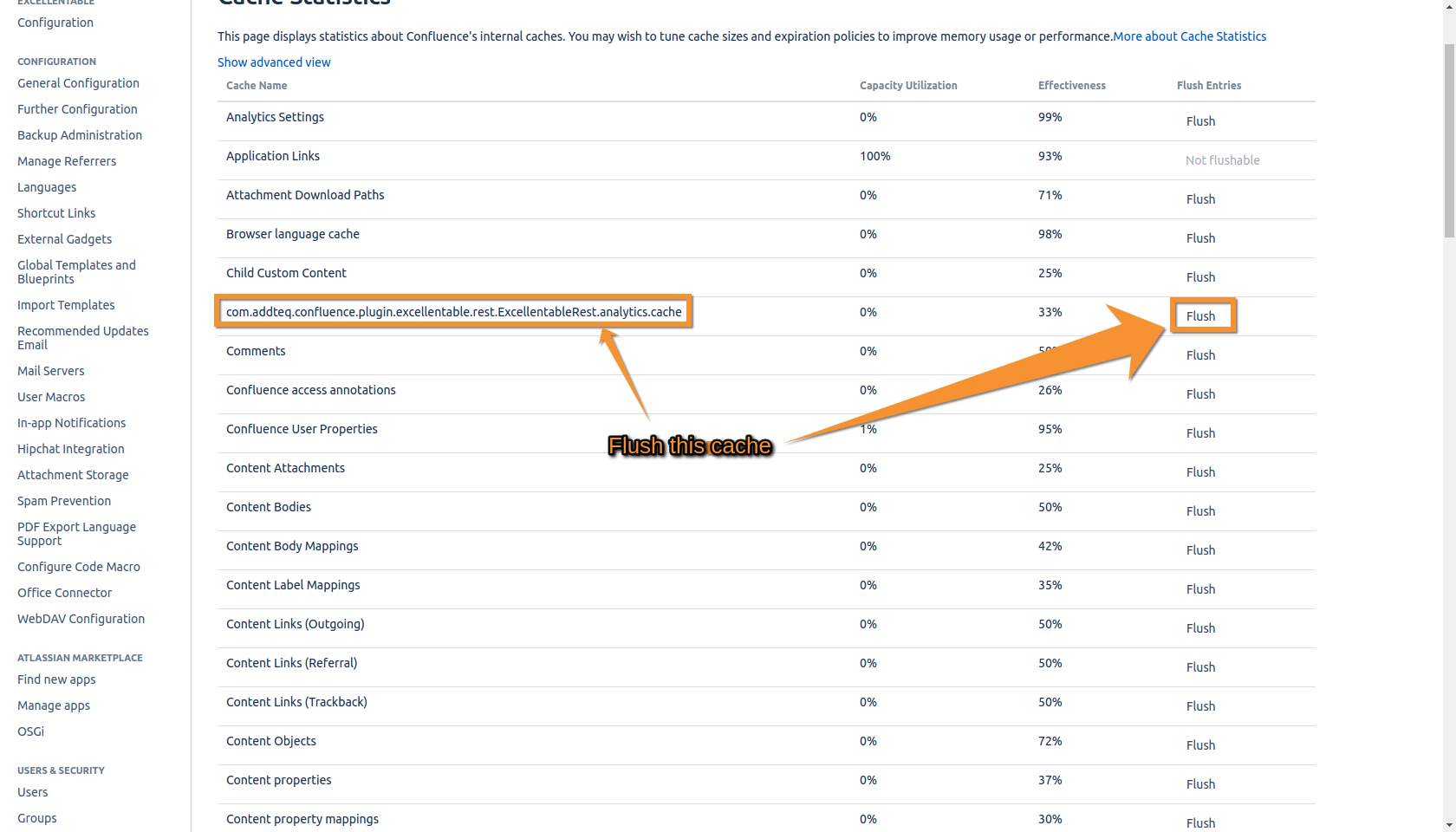
Once this cache is flushed and any page containing excellentable is viewed, the plugin will read the property value set in Step #2 above and cache it. As the property value is set to false, it will disable any analytics code from running in pages containing excellentable. If for any reason, you dont see this cache, simply restart your confluence instance, visit any page containing excellentable and look for the cache in "Cache Statistics" again
If you are using Confluence Data Center, it will take some time for the cache to refresh and update in the cache statistics screen.
