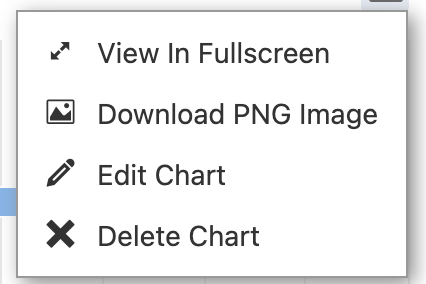Excellentable Chart Functions
Dropdown Options
- View in Full Screen
- NOTE: Currently only available in Server/Data Center version of Confluence
- Edit Chart
- Delete Chart
- Export to PNG
View Mode
In View Mode of Excellentable, you have the following options available to you from the dropdown menu of the Chart.
- View in Full Screen
- Selecting this option lets the user see the chart in the entirety of your screen.
- NOTE: Currently only available in the Server/Data Center version of Confluence.
- Download PNG Image
- Downloads the selected Chart as a PNG image
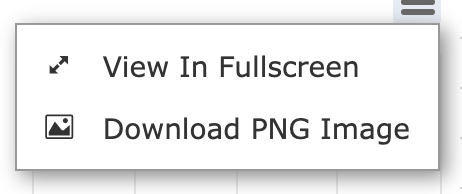
Edit Mode
In Edit Mode of Excellentable, you have the following options available to you from the dropdown menu of the Chart.
- View in Full Screen
- Selecting this option lets the user see the chart in the entirety of your screen.
- NOTE: Currently only available in the Server/Data Center version of Confluence.
- Download PNG Image
- Downloads the selected Chart as a PNG image
- Edit Chart
- Brings the user back to the Edit Chart view
- Delete Chart
- Deletes the chart from the Excellentable