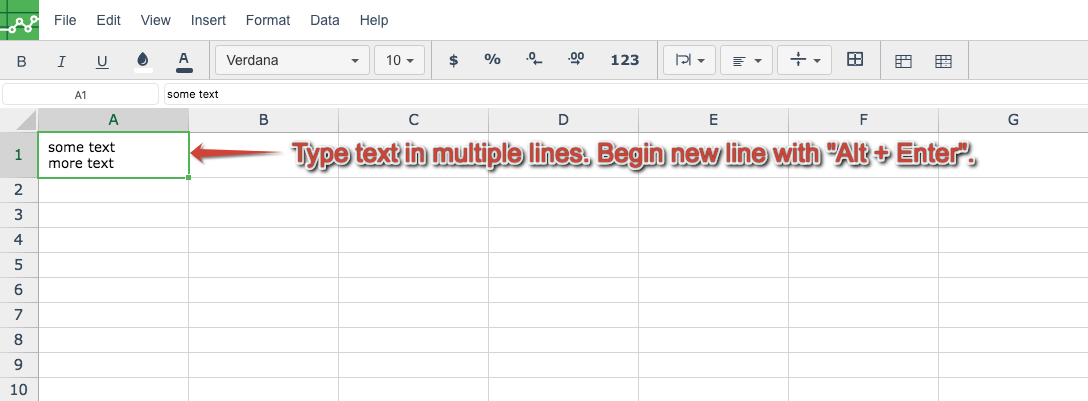How to add a new line in a cell
- Open Excellentable in Edit mode and highlight the cell where you would like to add text with new line / carriage returns:
- Select the "Wrap Select" option in the toolbar:
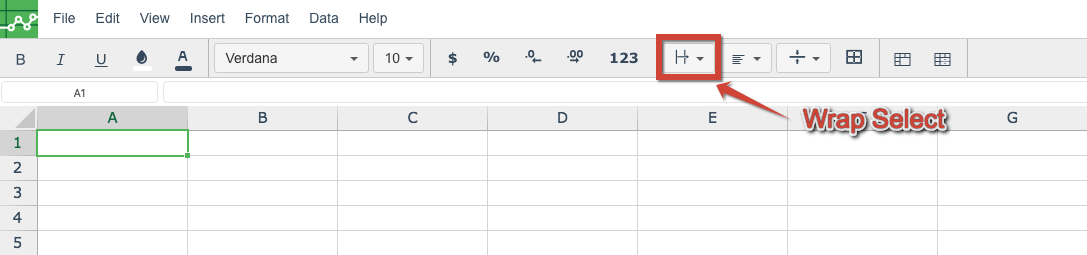
- Select the "Wrap" option from the dropdown menu:
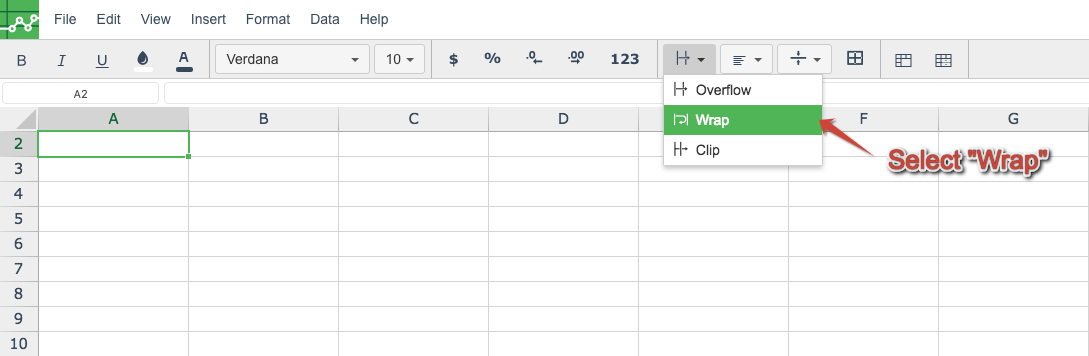
- Enter text in the previously highlighted cell. Use the "Alt + Enter" keyboard shortcut to insert new lines add additional lines of text: