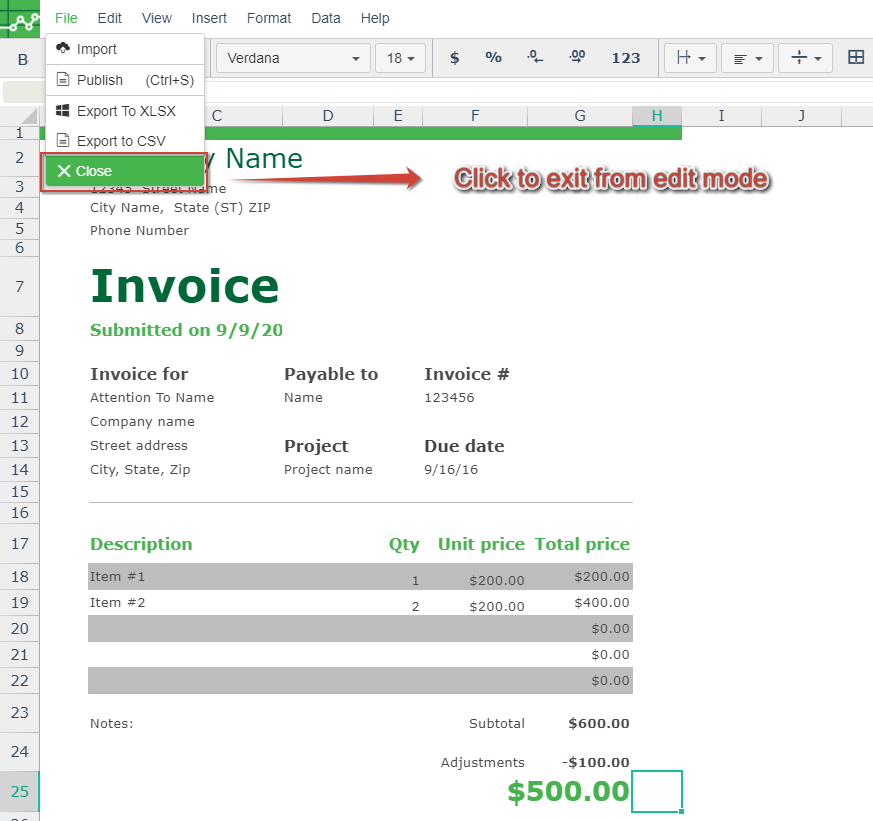How to add a template
- Open Confluence and click the "Create from template" to open the template list of confluence.
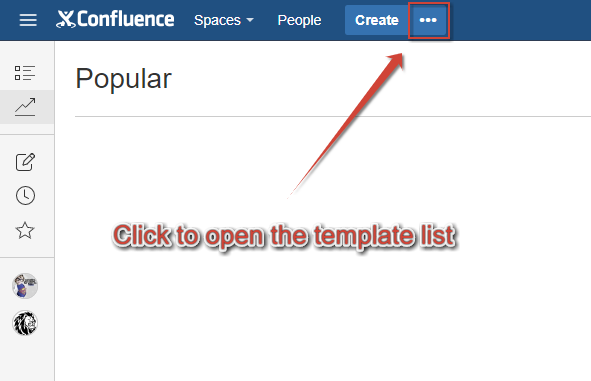
- Dubble click on "Excellentable" macro or click to select the "Excellentable" macro and then click on "Next" button of "Create" dialog to open the Excellentable related macro list.
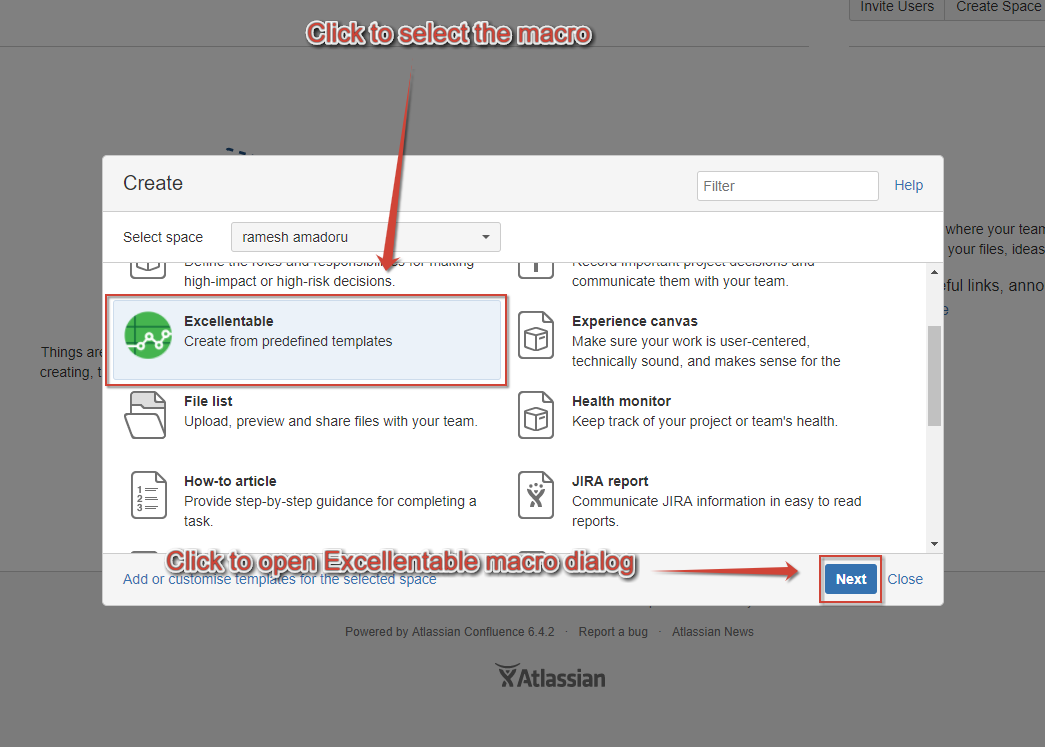
- Dubble click or click to select the desired Excellentable related template and then click on "Next" button of "Excellentable" dialog to open the template.
Note: User can expand the template list by clicking the links in quick links pane of "Excellentable" dialog.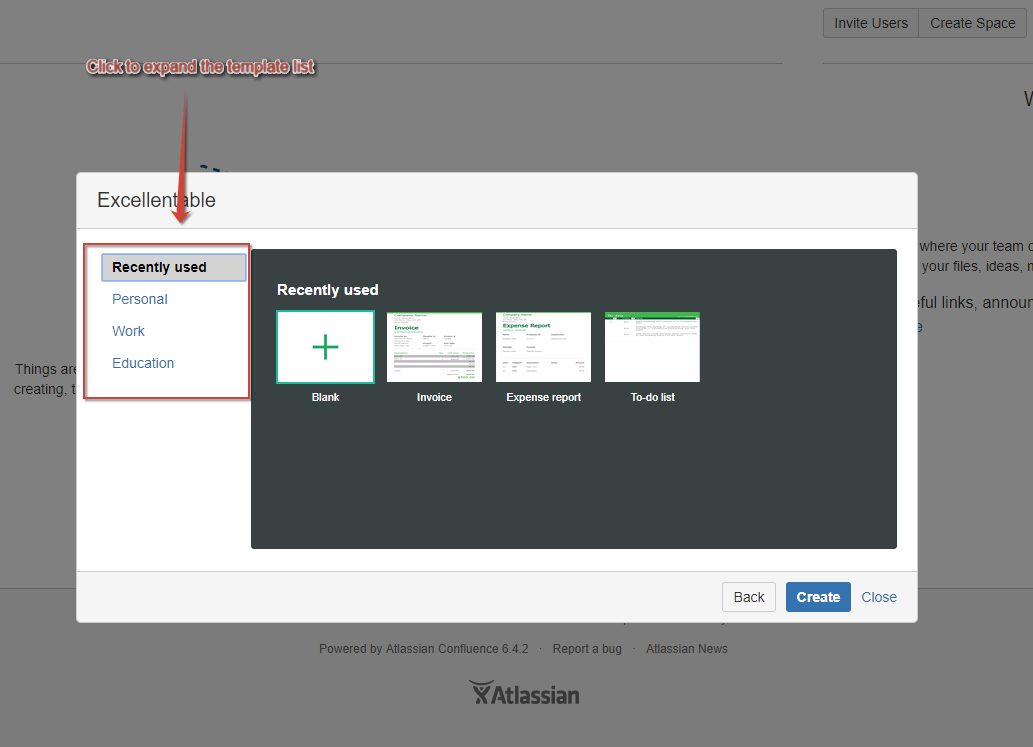
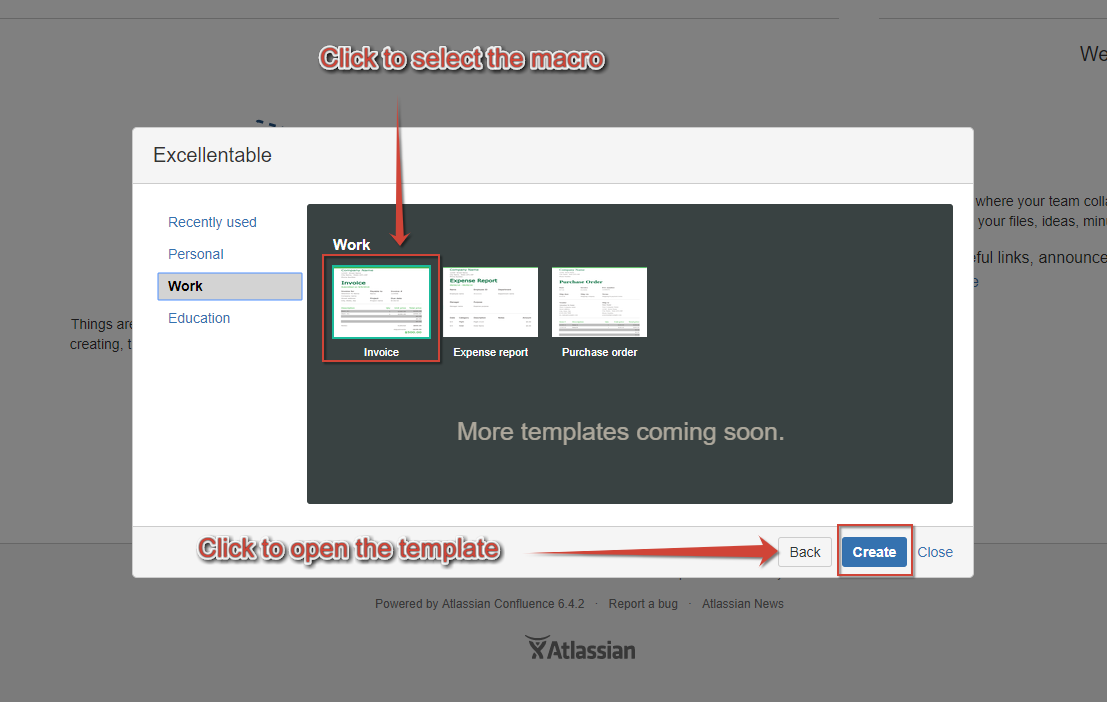
- Click on the Excellentable macro to open the selected template in edit mode.
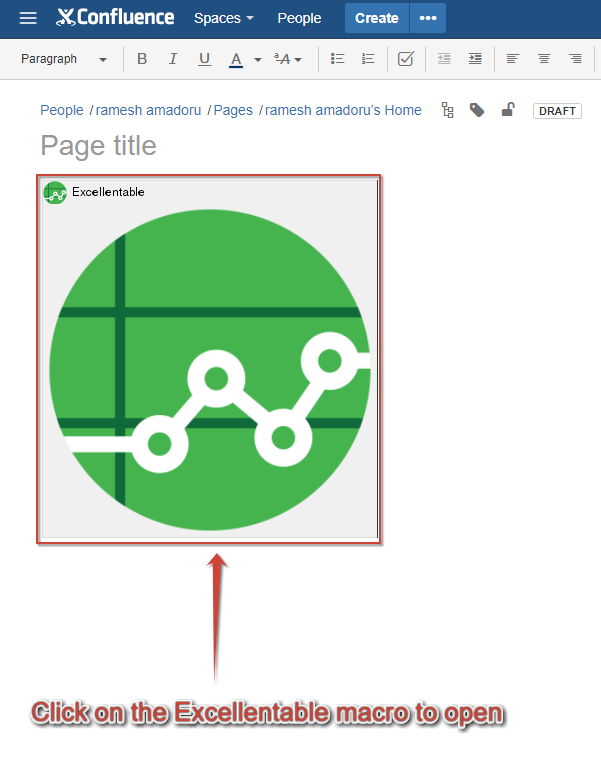
- Click on the "Publish" button in "File" menu to save the changes made in the template.
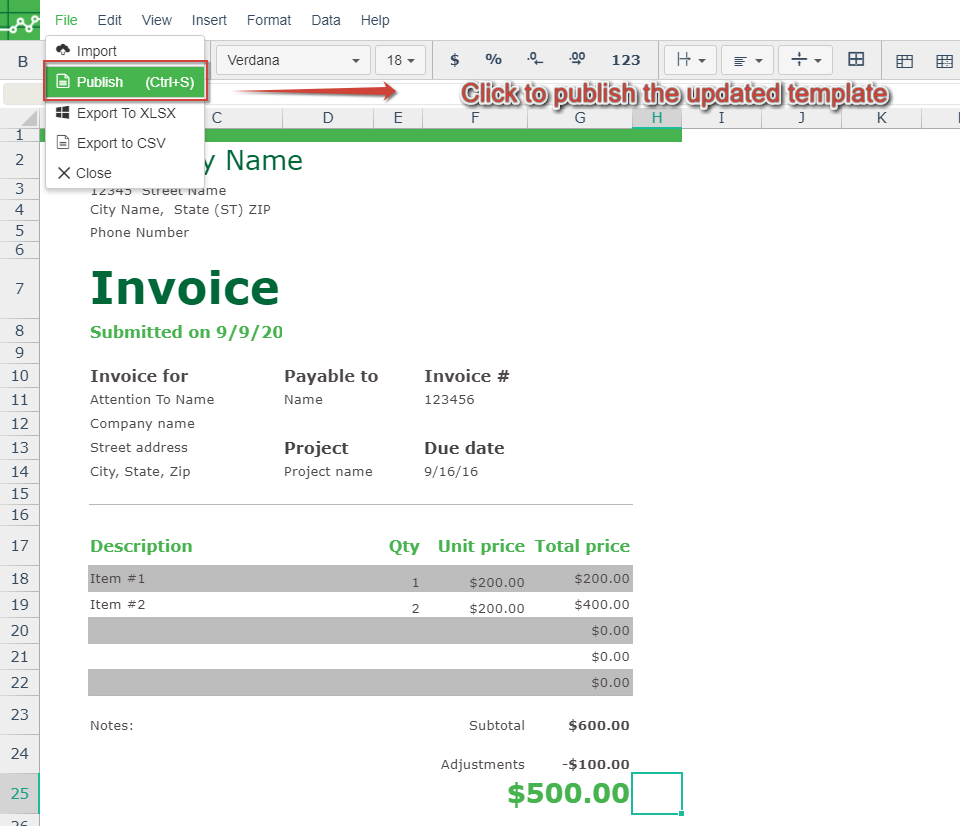
- Click on the "Close" button in "File" menu to exit the template from edit mode.