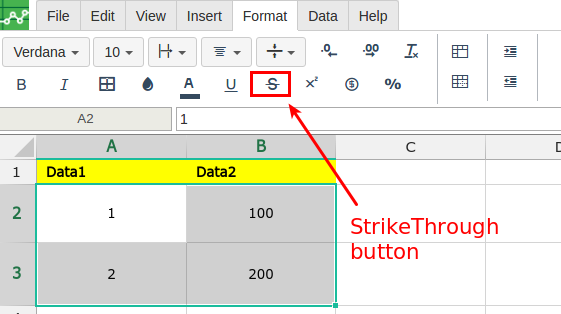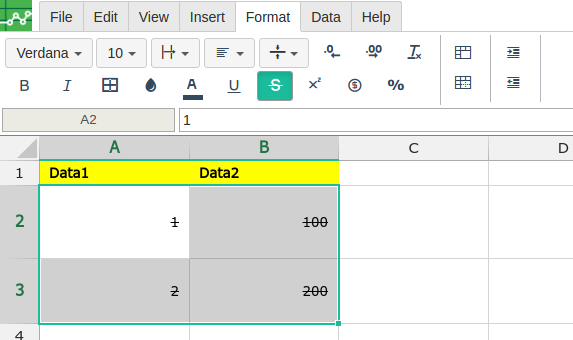How to Bold, Italics, Underline and Strikethrough
- Open the Excellentable in edit mode and go to "Format" Tab
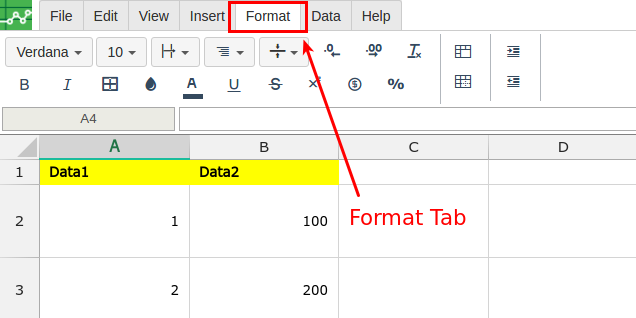
- Bold: Select the cell/cells then click "Bold" button
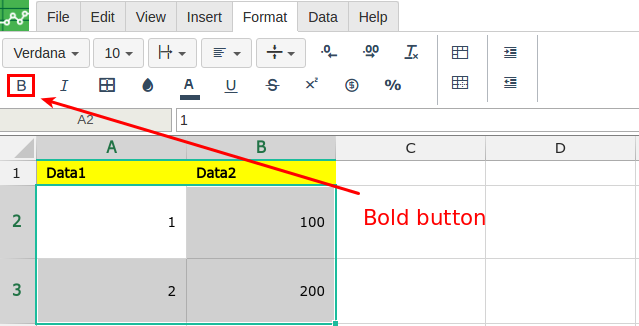
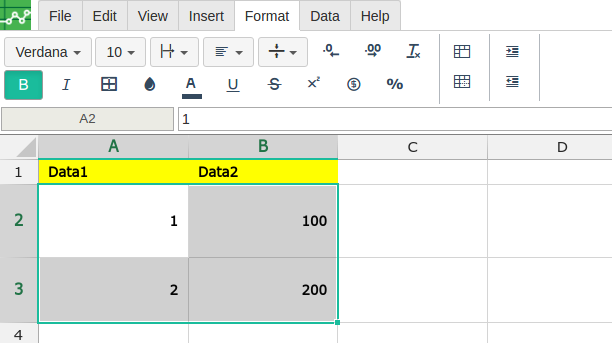
- Italics: Select the cell/cells then click "Italic" button
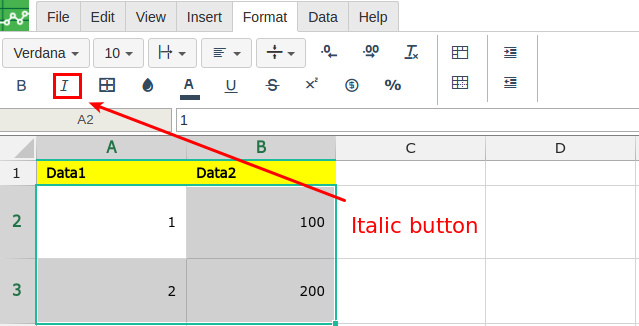
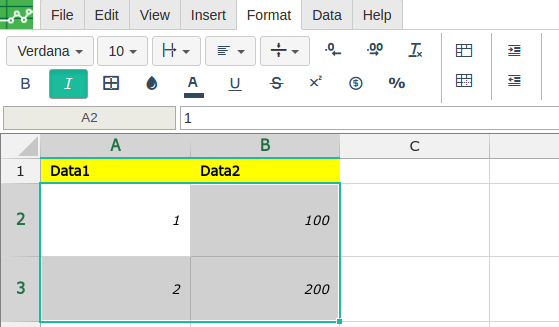
- Underline: Select the cell/cells then click "Underline" button
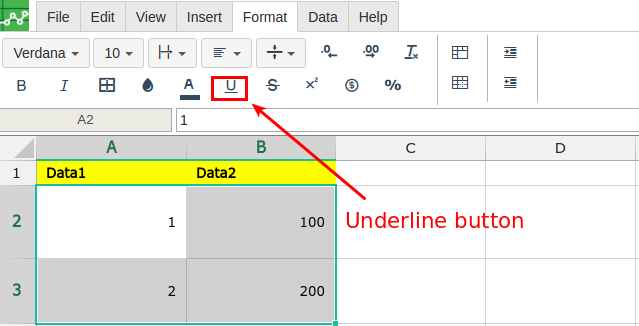
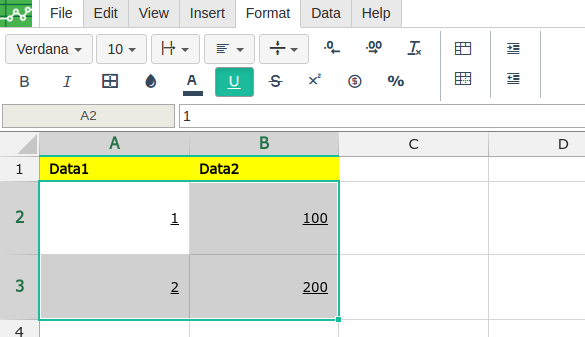
- StrikeThrough: Select the cell/cells then click "StrikeThrough" button