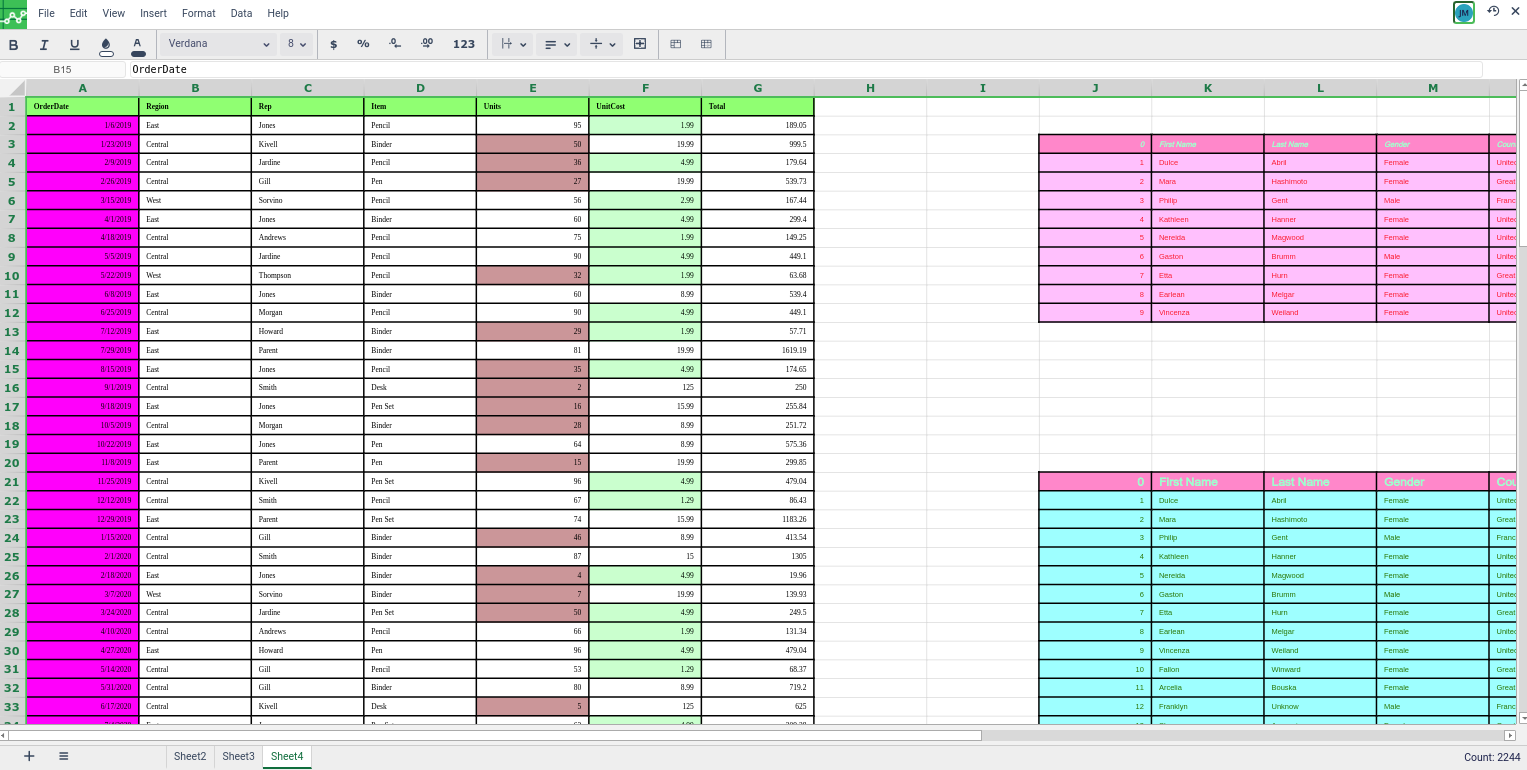How to bulk copy and paste
The following steps are instructions on how to bulk select and copy & paste from a third party tool and into Excellentable.
Step-by-step guide
- From the source tool (ie Excel), click anywhere on the sheet. Press Ctrl A to select all of the contents on the sheet.
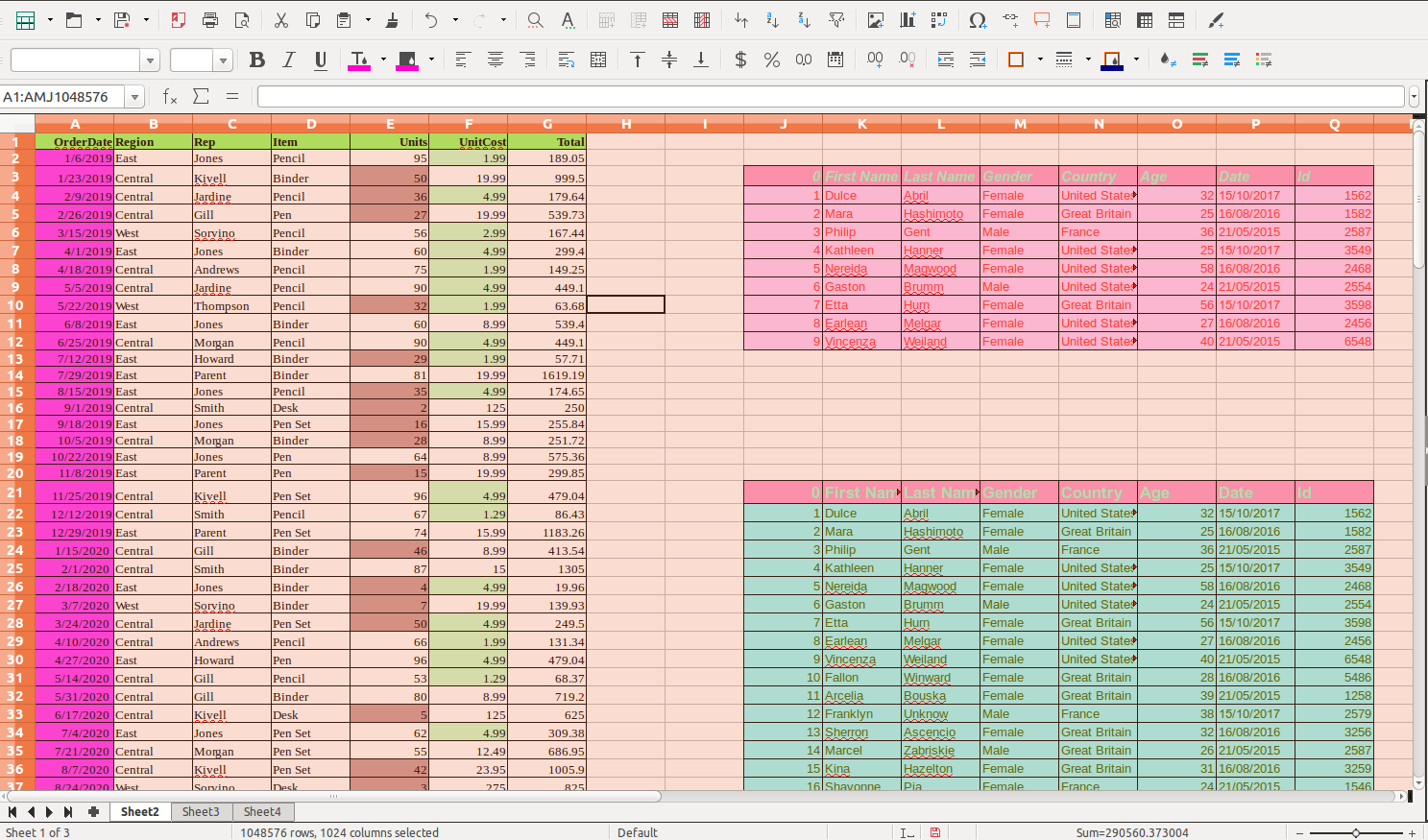
- Press Ctrl + C to copy
- Go to the destination (Excellentable) and click on any cell.
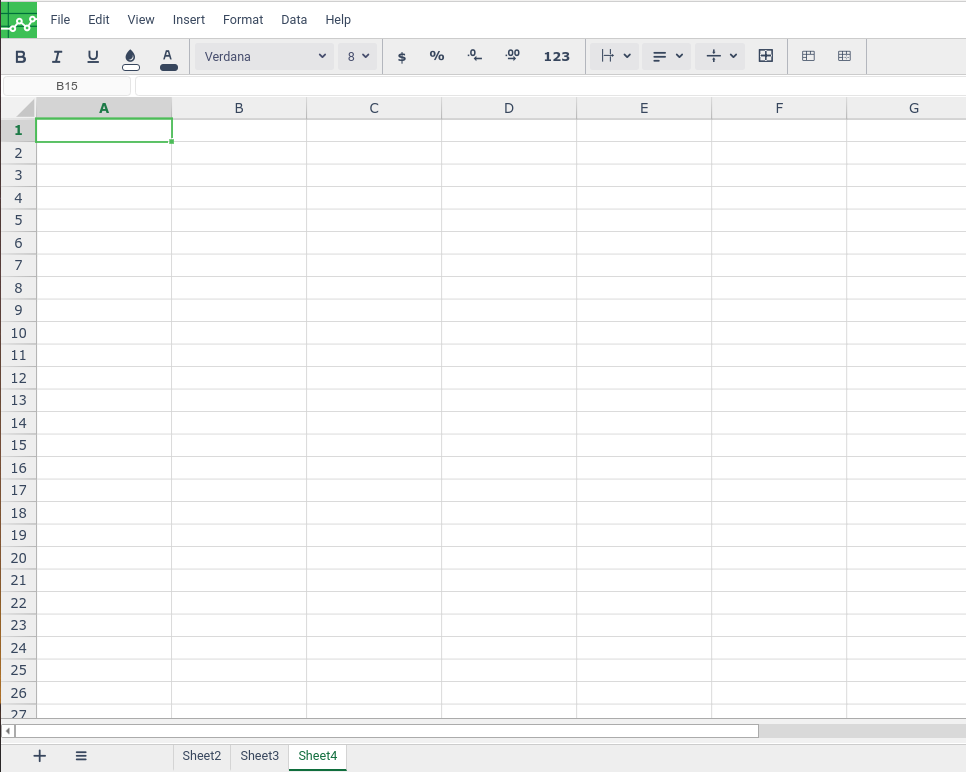
- Press Ctrl + V to paste all of the contents. Check that none of the contents have merged together.