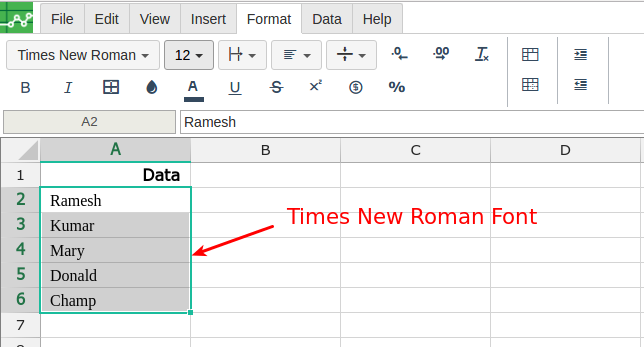How to change font type
- Open the Excellentable in edit mode and go to "Format" Tab
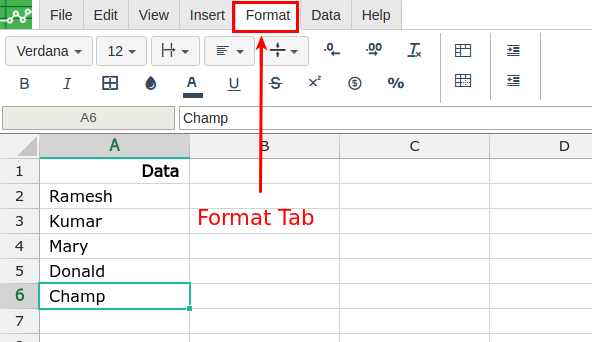
- Select the cells, rows or columns to change the font size and click on Font type drop down button to change the type
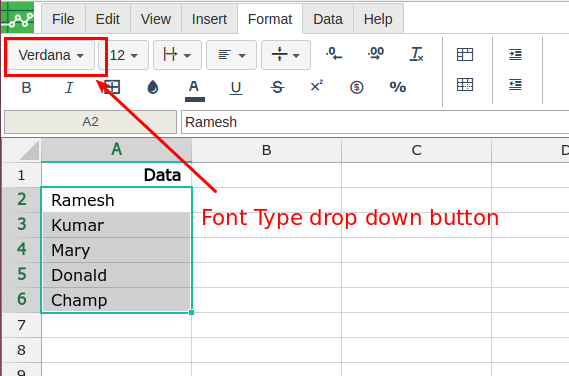
- Click on the font type. We clicked Times New Roman