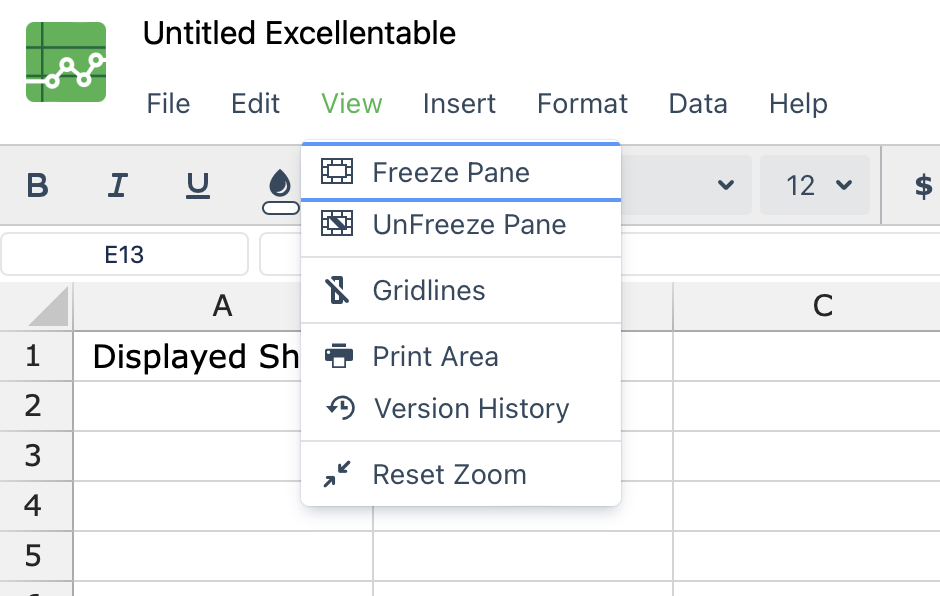How to check if Excellentable has any hidden sheets?
To check if an Excellentable has any hidden sheets, you first have to open it in Edit mode.
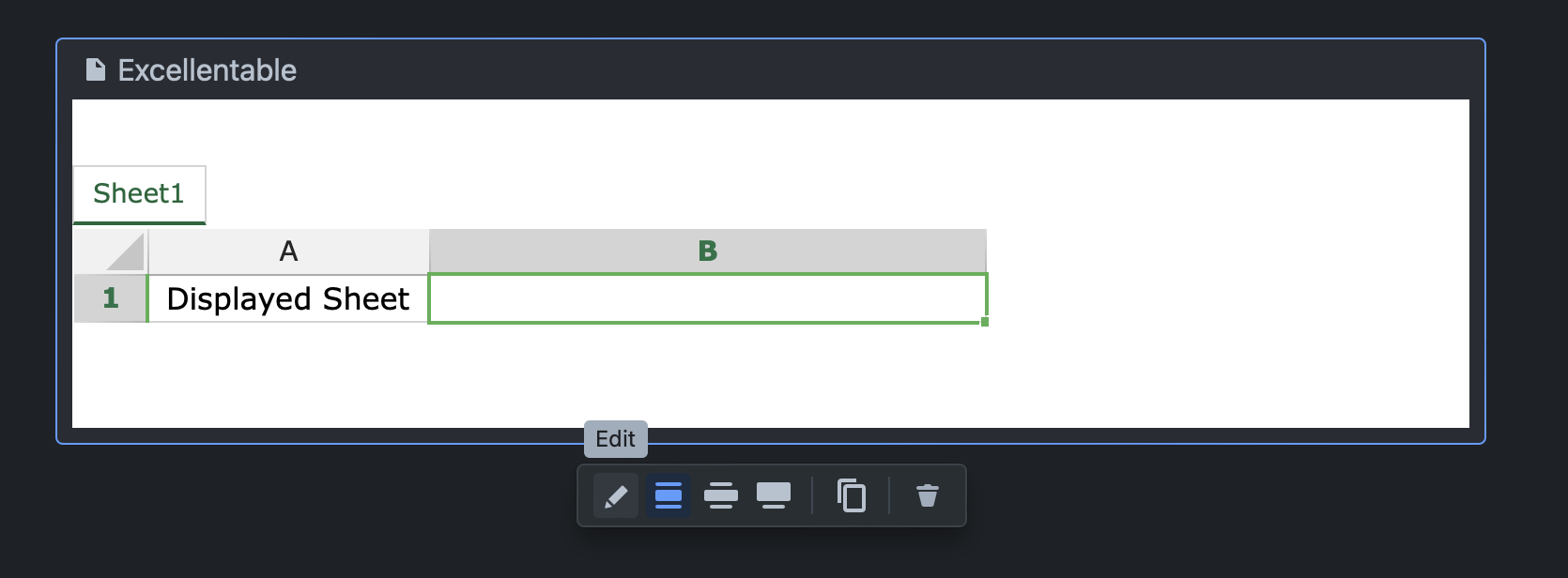
Go to View -> Hidden Sheets. A list of all the hidden sheets in that Excellentable will be shown.
To make a sheet visible again, you can click the sheet name in the Hidden Sheets list.
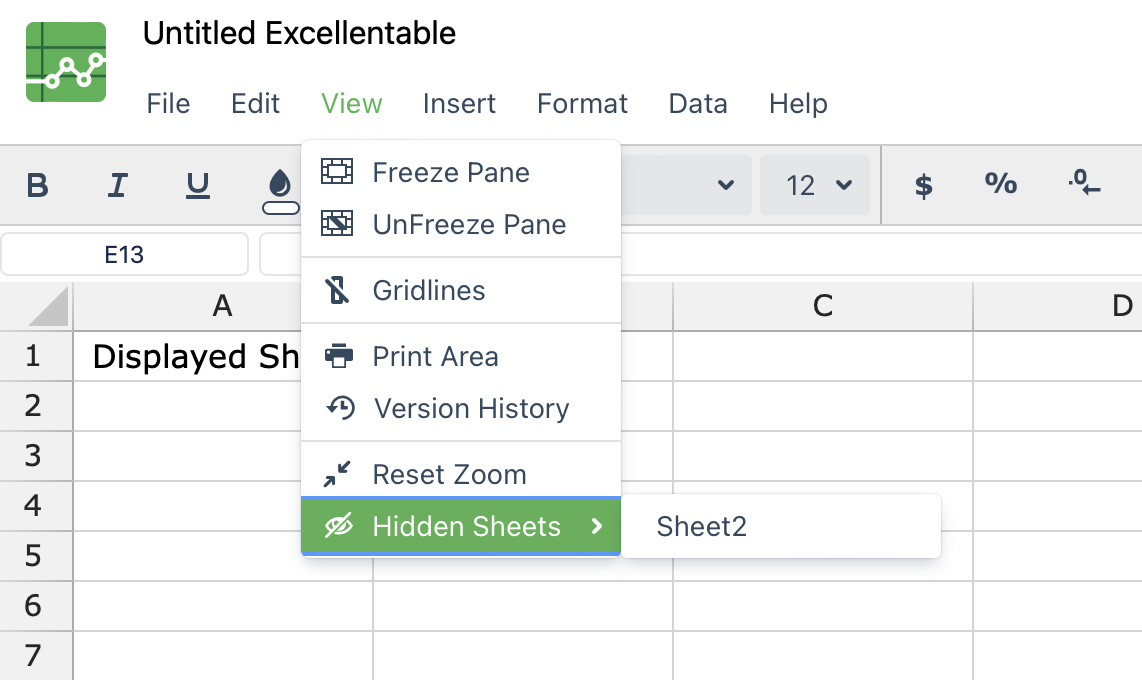
Please note that if there are no hidden sheets within the Excellentable, the Hidden Sheets option will not be available within the View menu.