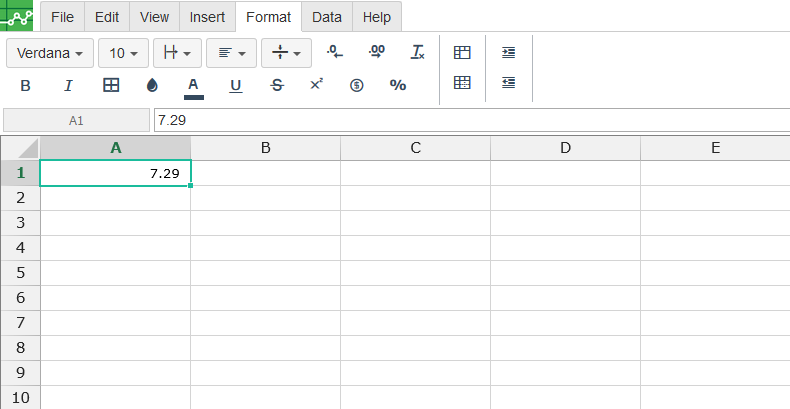How to Clear Cell Formatting
The following steps are instructions on how to remove cell formatting in Excellentable.
- Select the cell(s) in need of formatting changes.
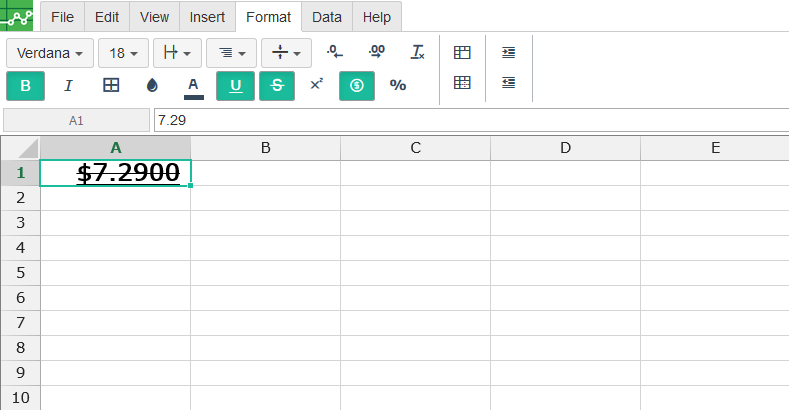
- Under the Format tab, find the Clear Formatting button. Click on the button.
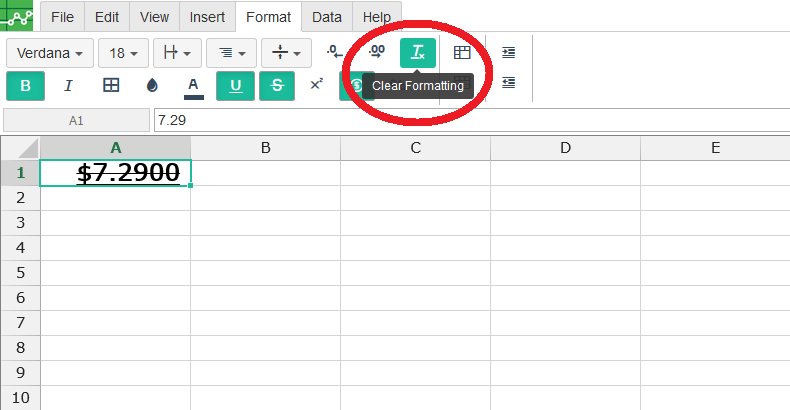
- By clicking on this button, the current formatting on the cell(s) will be cleared.