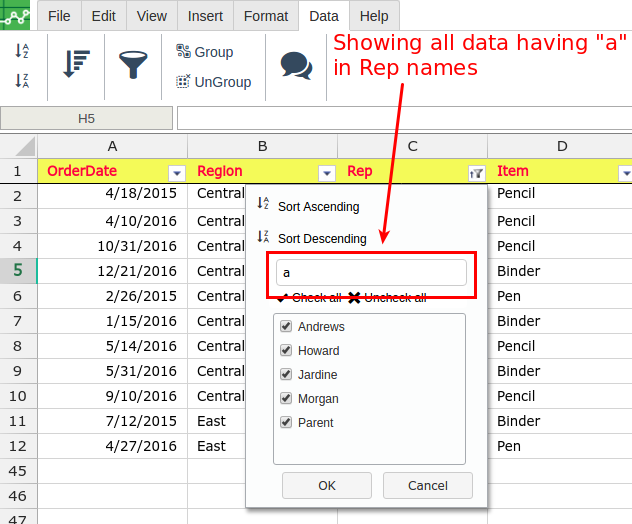How to create a Filter
- Open Excellentable in edit mode and go to the "Data" Tab.
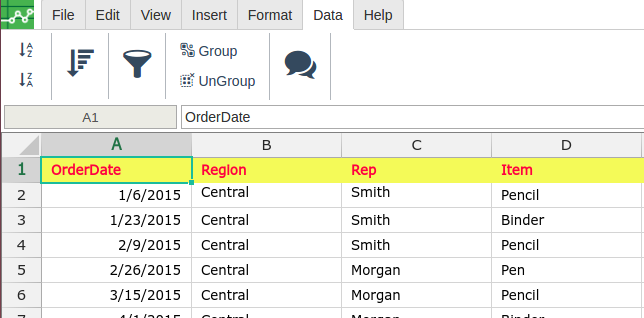
- Select the whole column or a range in which the Filter needs to be applied
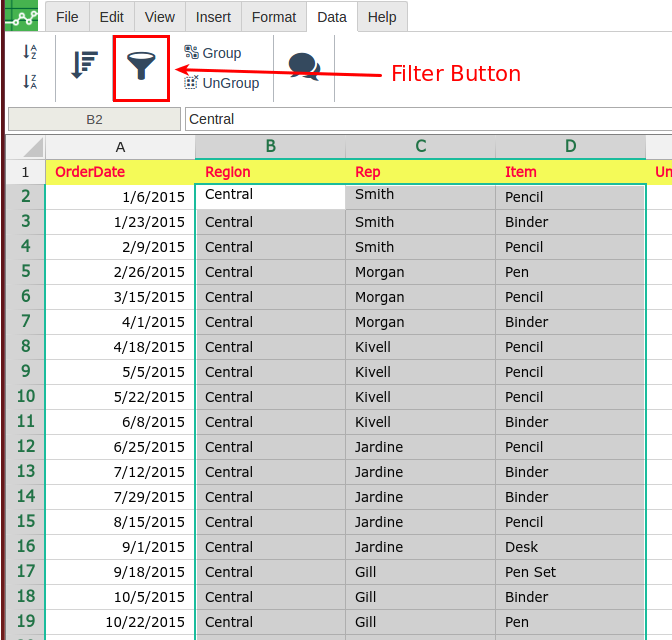
- Click the Filter Button and then the drop down button will be enabled on the first row, for each selected columns.
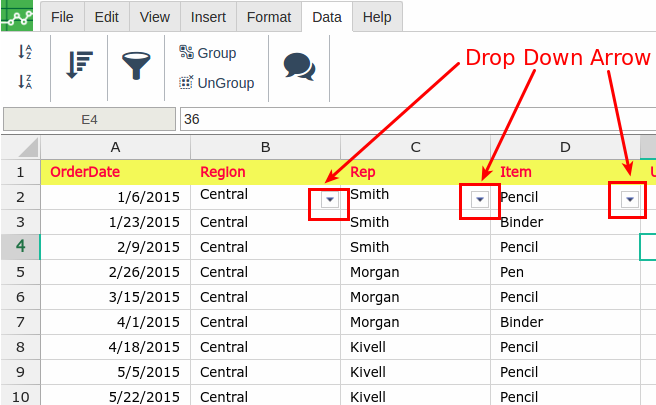
- Click on the particular column's arrow button to apply the filter.
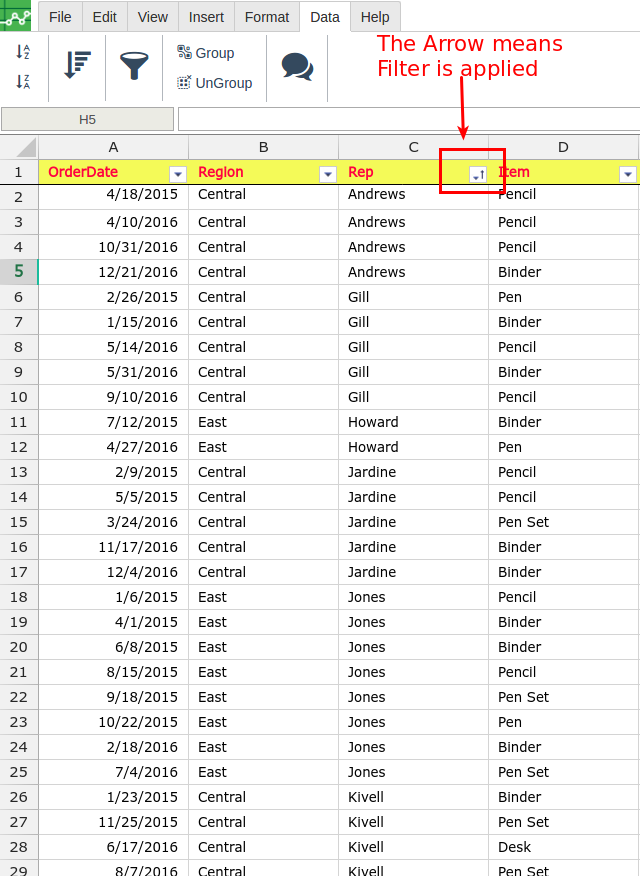
- User can customize the filter by checking the desired values.
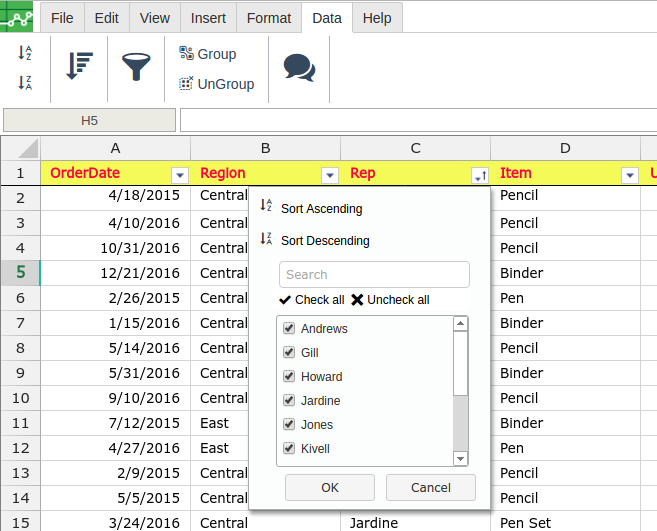
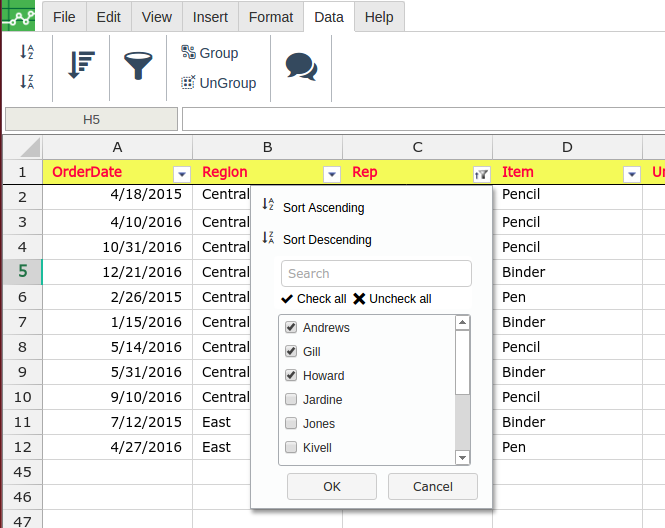
- User can even do partial filtering with the given value in search filed option