How to Decrease Decimal Points
The following steps are instructions on how to decrease decimal points in Excellentable.
- Select the cell with the number value that needs its decimal point decreased.
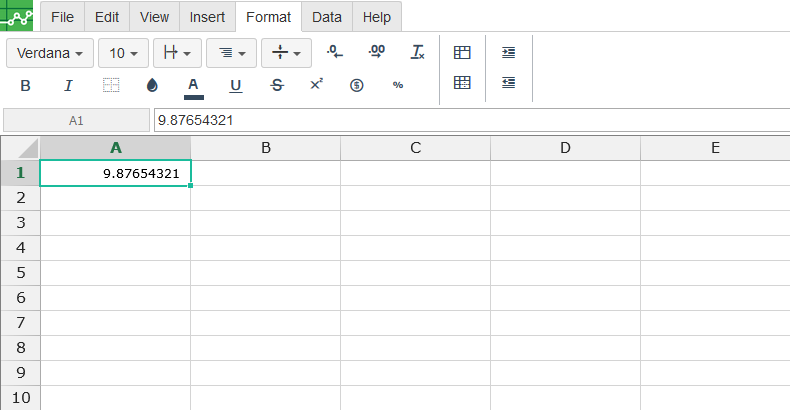
- Under the Format tab, find the Decrease decimal places button. Click on this button to decrease the decimal point as many places as needed.
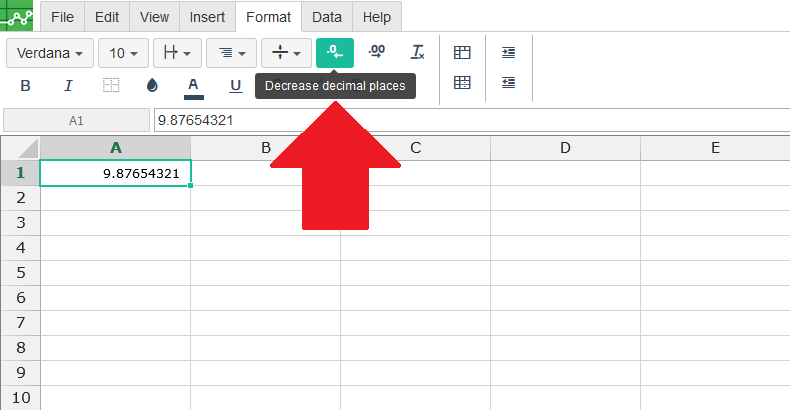
This can also be done to numbers that already have decimal points in them.
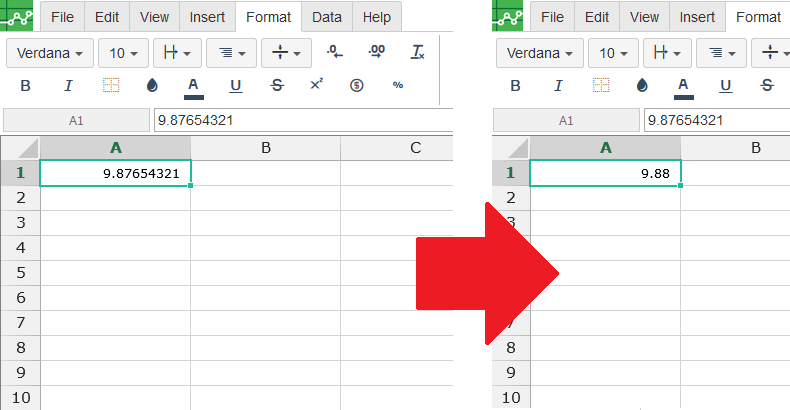
When decreasing a decimal value, the number as it appears in a cell will be rounded up from the last decimal value that was decreased.
See Also: How to Increase Decimal Points
