How to delete the Excellentable macro
There are three ways you can delete Excellentable Macro from your confluence page. Method mentioned step 1 and 2 are applicable when the macro is not selected while method 3 is applicable when macro is selected.
- Using Backspace key
Edit the confluence page. Take the cursor behind the Excellentable macro and press Backspace key. - Using Delete key
Edit the confluence page. Take the cursor in front of the Excellentable macro and press Delete key. Using either Backspace or Delete key
Click on the macro and it will open the Excellentable. Click on X button. You will see Excellentable macro pre-selected. Press Backspace or Delete key to delete the Excellentable macro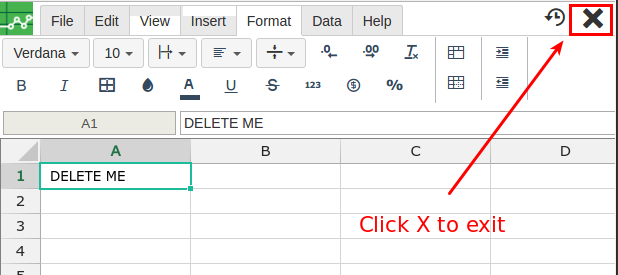

You can also select the macro by using mouse drag method or using Shift+Arrow Keys.
Pressing any Alphanumeric, punctuation, Enter and Space key also replace the Excellentable macro with their values.
