How to export a confluence page with excellentable to pdf using K15T Scroll PDF Exporter
This is not supported in Current 'Scroll PDF Exporter Version 4.0.0', as we are planning to fix in next release version
Steps to export an Excellentable to a PDF using K15T Scroll PDF plugin.
- Go to any Confluence page with an Excellentable. Stay in view mode.
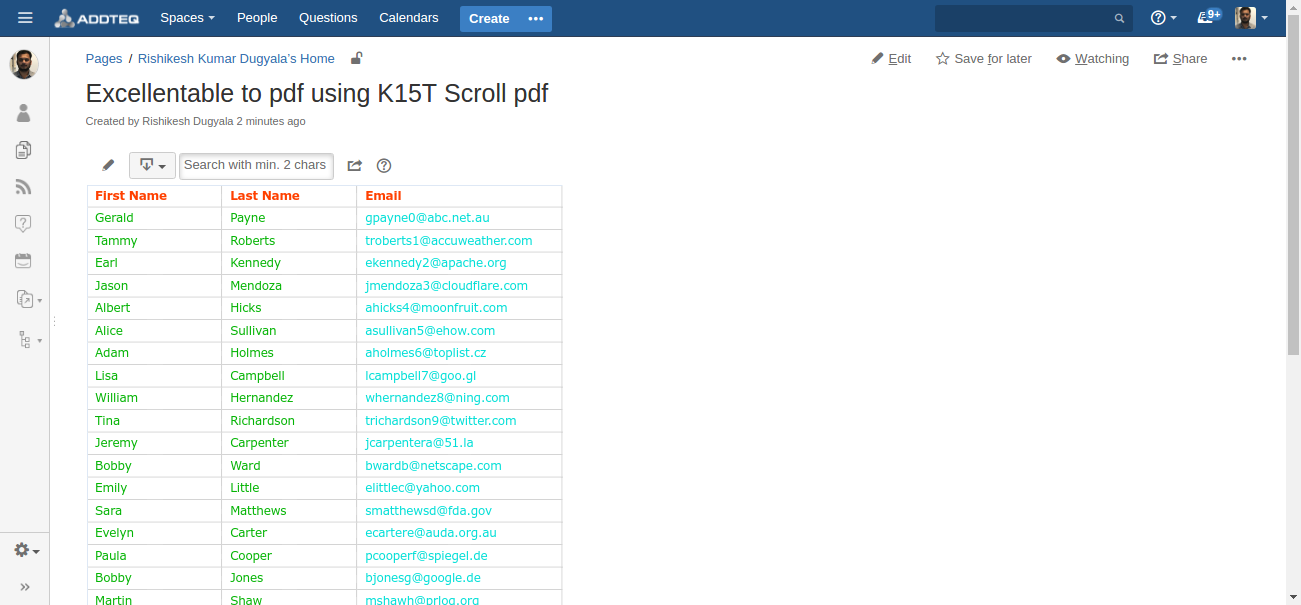
- Exporting an Excellentable to a PDF using K15t Scroll PDF Exporter:
- First, you will need to install Scroll PDF Exporter from the marketplace.
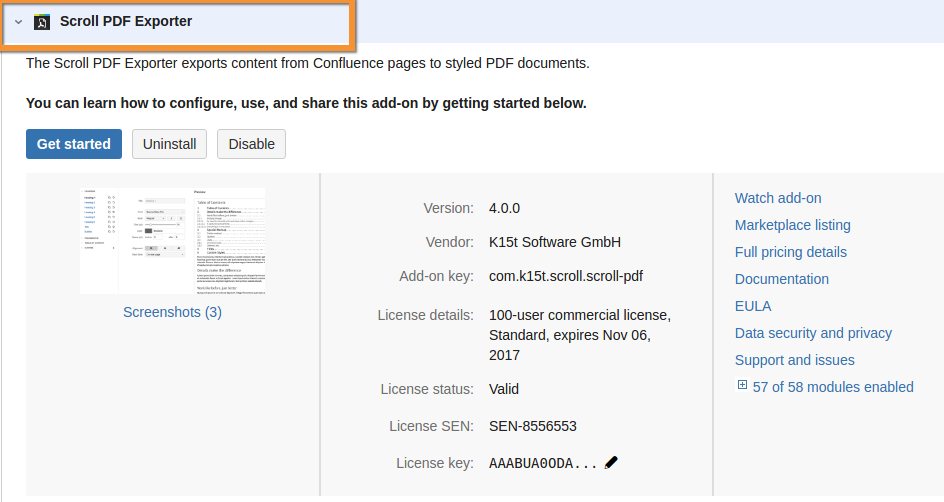
- After installing Scroll PDF Exporter you will see a new option now available in the "Three Dot Button".
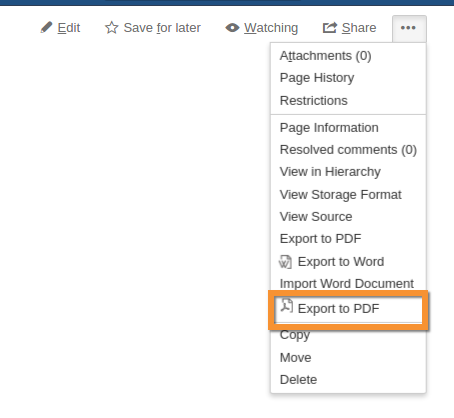
- Click on the Export to PDF button.
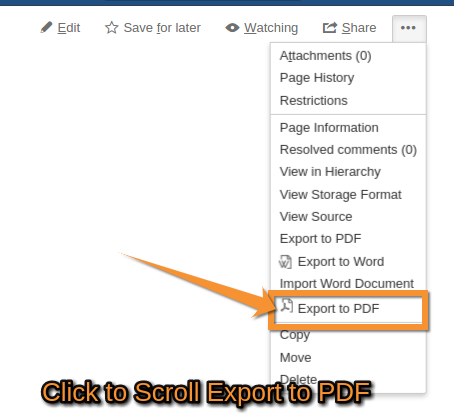
- Now you will be able to download a PDF file with a preset template. Choose the template you wish to export, then click the Export button.
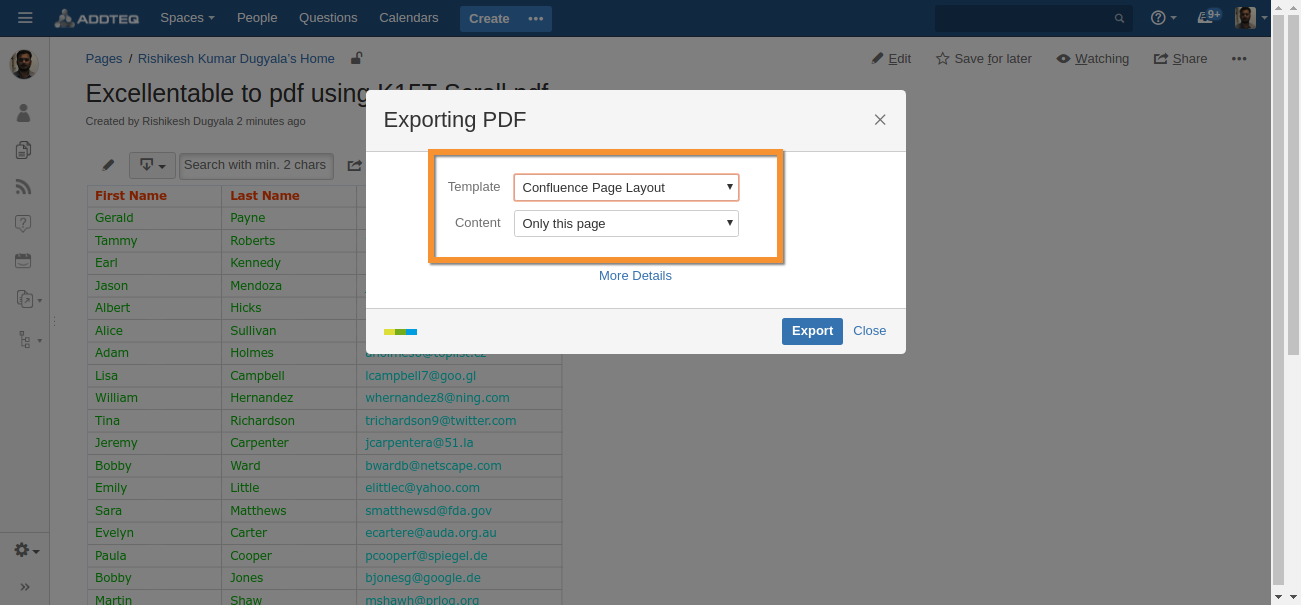
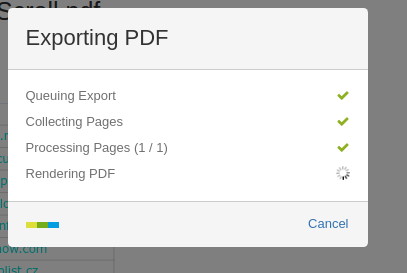
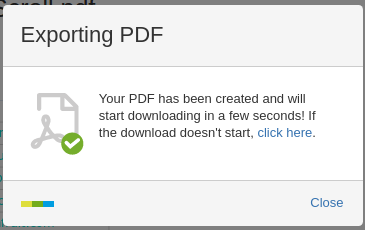
- You can see an example of the Downloaded PDF file here: Excellentable to pdf using Confluence.pdf
- First, you will need to install Scroll PDF Exporter from the marketplace.
