How to export (to PDF) a Confluence page containing Excellentable
Steps on how to export an Excellentable to a PDF using Confluence:
- Go to any page in view mode which have your data in Excellentable
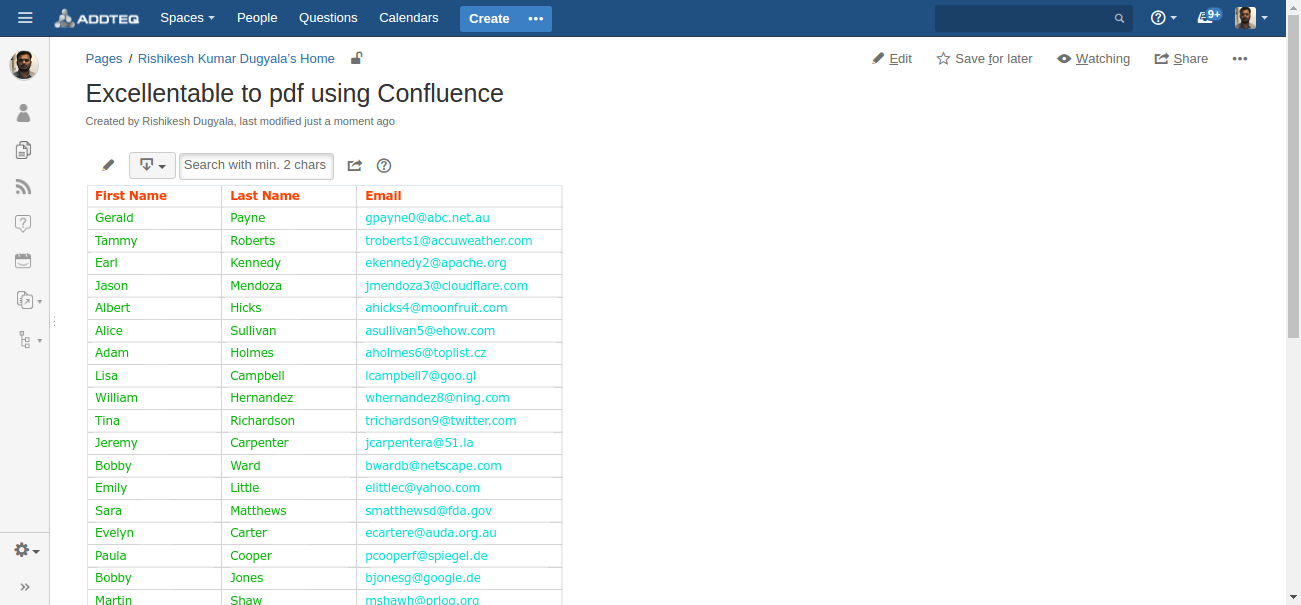
- How to export an Excellentable to a PDF using Confluence.
- In the top right corner on the view page, in Confluence, there is a button with three dots, click on the three dots.
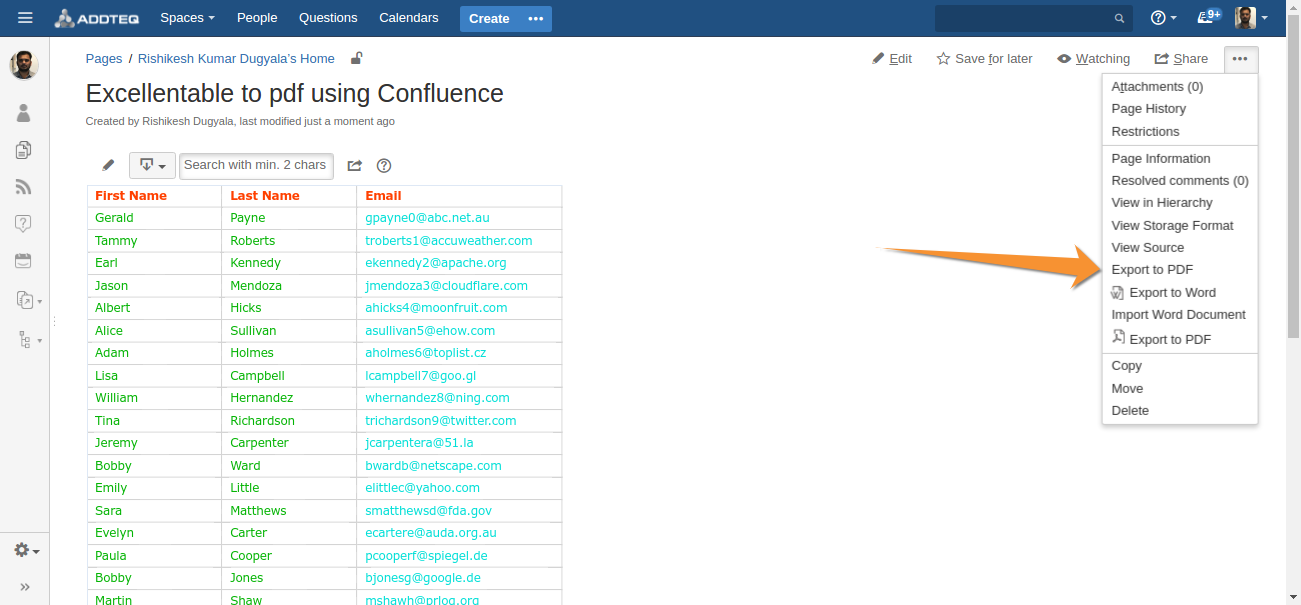
- In the top right corner on the view page, in Confluence, there is a button with three dots, click on the three dots.
- You will see an Export to PDF option, click on that button to export an Excellentable to a PDF using confluence.
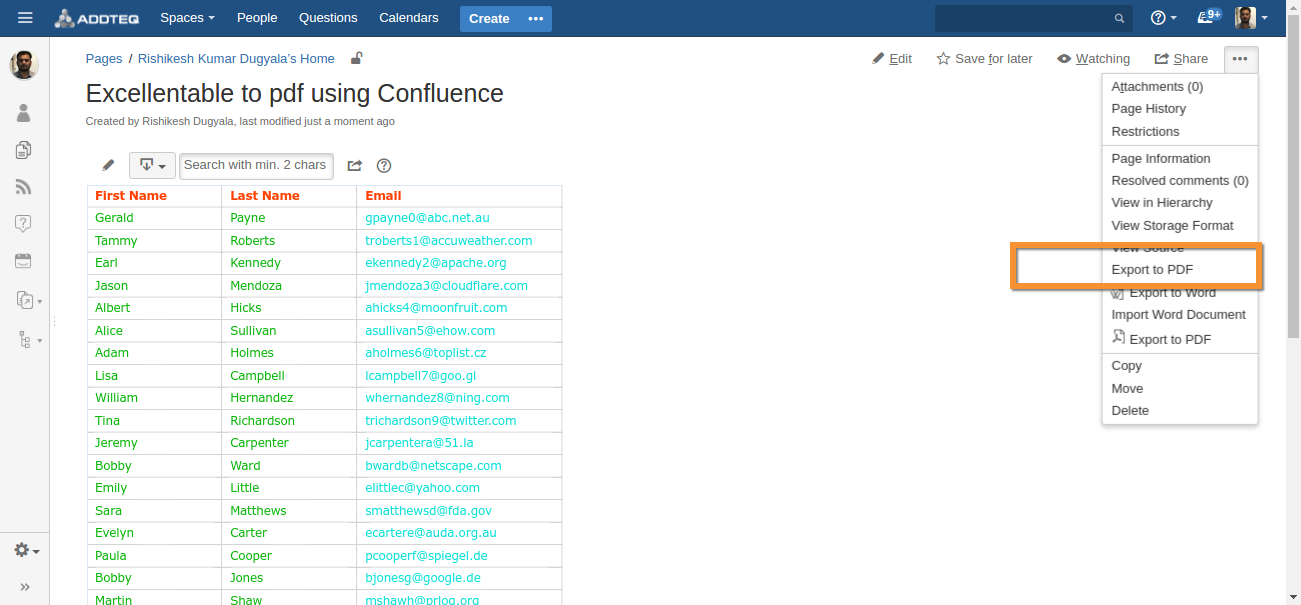
- Once you click on Export to PDF, you will be able to download the PDF file.
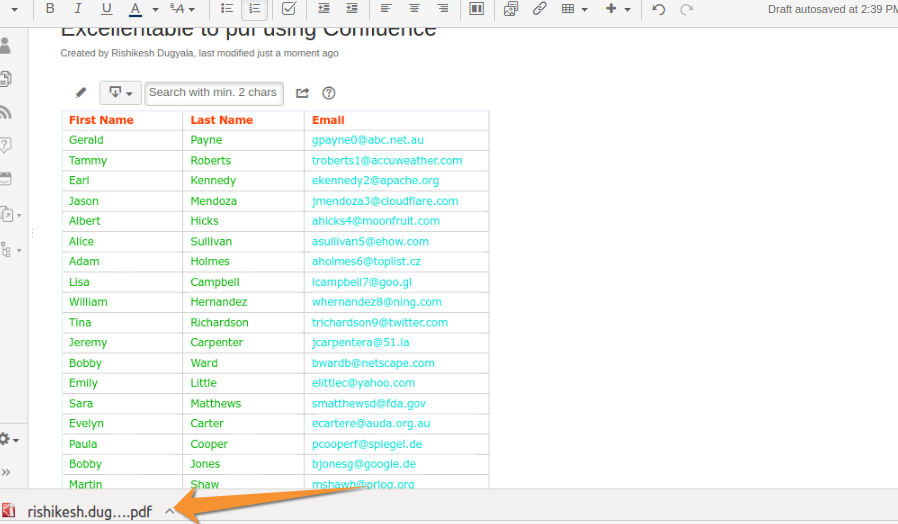
- Here is an example of the Downloaded PDF file: rishikesh.dugyala@addteq.com-ExcellentabletopdfusingConfluence-050617-1439-544.pdf
