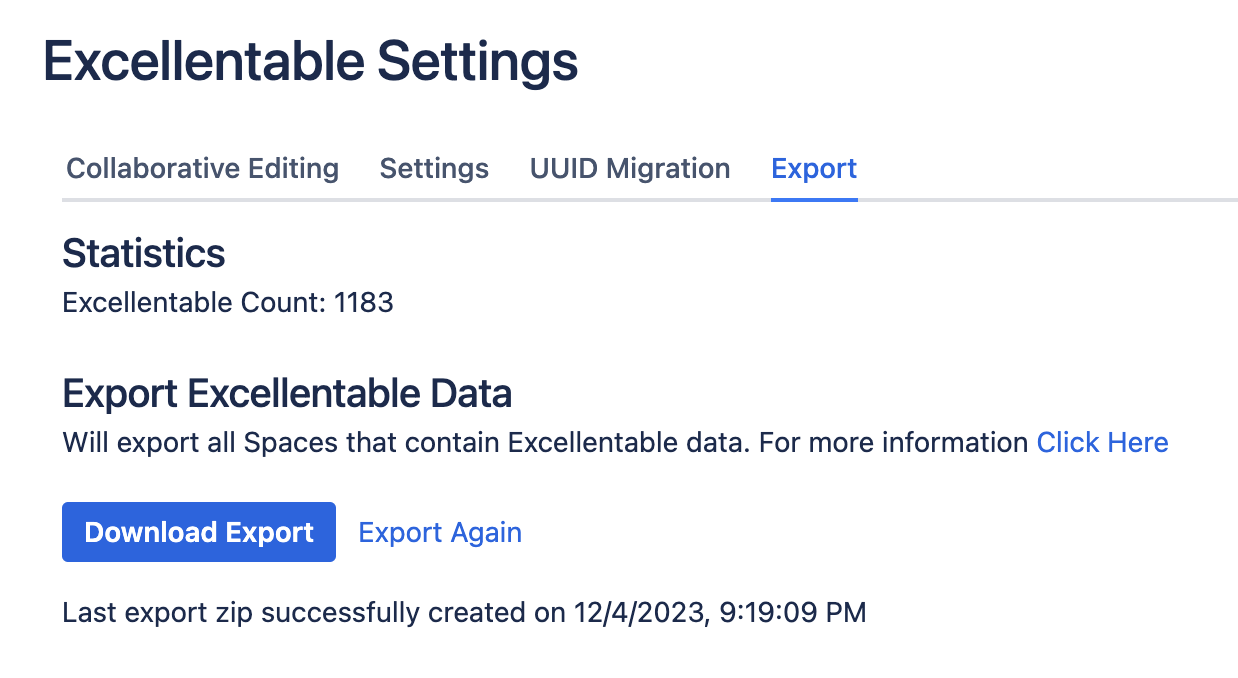How to find count of Excellentables in your instance
To find out the number of excellentables that have been created in your confluence instance below steps can be followed :
Make sure you have admin rights otherwise you might not be able to perform some of the steps below.
For Confluence Cloud :
Click the gear icon on top right of the screen.
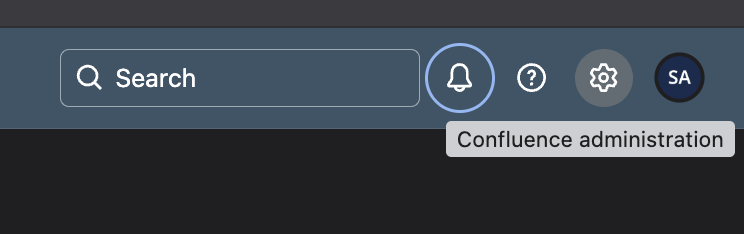
Click on Atlassian marketplace and then on Excellentable settings.
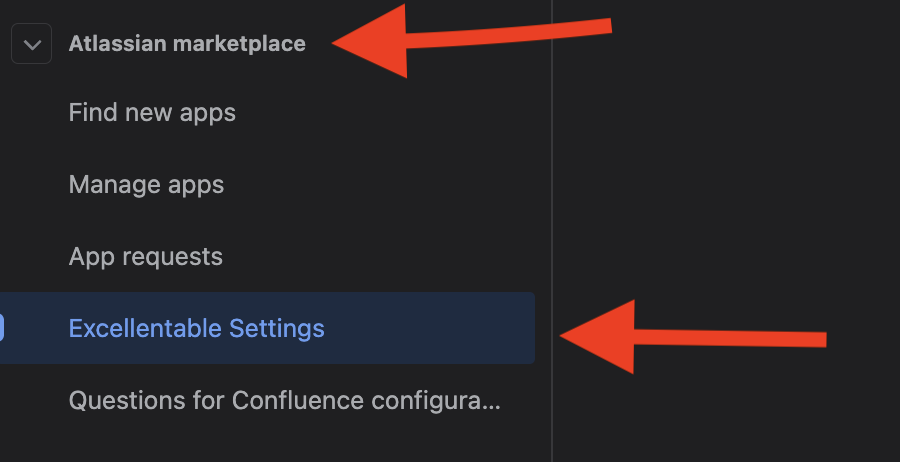
Go to Import tab where count of excellentables is available.
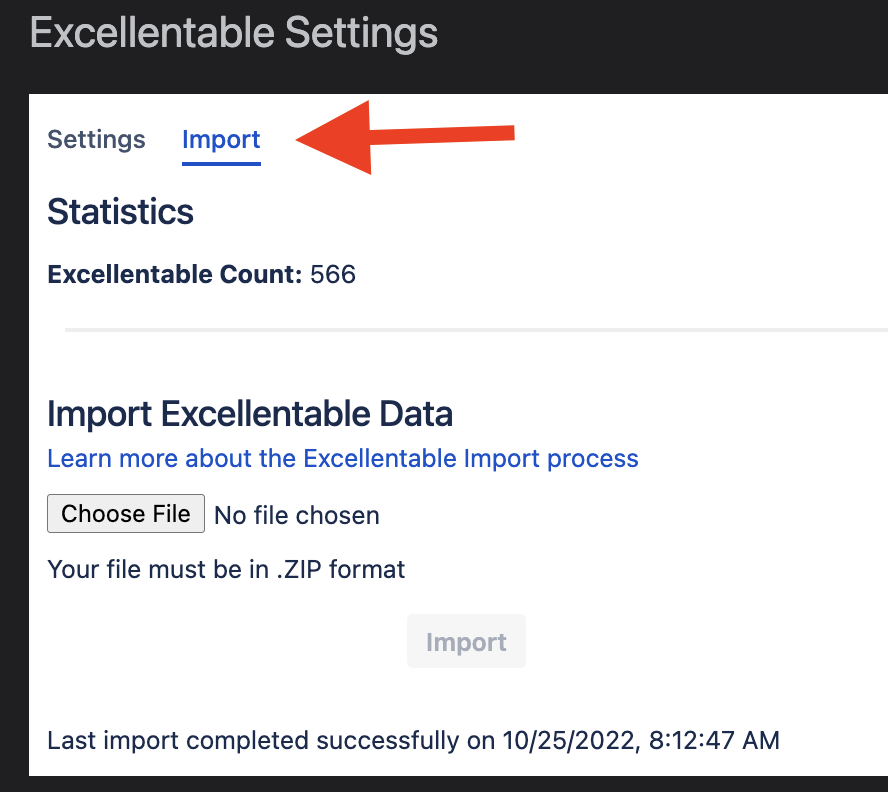
For Confluence Datacenter :
Click on the gear icon on top right of he screen and click on ‘General Configuration’
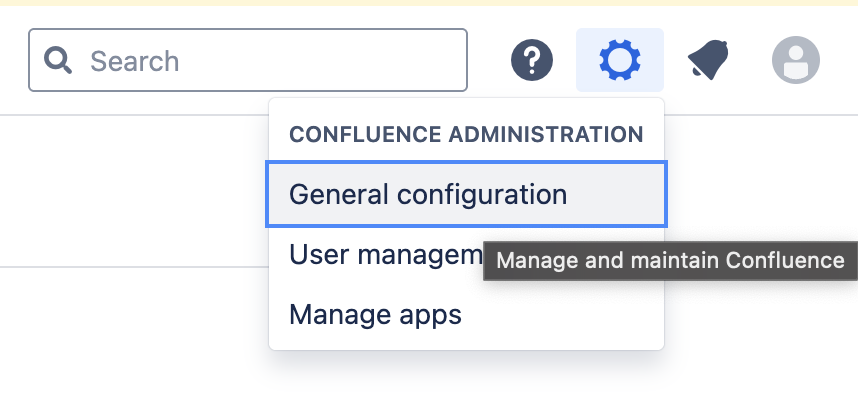
Click on ‘Configuration’ under the Excellentable heading
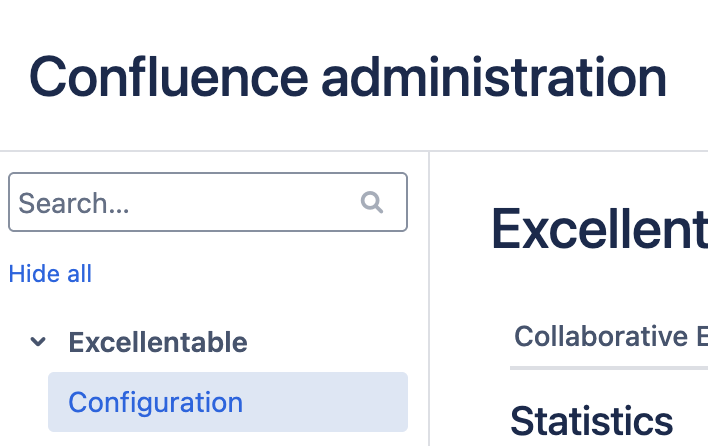
Navigate to the ‘Export’ tab, Excellentable count will be listed under ‘Statistics’ heading