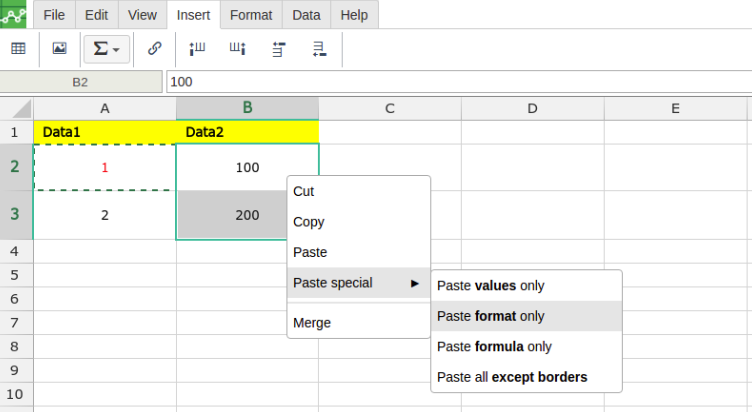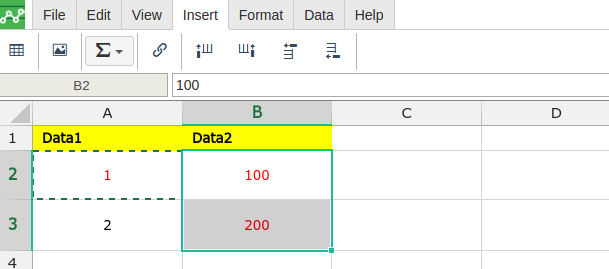How to format cell similar to another cell
- Open the Excellentable in edit mode and go to "Insert" Tab
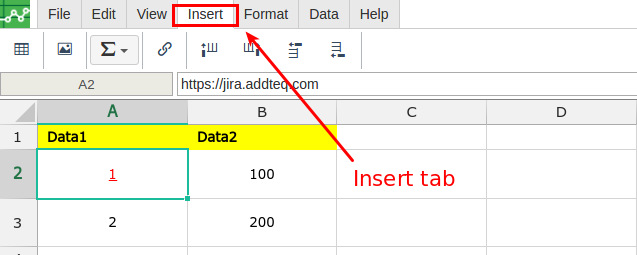
- Copy the cell, which formatting is going to apply to another cell/cells
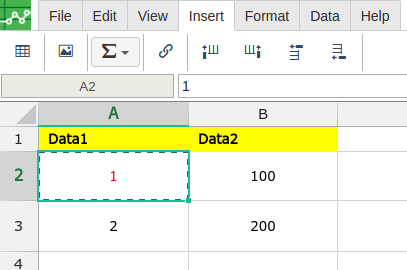
Select the rows, columns or cells and press right click of mouse and select "Paste Special" -> Paste Format only